Add Portfolio
To add Portfolio,
1. Click on Add Portfolio button

2. Fill in Protfolio name such as Business Value, Size etc.
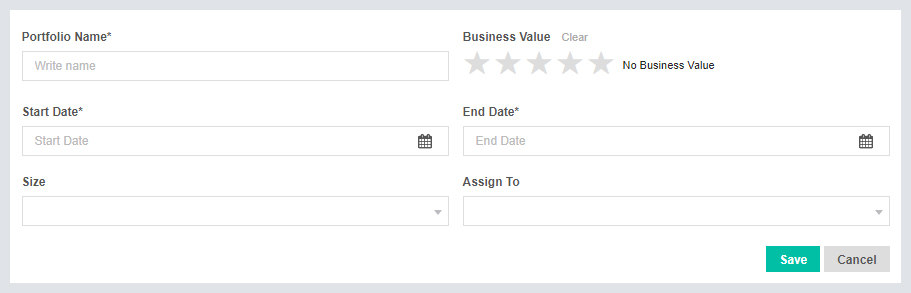
3. Click on Save Button.
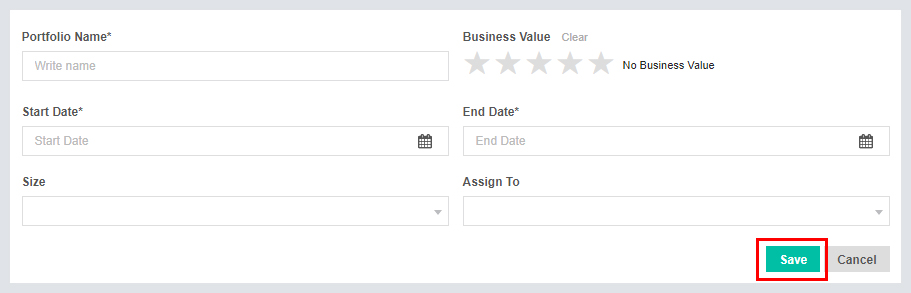
Edit Portfolio
To edit an existing Portfolio,
1. Go to Action Menu of the portfolio you want to edit.
2. Click on Edit option.
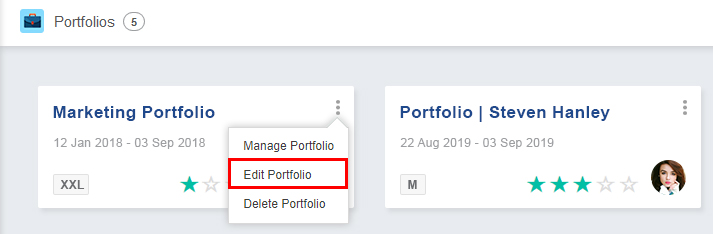
3. Do the required edits and changes.
Delete Portfolio
To Delete Portfolio,
1. If you want to delete an existing portfolio got to Action Menu and click on Delete.
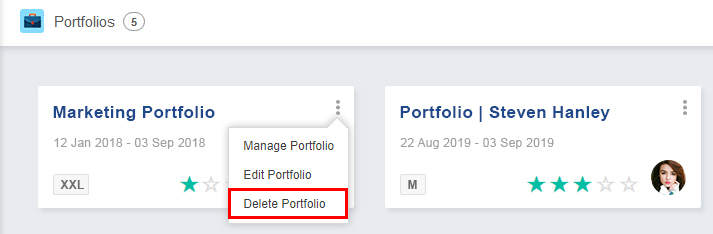
2. Before deleting a portfolio, the system will ask for confirmation.

