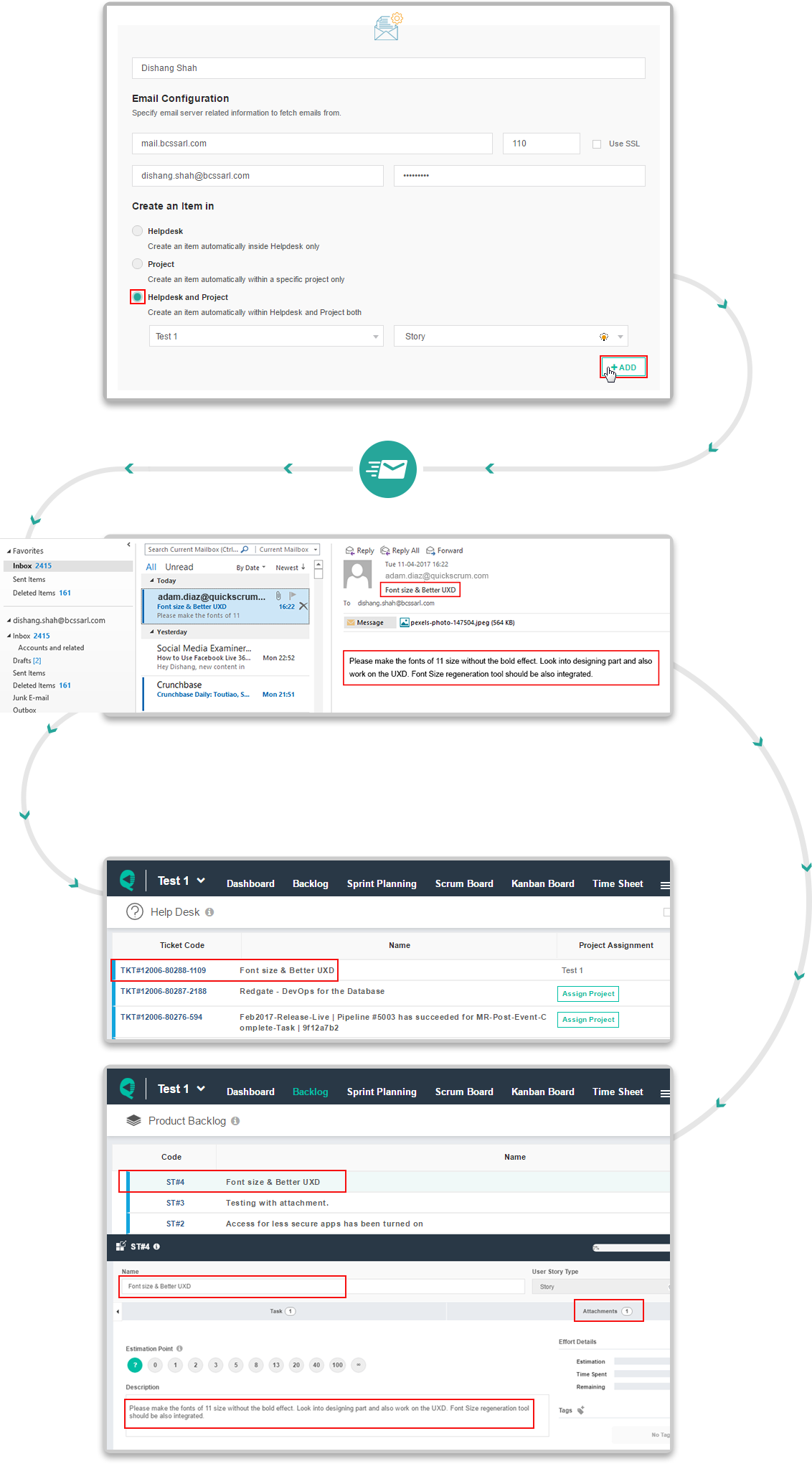Email Handler is unique feature provided by QuickScrum that allows users to generate automated stories/items and support tickets or both through Emails. With this feature recording and tracking support tickets in helpdesk will be more simplified.
To access Email Handler,
1. Go to Admin and select Company Admin.
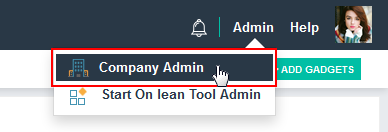
2. Click on Email Handler option on extreme left.
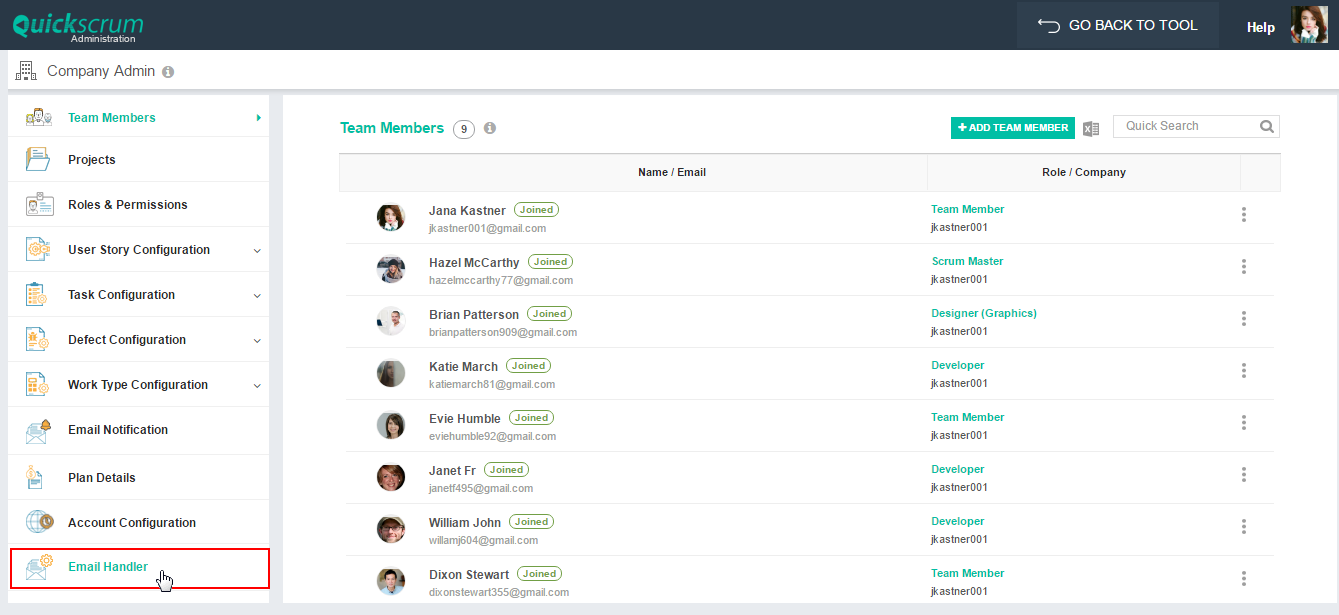
How it works?
Configure your email account with QuickScrum’s email handler. Once you have configured email, whatever mail you receive in that email account will be automatically generated as item or as a support ticket or as both (depends upon your configuration settings)
In case of story/item,
Subject line = Name of the story.
Body = Description of the story
Attachments = Attachments in story.
In case of Support ticket, only name will be generated. To view the ticket in details you need to assign that ticket to any project.