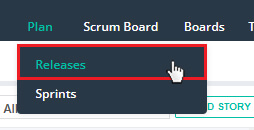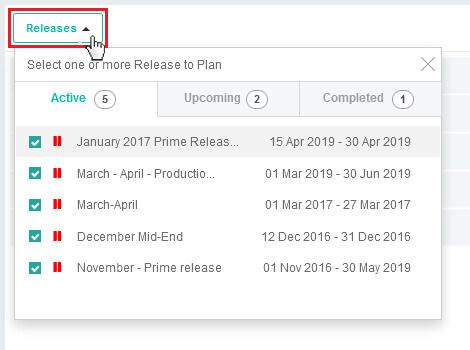Release Quick Tour
- 00:06Add a release
- 00:22Create a release backlog
- 00:53Plan a multiple release
- 01:00Manage release
- 01:15Prioritize release backlog
- 01:41Start/complete a release
Release Planning is usually performed during the Sprint zero, where there is no product increment delivered. The whole Sprint is dedicated for planning the next release. It is a way of looking ahead on defining what the release goal is, what features that need to delivered during the release, defining the release backlog, breaking features and epics into user stories, writing acceptance criteria for all stories, and estimating the user stories. Release planning also helps team members in defining the test strategy and test approach planning for all iterations. Learn more here.
To access release planning, go to planning and select Release Planning.
On left side of the release planning page user will able to see all the unassigned user stories.
On right side you’ll able to see all the releases i.e. active, upcoming, and completed releases.