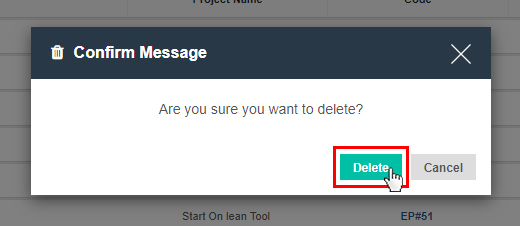Add Epic
To add a new epic to portfolio backlog,
1. Click on Add Epic button.
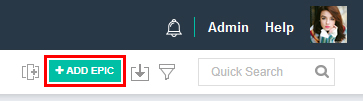
2. On click, quick add drop down asking for details will open.
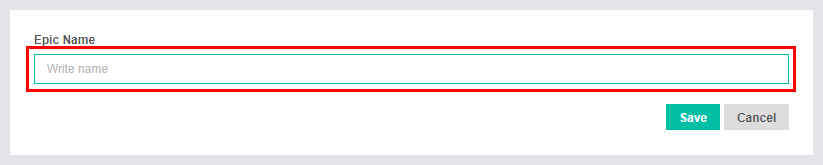
3. Click on Save to create the Epic successfully.
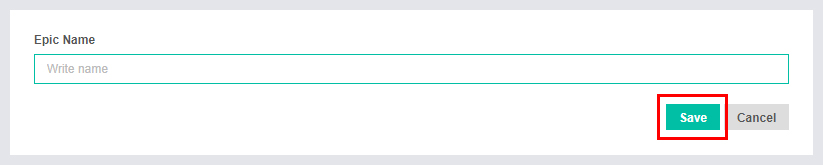
Unassign Epic
To unassign epic to portfolio backlog,
1. If you want to unassign an existing epic got to Action Menu and click on Remove from Portfolio.
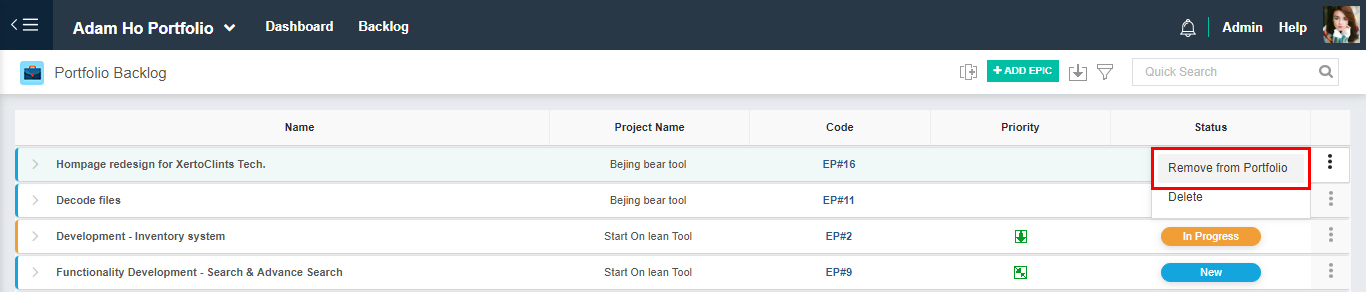
2. Before deleting a epic, the system will ask for confirmation.
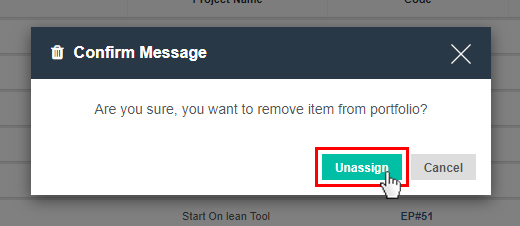
Import Epic
To import a new epic to portfolio backlog,
1. Click on Import Epic icon.
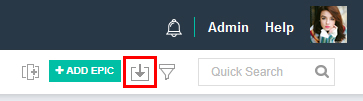
2. On click, a popup asking for the select project.
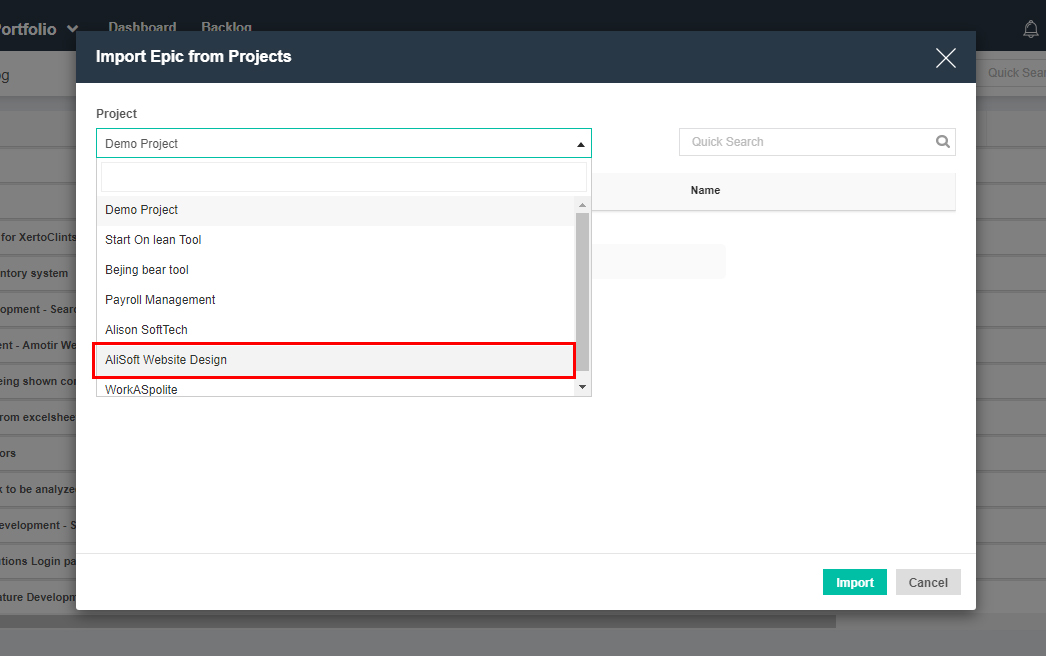
3. Select epic you want to import in portfolio backlog.
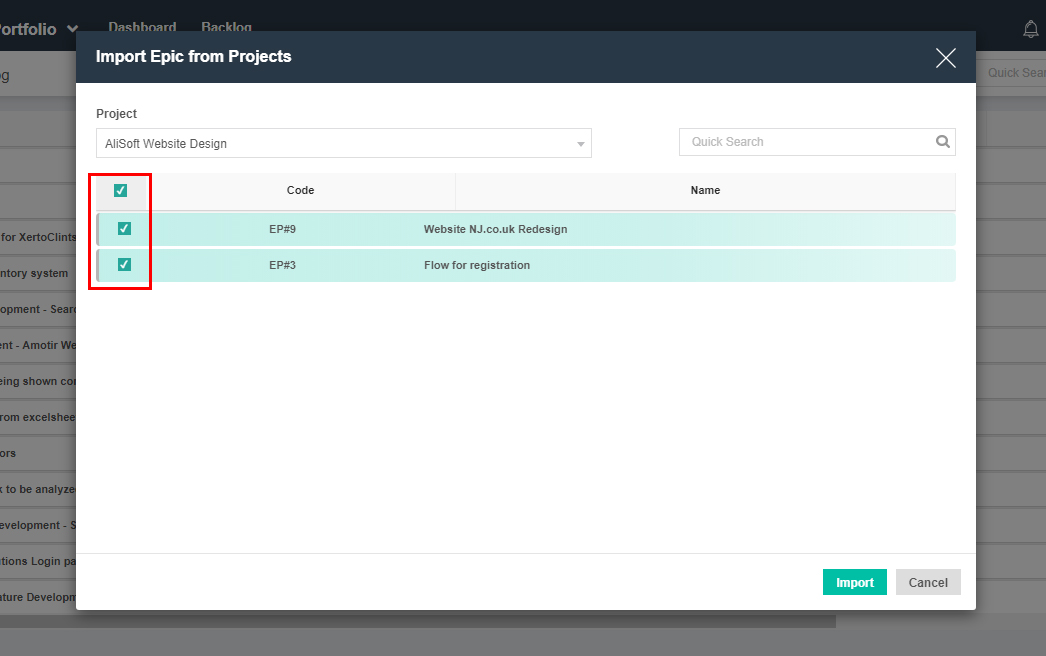
4. Click on Import to import the Epic successfully.
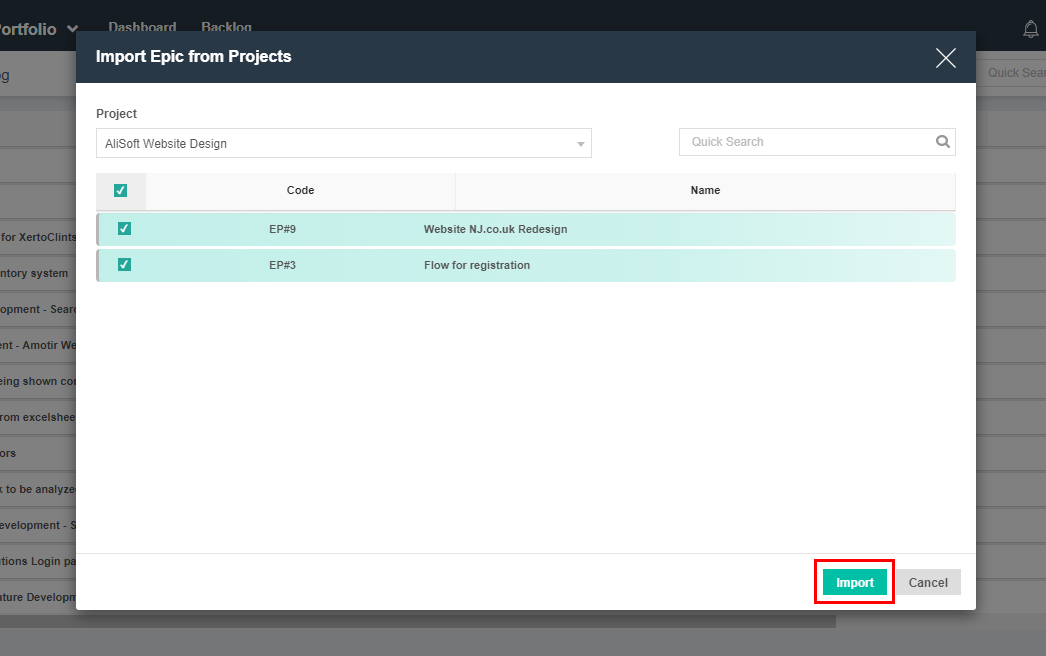
As you import epic/s will be imported to project successfully and would be displayed in portfolio backlog.
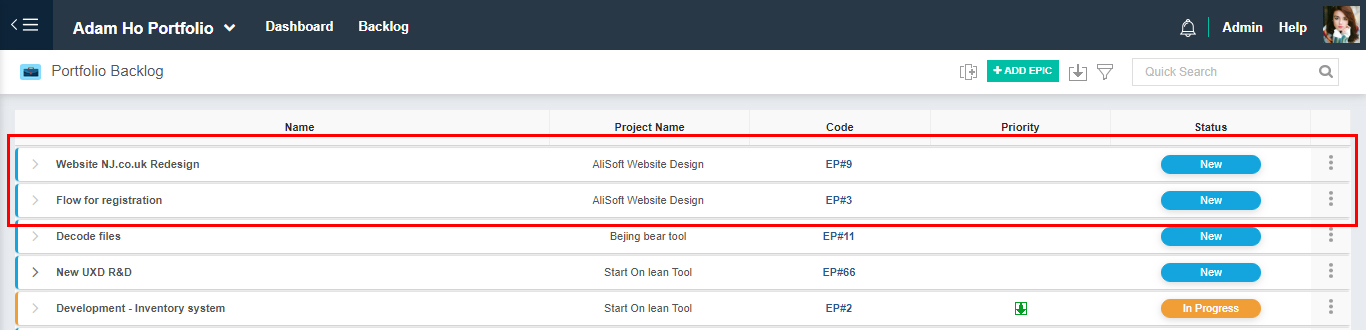
Prioritize Epic
To Prioritize Epic or Story,
User can prioritize the stories by dragging them up and down.
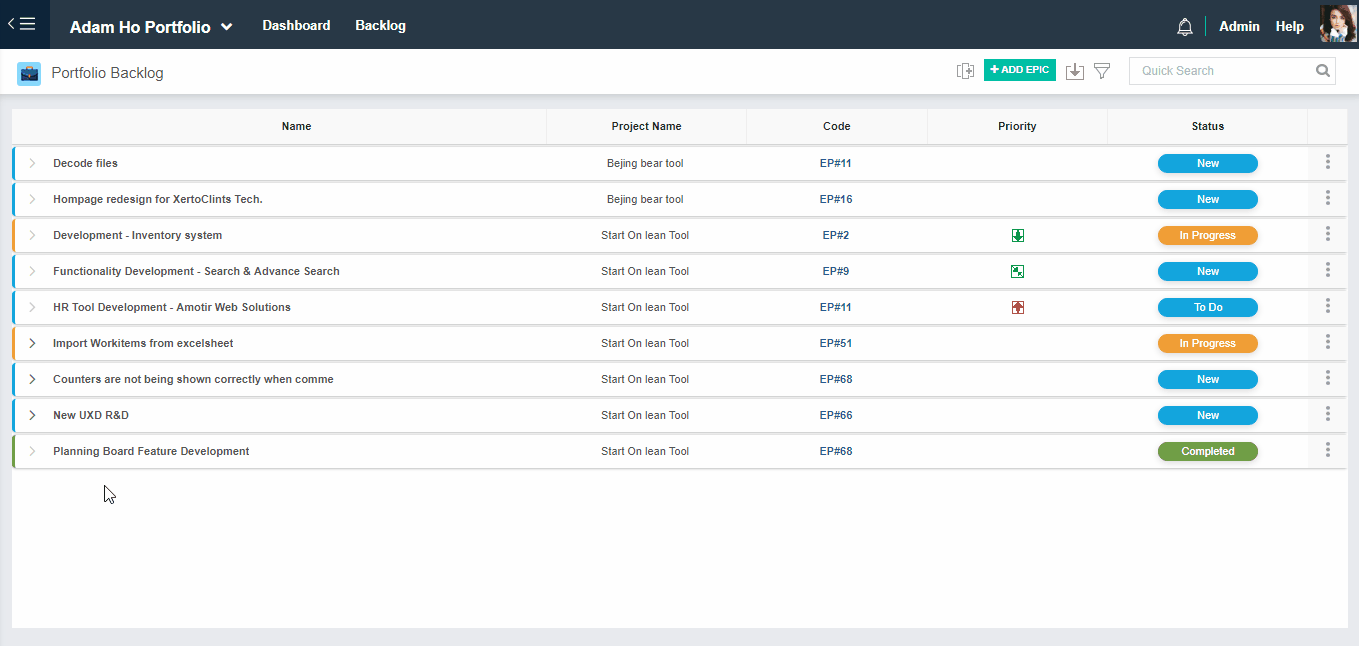
Delete Epic
To delete epic to portfolio backlog,
1. If you want to delete an existing epic got to Action Menu and click on Delete.
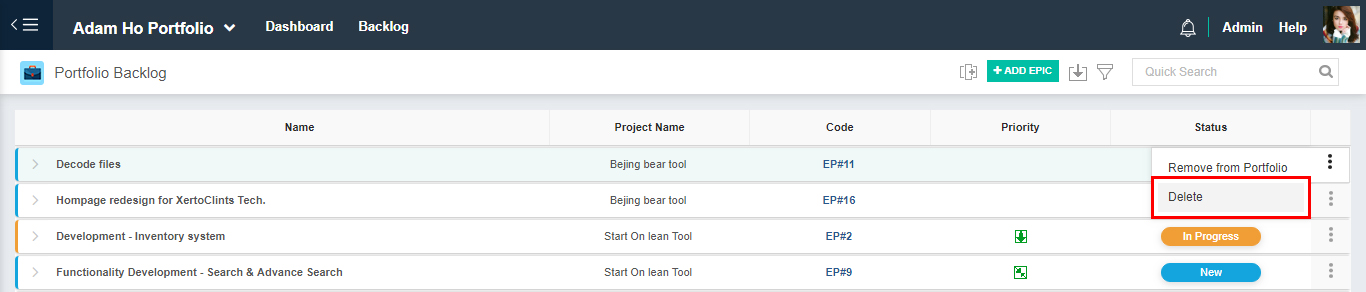
2. Before deleting a epic, the system will ask for confirmation.