ON 10 NOVEMBER 2020
Release 3.14
Home ![]() Quickscrum Releases
Quickscrum Releases ![]() 3.14
3.14
Hello Quickscrum family,
First of all, I wish you and your family very healthy, happy and prosperous Diwali. May God fulfil all your wishes in the future.
We are in process to design one of the best board ever exists in the market. The objective is to provide visual collaboration, automation and artificial intelligence to predict the leakage in advance. We absolutely need your constant feedback to achieve it. As of part of that, we are launching absolutely newly designed board today.
Also, I am glad to introduce my team members, who have worked truly day and night to achieve where we are today. Let’s keep achieving exceptional success for all of you by Quickscrum 3 Key Pillars.

Product Backlog - Incomplete Stories, Completed Stories, All Stories
The product backlog displays all the stories – To do, In-progress, Completed and Archived. As the project progresses, a number of completed stories increases. Also, you need to keep hierarchy to view how the stories are related to each other.
Thus we have introduced a filter to display Incomplete Stories, Completed Stories and All Stories. As per your need, you can quickly set the filter. It also jointly works with advance search.
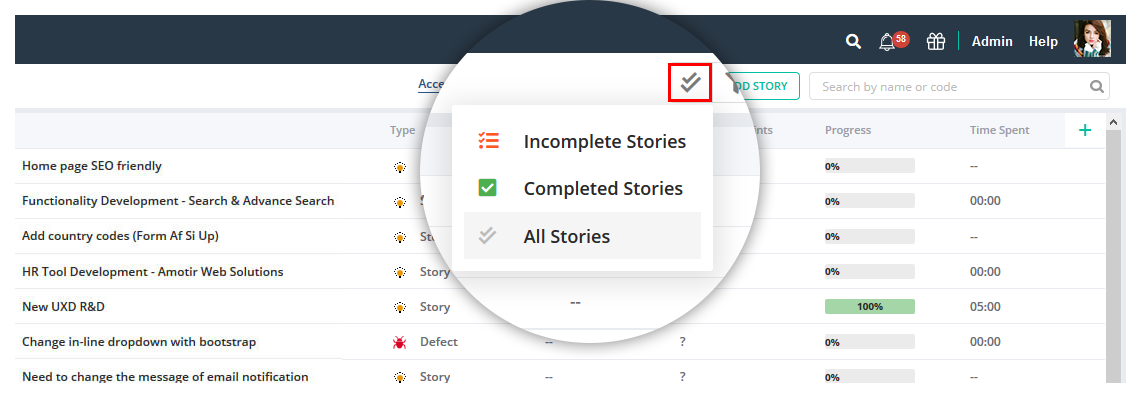
Reduce card Size
We have reduced the card size a bit to accommodate more cards within a screen.
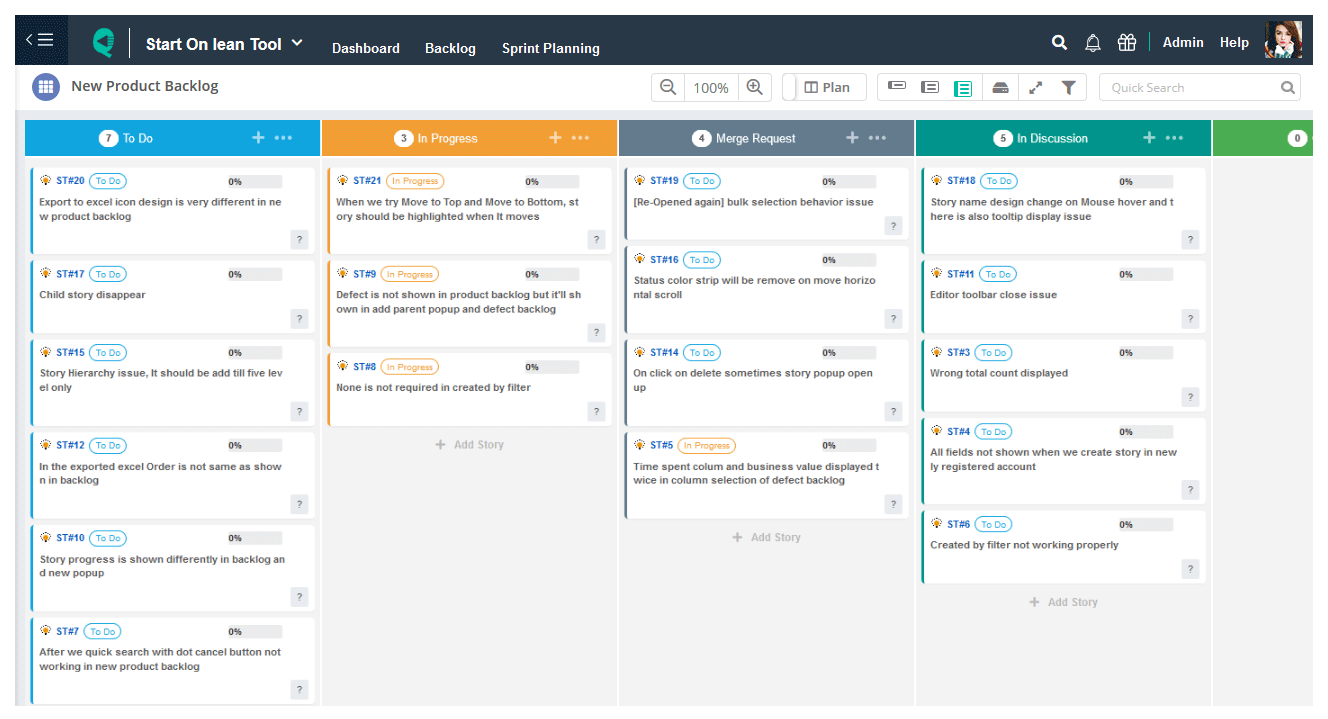
Plan Mode & Archive Mode
To utilize complete screen area, we have decided to remove left (pull story) and right (archived story) fix the panel. Instead, we are introducing plan mode which remains off by default. To enable planning mode you can simply turn it on.
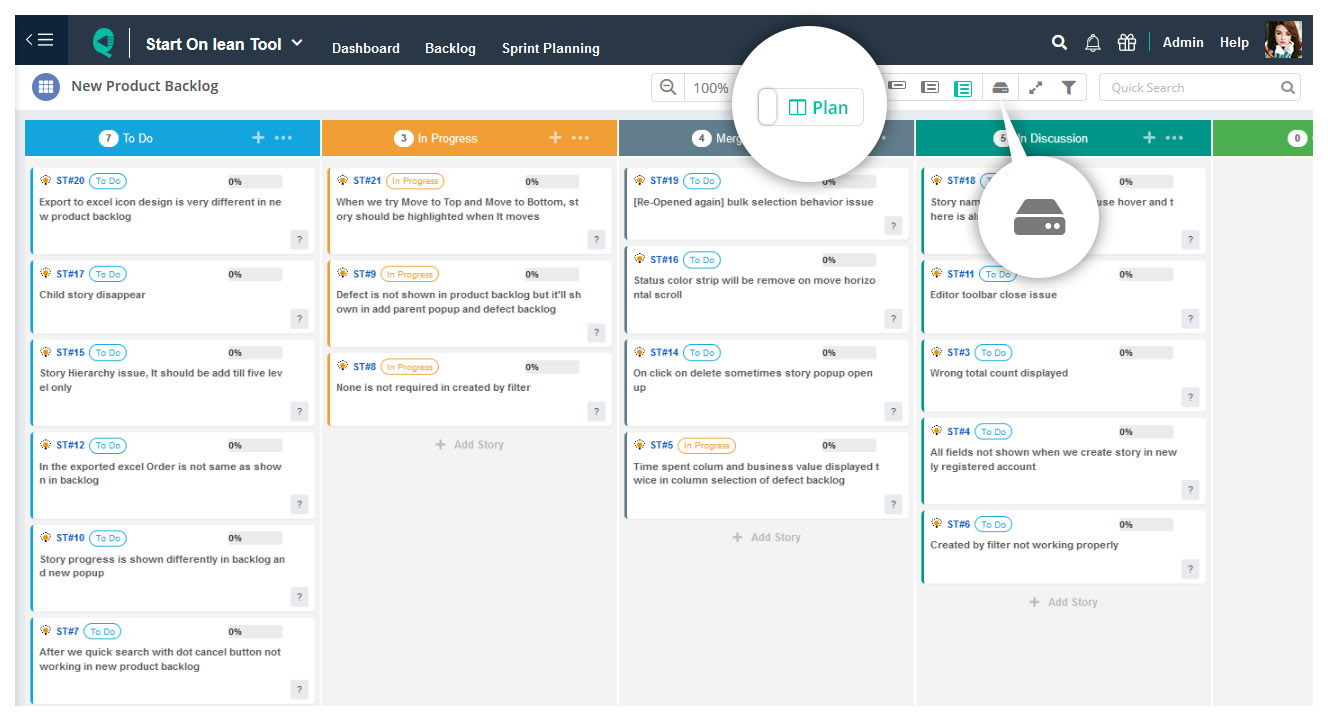
Story Board - Quick Card Resize
When there are many workitems exist on the board, you need a way to reduce clutter. Quick card resize gives you the flexibility to view on what matters the most. We have designed three quick cards resize modes,
- Mode 1 – View text only
- Mode 2 – View text and code
- Mode 3 – View all detail
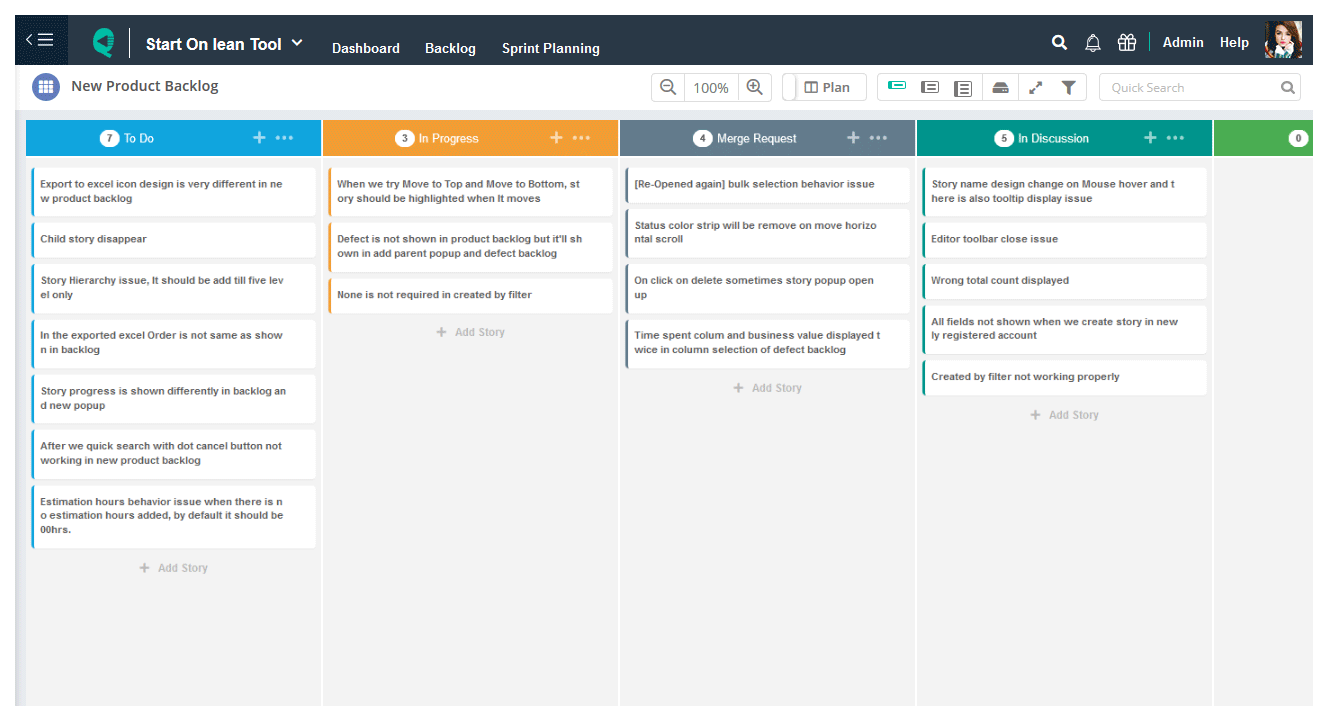
Full Screen
Full screen permits you take full advantage of your screen and facilitate you to view maximum workitems.
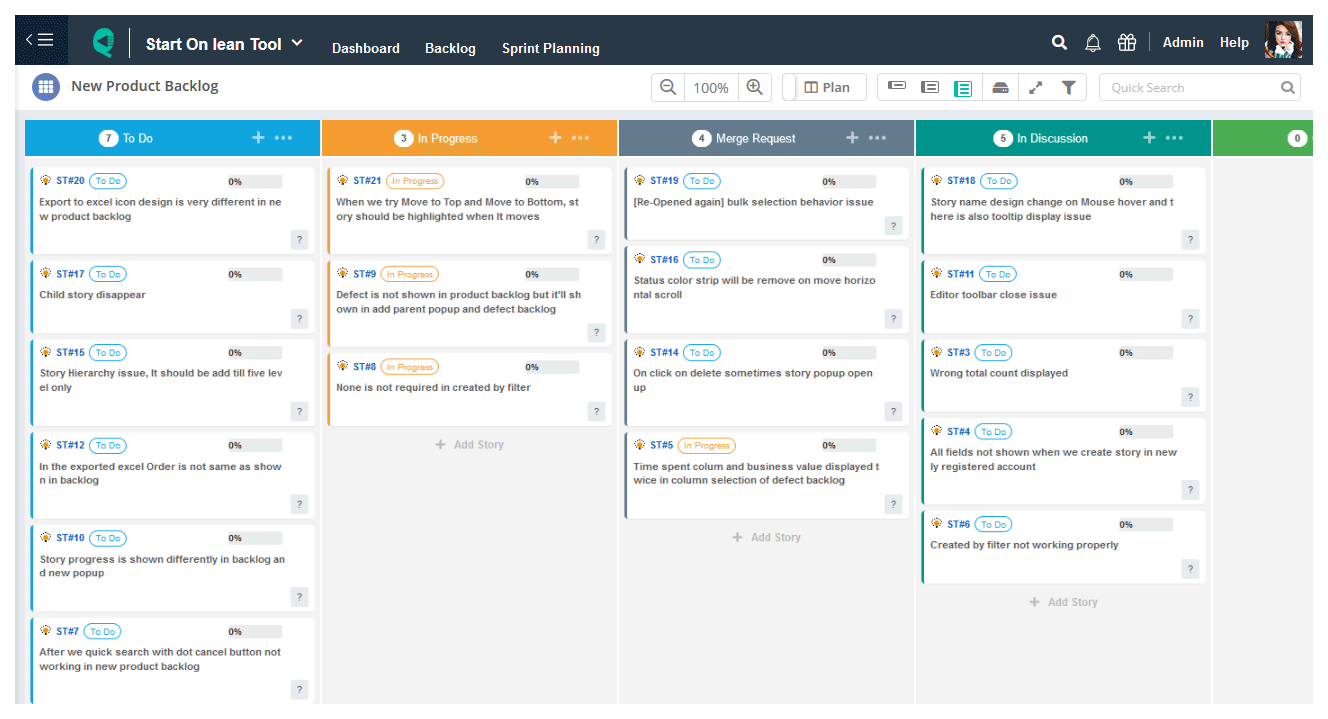
Zoom In/Out
To enable you to view the entire board at a glance, zoom in/out is the key feature. You can now set the board size as per your need and also open any workitem to work upon. We have also detected eye vision problem in a few of our end users. It’s absolutely our responsibility as a technologist to make their life easier.
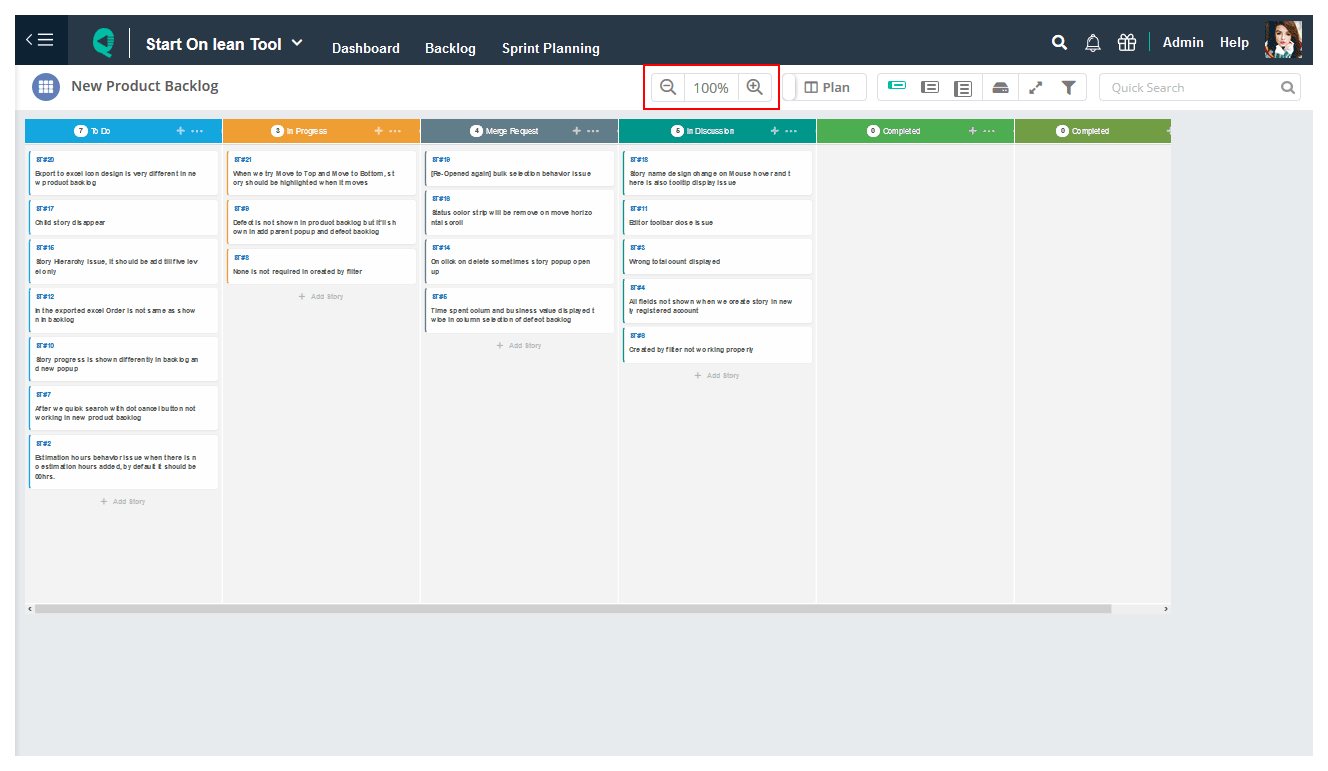
Quick Add
Newly designed Quick add enables you to add new workitem in any lane either at the top or bottom.
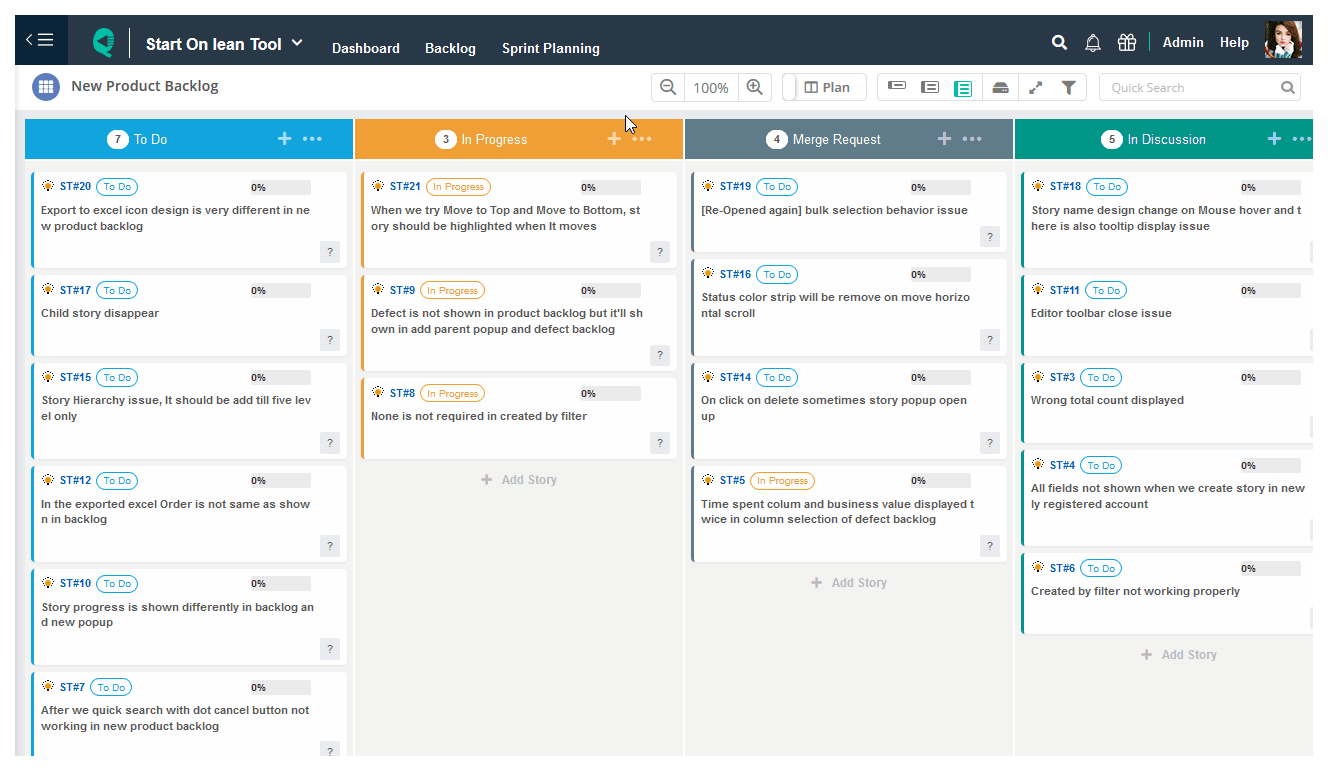
Display Individual Lane Goal
Every lane has its own prerequisites to move workitem in/out. Keeping note of them anywhere in the document or paper doesn’t enforce team members to follow them. Our analyst has uniquely identified a need to write lane goal and display them directly within the board, so visually people are enforced to follow them each time they move workitem in/out.
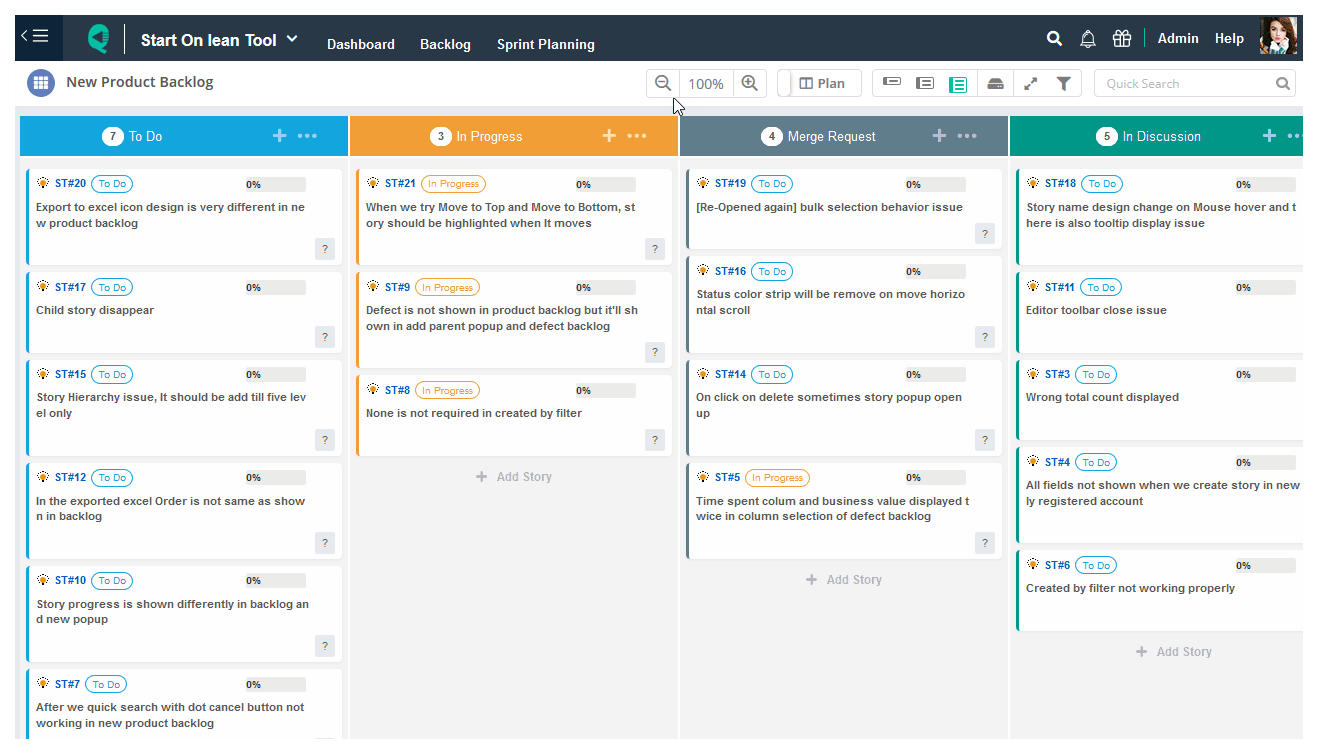
Thank you for reading in detail. Let’s keep achieving exceptional success for all of you.
Good luck and stay safe ![]()
Regards
Team Quickscrum

Do you want to implement the best practices?
Schedule a free call with our Customer Success Manager to Implement the Best Practices