ON 7 JUNE 2023
Release 3.49
Home ![]() Quickscrum Releases
Quickscrum Releases ![]() 3.49
3.49
Quickscrum has introduced a new option to assign an owner to the project. The authorized user would be responsible for the project. The progress bar on the project dashboard would help you to identify the over-incremental project progress.
Quickscrum introduces the project owner
Now, give the authorization of the project to the liable person while adding or editing the project. You can see the owners of all the projects on the project dashboard at once.
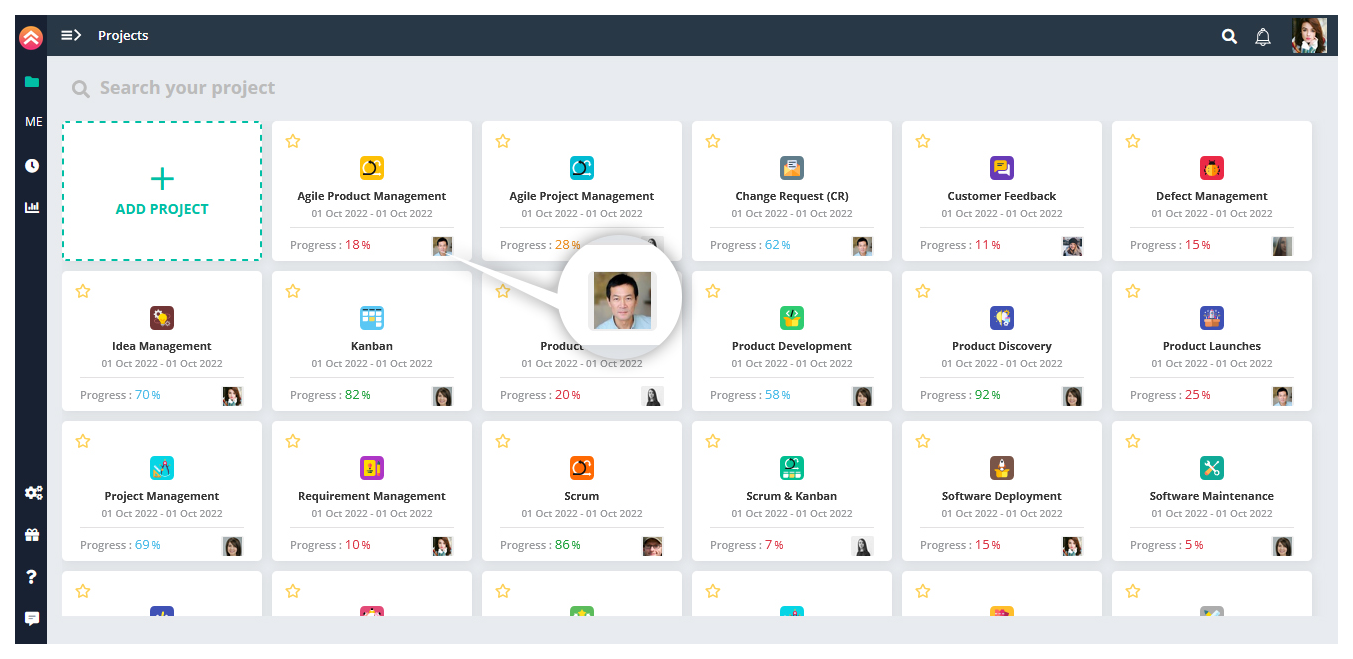
Project progress on the project dashboard
Get the progress of all the projects at a glance on the project dashboard. The progress calculation considers the total number of stories completed & accepted. We have defined the colour for project progress which would be as follows,
- 0% to 25% = Red
- 26% to 50% = Orange
- 51% to 75% = Blue
- 76% to 100% = Green
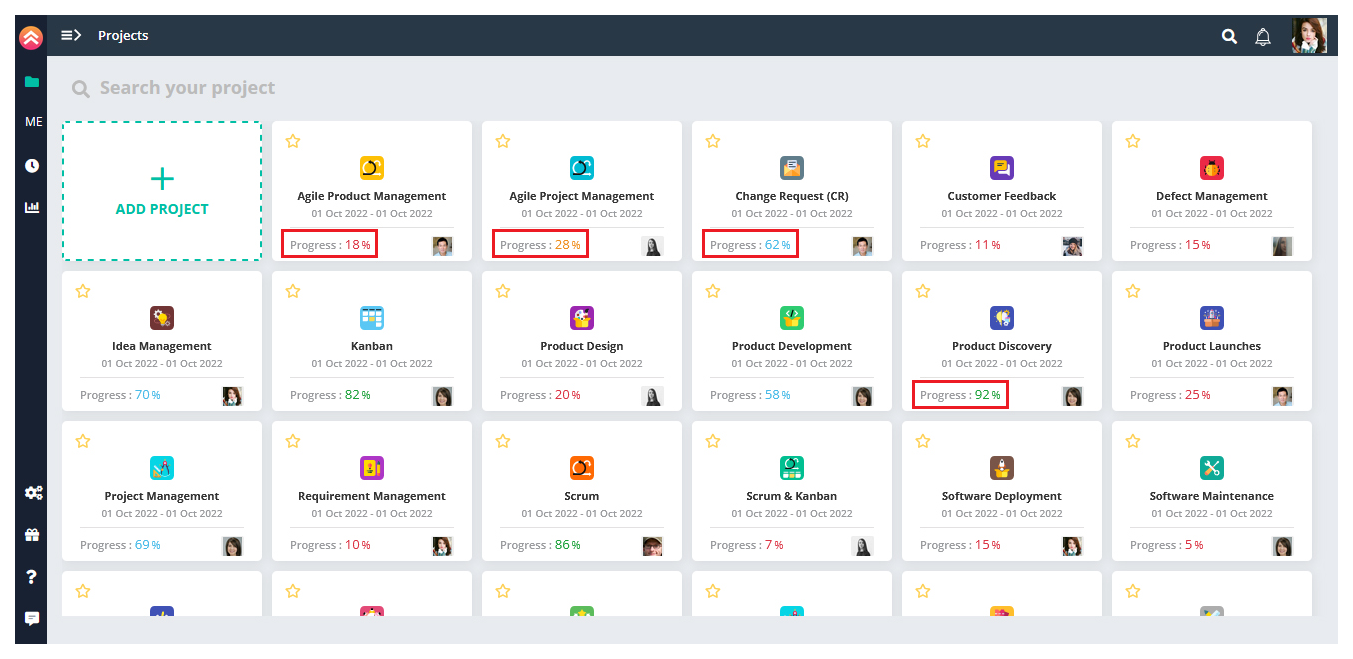
Note: The project owner column is also added to Project Health Report.
Display due date on workitem card
Workitem Due Date (if selected) will be visible on the card of both boards.
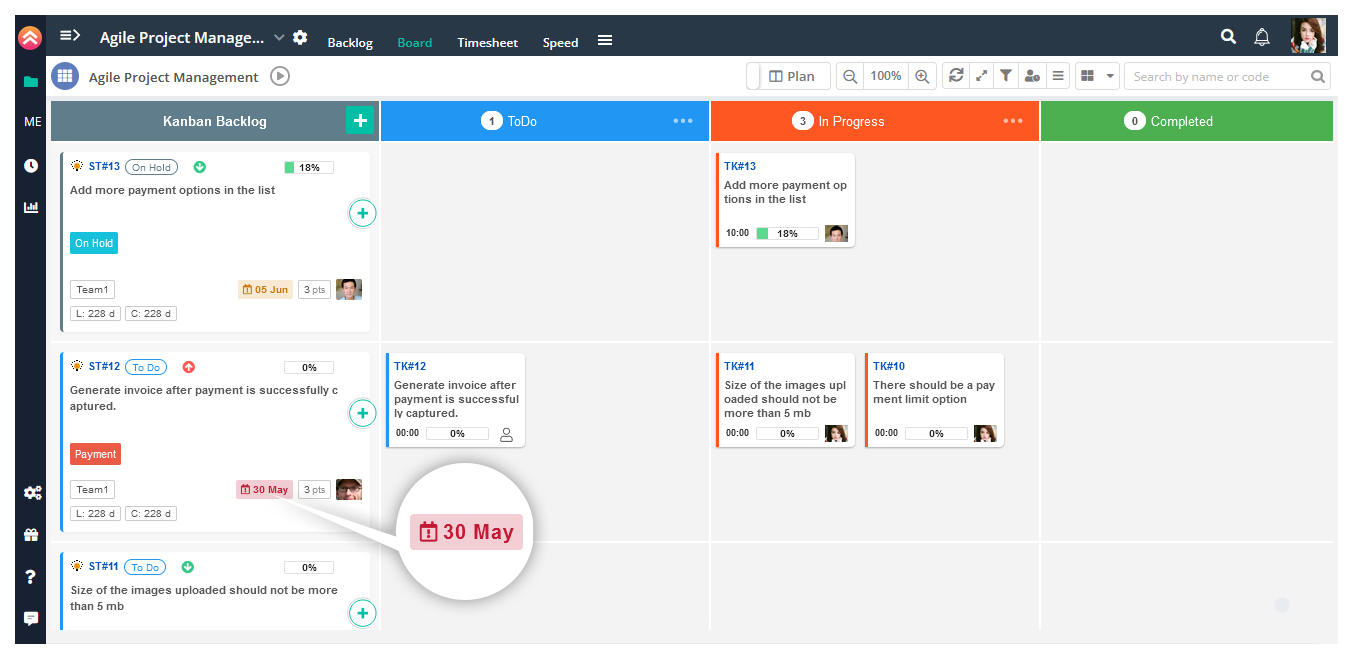
We are working on many exciting enhancements to strengthen your internal processes and speed up your project delivery. We would keep you posted for all those exciting updates.
Good luck and stay safe ![]()
Regards
Team Quickscrum

Do you want to implement the best practices?
Schedule a free call with our Customer Success Manager to Implement the Best Practices