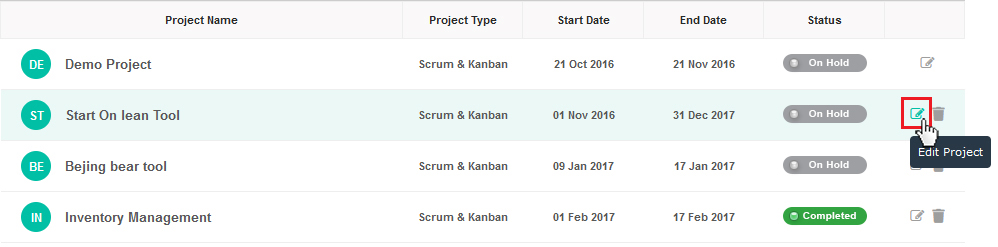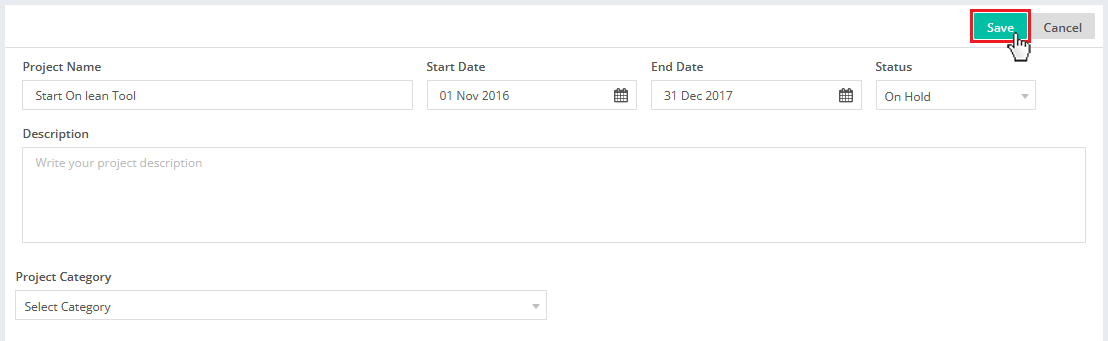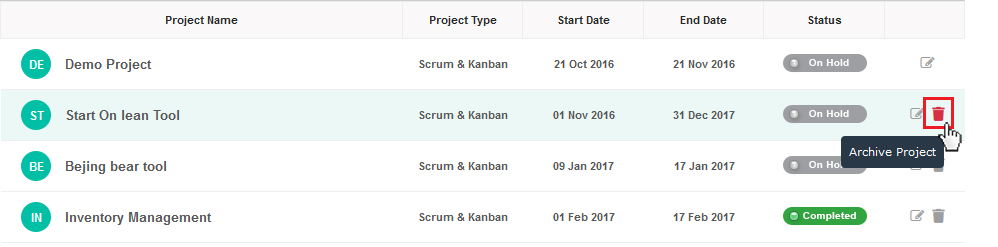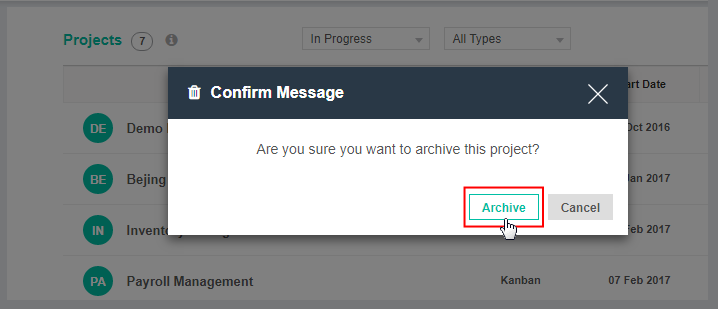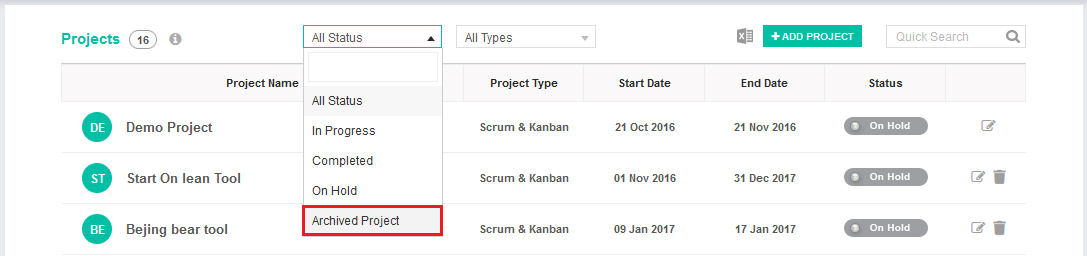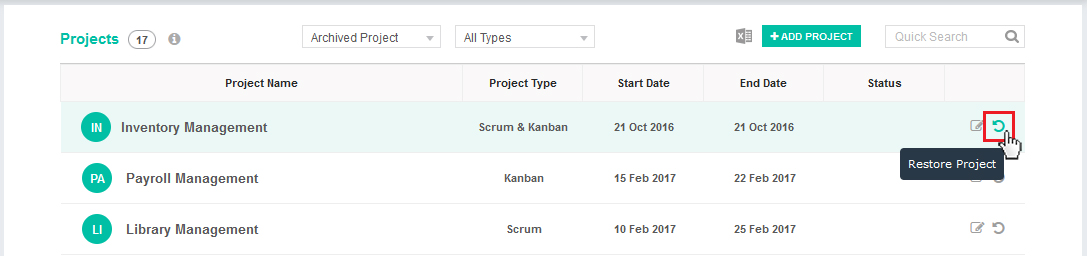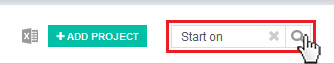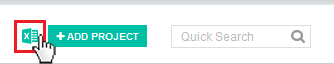Edit Project
To edit a particular project,
1. Click on Edit Icon.
2. On click, drop down for editing existing information will open.
3. Edit the required information and click on Save.
Archive Project
QuickScrum provides the feature to archive project if completed or if you are not working on the project. We believe rather than deleting, an archive is a good option as anytime later if you need that project again you can restore it.
To Archive project,
1. Click on Delete icon.
2. On click confirmation, the pop-up will open, click on Archive.
To restore project again,
1. Go to Project Status tab and select Archive Project.
2. Click on Restore icon next to the project you want to restore.
3. On click confirmation, a pop-up will open, click on Restore.
Search Project
To search any projects from the list of projects go to Quick Search on Right side as shown in screenshot. You can search any project by project name.
Export to Excel
For better data management at personal level, QuickScrum gives facility for exporting your data. You can export project data in to excel by clicking on Export to Excel icon. On click a excel file of your data would be generated.