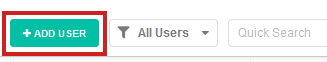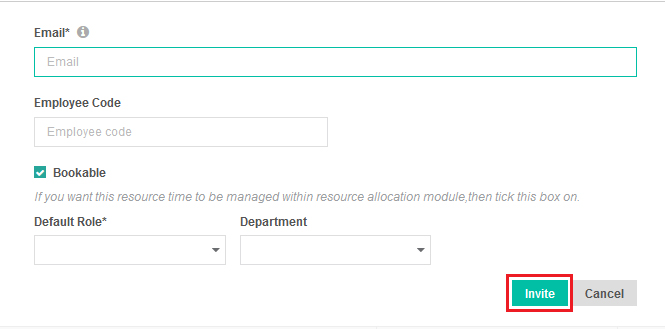To invite users,
1. Click on Add user.
2. Fill in the required information.
3. Click on Invite button. Invite will receive an email with verification link. On click of that link, user will be asked to create password.
Fields
Email:
Email address of user to be invited.
Employee Code (if applicable):
Employee code if applies in any organization.
Bookable:
If you want this resource time to be managed within resource allocation module then tick the check box.
Default Role:
Default role to be assigned for access rights. For ex. Scrum Master, Developer etc.
Department:
You can add department and assign the person on Organization level.