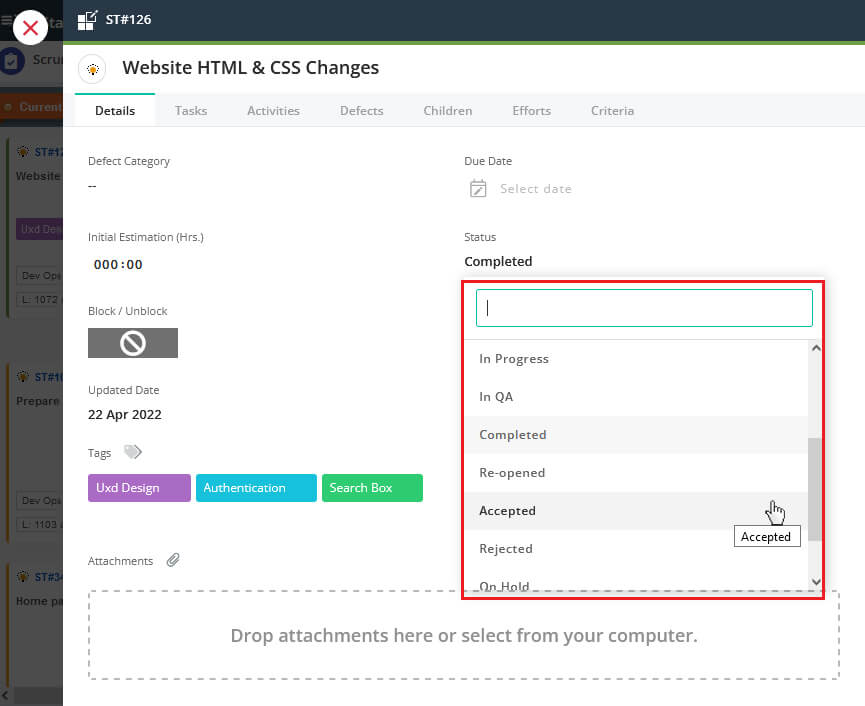Accept or Reject User Story upon completion of User Story. Provide remarks for the Accepted or Rejected User Story.
1. Click on ? to Accept or Reject User Story.
2. Give remarks and save the status of User Story.
The User Story can also be set to Accepted or Rejected for its status.
1. Edit User Story.
2. Change the status of the User Story to Accepted or Rejected for its status.
Fields
Icon ? Click here to change the status of User Story to Accepted or Rejected by providing remarks.
Save the status of the User Story.
Change the status of the User Story if require.