ON 30 JUNE 2020
Release 3.6
We are working very hard towards making Quickscrum – a single integrated solution for enterprises. To make it perfect solution, we do intense research over different personas and enhance system accordingly. We have progressed further towards our vision by delivering this one more release and also progressing towards a stage to deliver at least one release a week.
This release includes Consolidated Timesheet Hierarchy, Resource Scheduling Hierarchy and My Timesheet views.
Hierarchy view in the Resource wise - Consolidated Timesheet
In the previous version, resource wise – consolidated timesheet used to show only resource summary. You always want to have a facility to view the list of projects where the specific resource is assigned to.
So following extreme research, we have identified hierarchy view to be the best possible option.
You can now click on any resource to get the list of projects assigned to as shown in the image below.
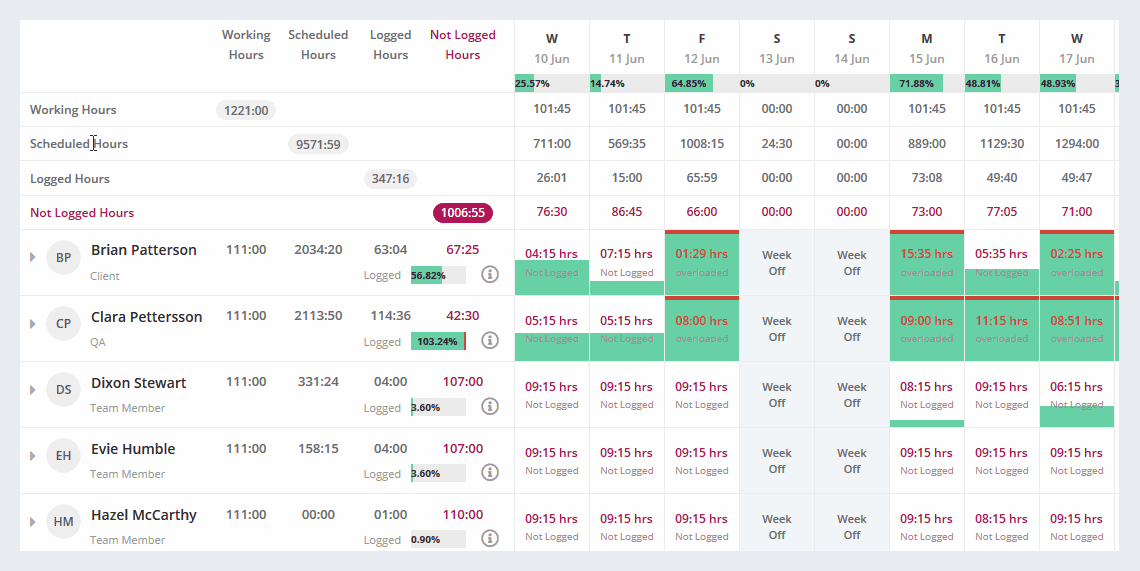
Hierarchy view in the Project wise - Consolidated Timesheet
In the previous version, project wise – consolidated timesheet used to show only project summary.
You always want to have a facility to view the list of resources assigned to the specific project.You can now click on any project to get the list of resources assigned as shown in the image below.
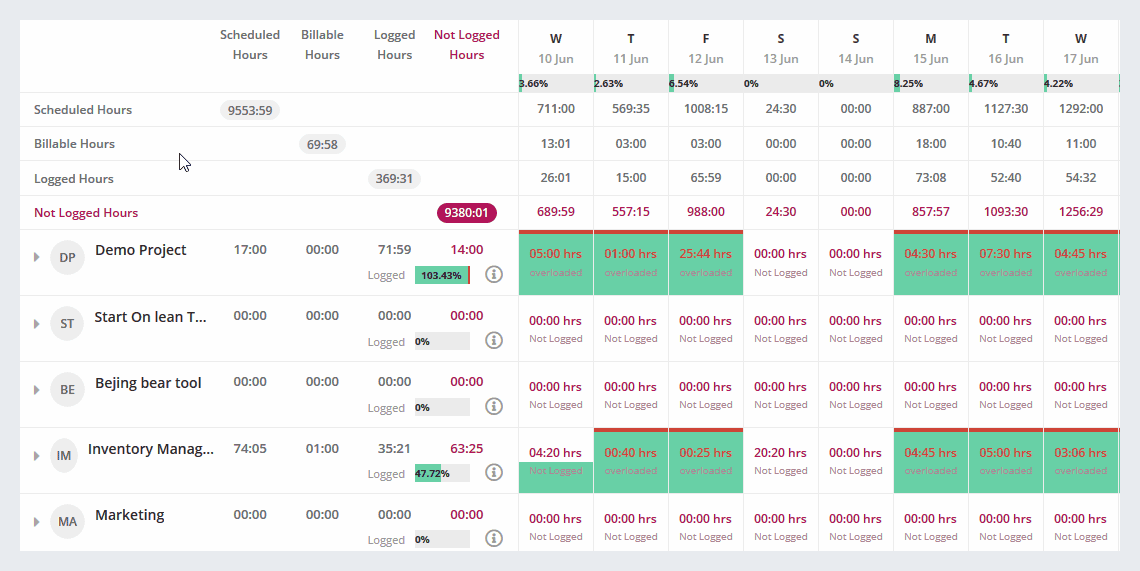
Hierarchy view in the Resource Scheduling
In the previous version, resource scheduling used to show only resource summary. You always want to have a facility to view the list of
projects where the specific resource is scheduled to.
You can now click on any resource to get the list of projects assigned to as shown in the image below.
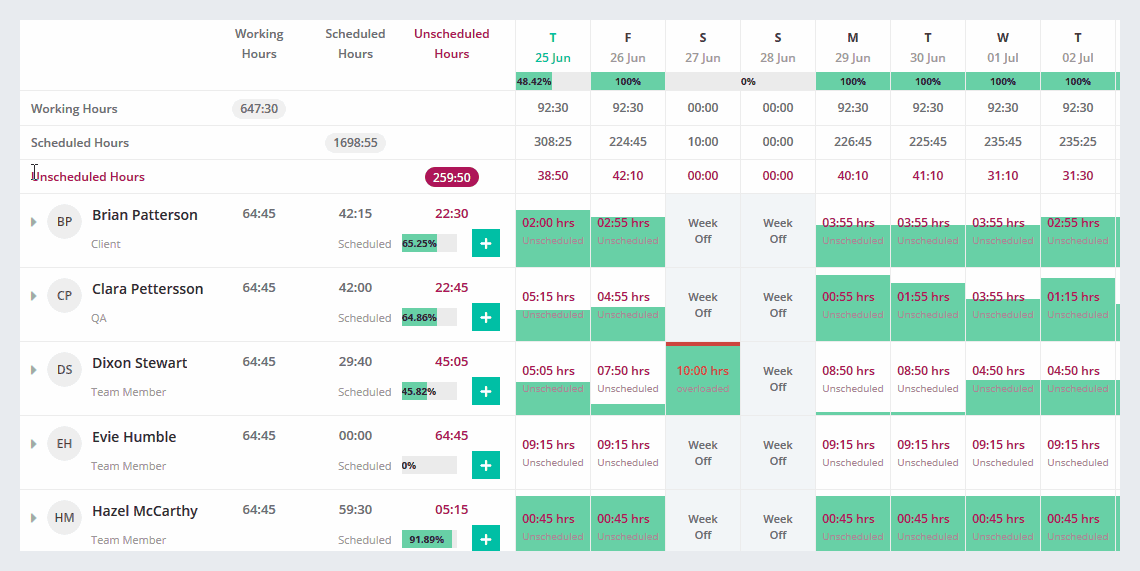
My Timesheet
In the previous version, Quickscrum used to have following Timesheet views,
- Calendar Timesheet
To be used by Scrum master or Project Manager to get the timesheet summary at a project level. It is a visual representation of scheduled hours vs logged hours. - Timesheet Summary
To be used by Scrum master or Project Manager to get the timesheet summary at a project level. It is a grid representation of logged efforts. - Consolidated Timesheet
To be used by resource manager to get the timesheet summary at across the projects. It is a visual representation of scheduled hours vs logged hours too. Many of our large scale clients used exported data to calculate profitability over the projects.
Each view has export to excel feature to get the data out of Quickscrum and manipulate as required. In spite of having above three views, we have identified that filling up the timesheet would take sometime if you are part of multiple projects. To reduce the overall time to fill up the timesheet, we came up with My Timesheet solution. My Timesheet displays logged efforts for all projects for the logged in user.
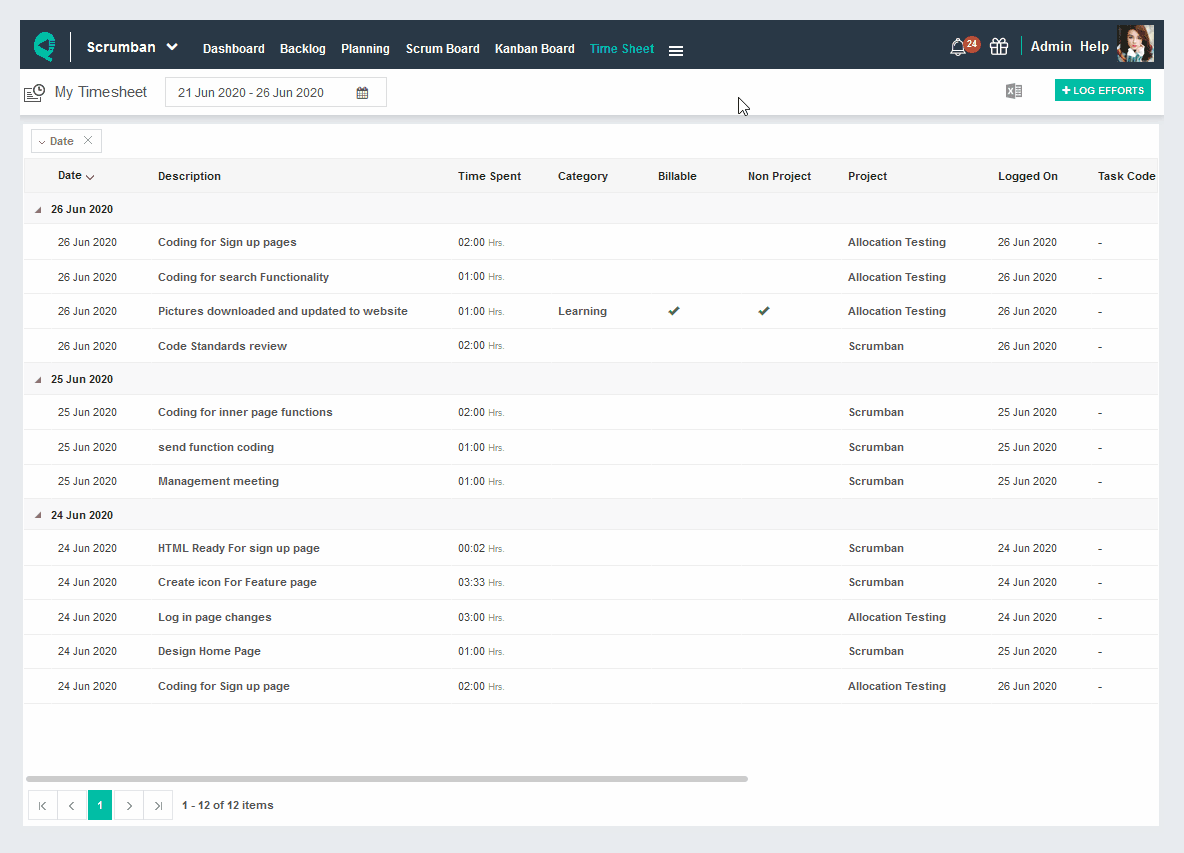
We are working on many exciting enhancements to strengthen your internal processes and speed up your project deliveries.
Good luck and stay safe ![]()
Regards
Team Quickscrum

Do you want to implement the best practices?
Schedule a free call with our Customer Success Manager to Implement the Best Practices