ON 27 AUGUST 2020
Release 3.9
Release Overview
It’s quite exciting to work very hard towards making Quickscrum – a single integrated solution for enterprises. We have moved one step forward by introducing My Work for workitems and subitems. I being CEO seriously thank you all for your tolerance to switch over between projects to get work assigned to you. You don’t need to do it anymore. We are enhancing Quickscrum.com day by day to make it more friendly and high in performance.
Enhanced Left Menu
To enhance the user experience and ease of accessing the different views, we have divided Left menu into following two parts,
- My Space: My space has My Timesheet and My Work links.
- Company Space: Company space has Dashboard, Portfolio, Project, Resource Scheduling, Helpdesk and Reports links.
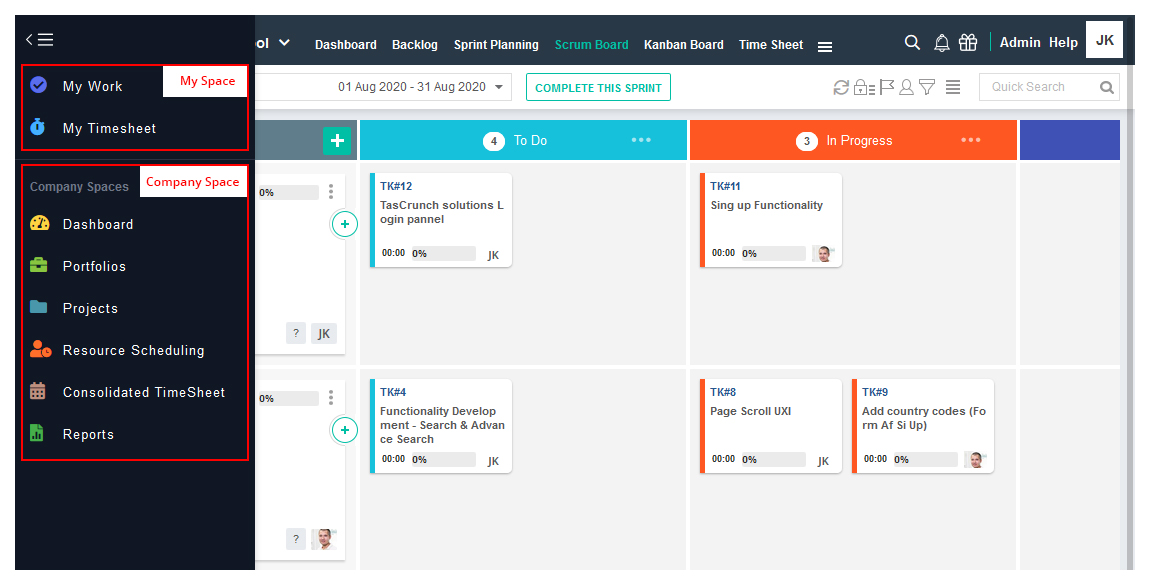
My Work - Workitems
![]() View all workitems assigned to you
View all workitems assigned to you
As of now, getting list of workitems assigned to you (logged in user) is quite challenging. Switching from one project to another project makes user frustrated. My work for workitems resolves this issue.
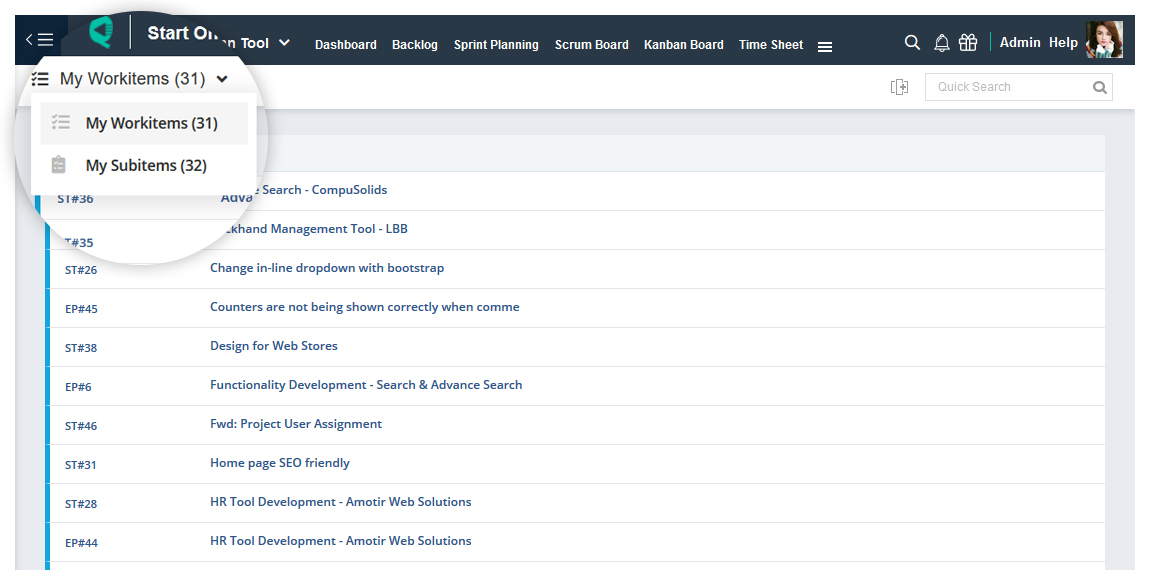
![]() Configure columns
Configure columns
Configure columns you want to view for workitems.
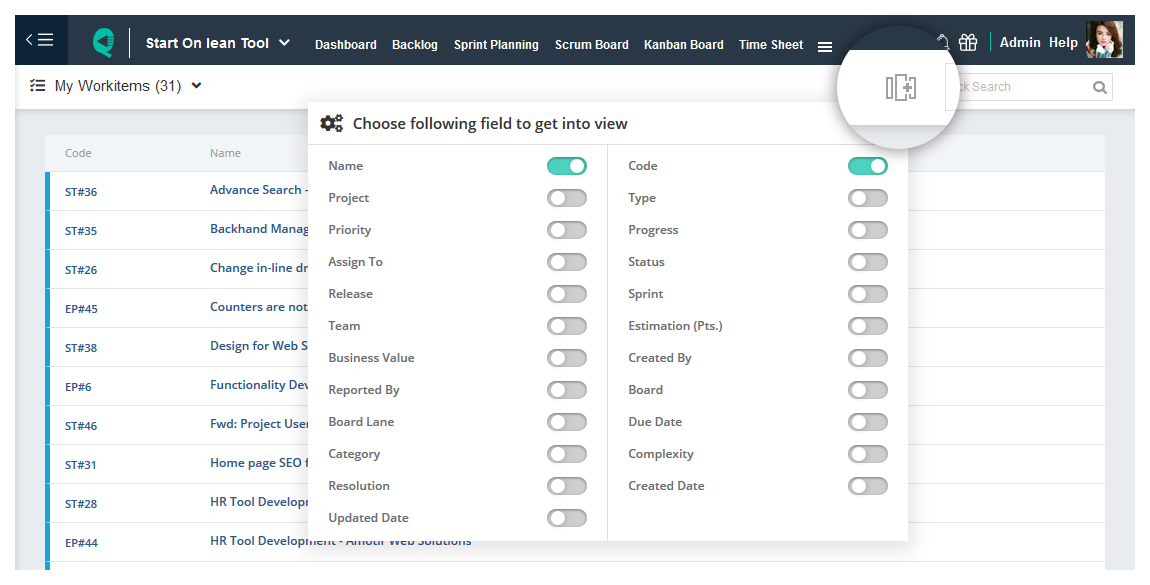
My Work - Subitems
![]() View all subitems assigned to you
View all subitems assigned to you
As of now, getting list of subitems assigned to you (logged in user) is equally challenging. My work for subitems resolves this issue.
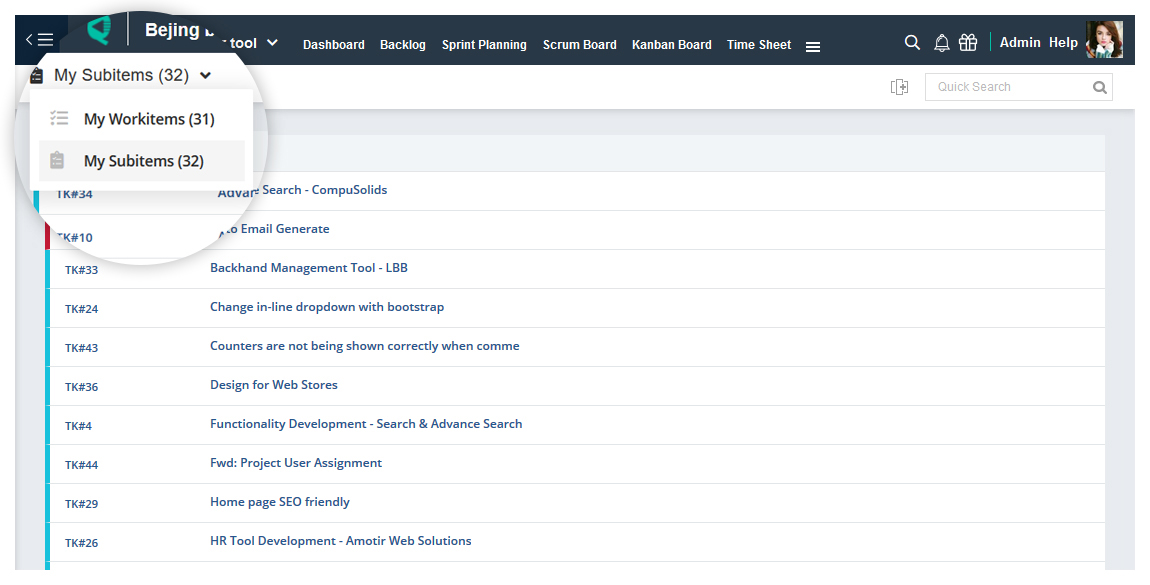
![]() Configure columns
Configure columns
Configure columns you want to view for subitems.
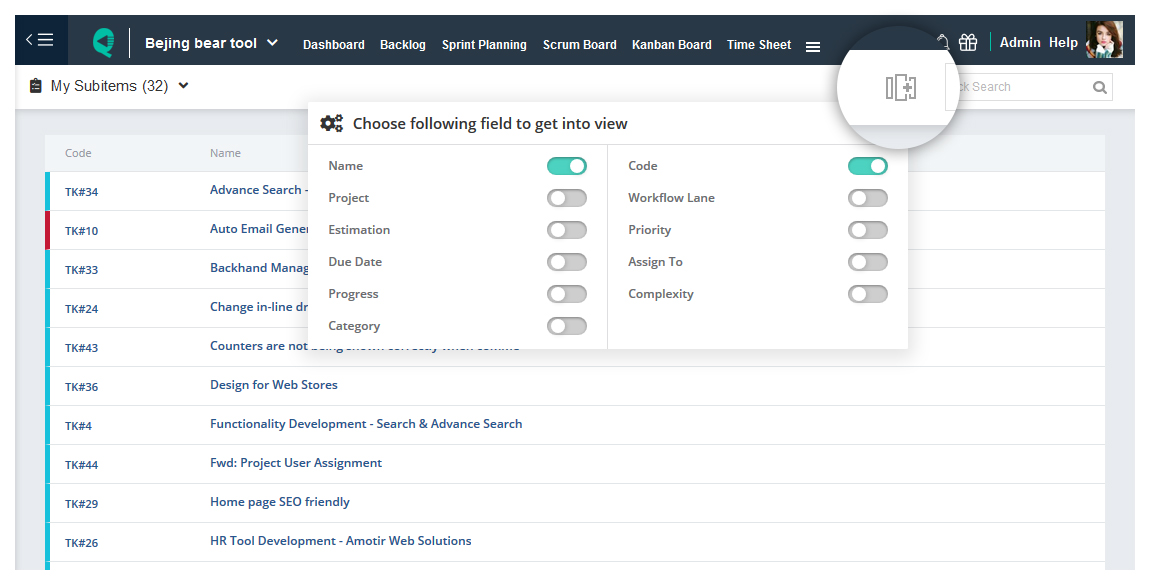
We are working on many exciting enhancements to strengthen your internal processes and speed up your project deliveries.
Good luck and stay safe ![]()
Regards
Team Quickscrum

Do you want to implement the best practices?
Schedule a free call with our Customer Success Manager to Implement the Best Practices