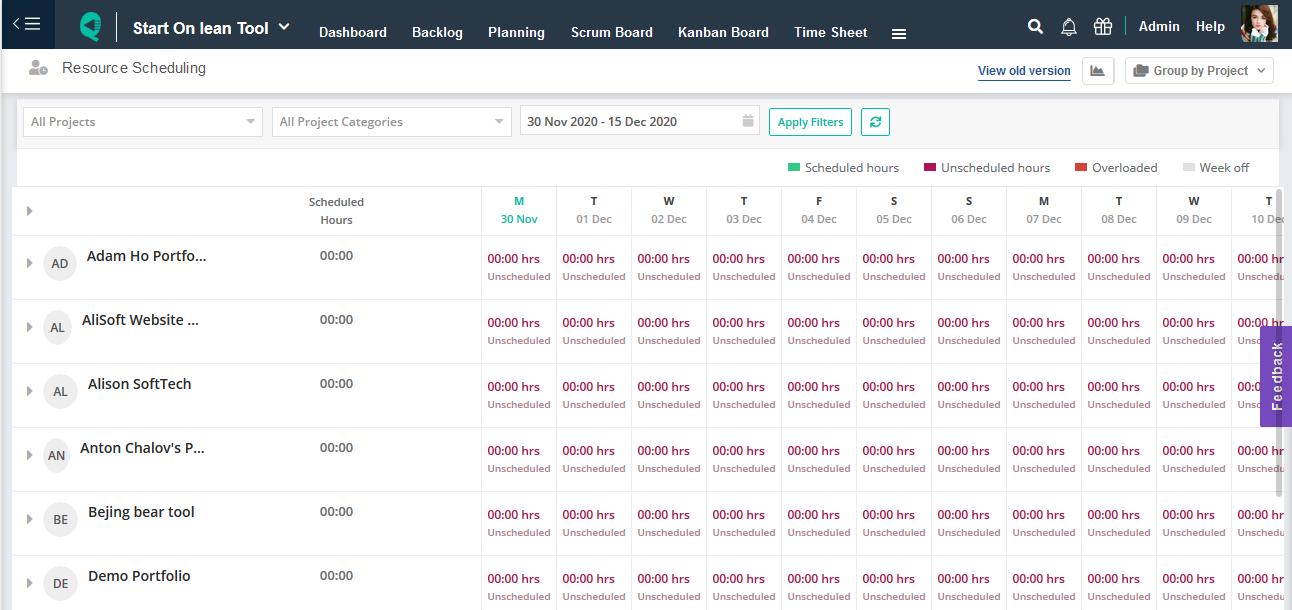Home ![]() Best Practices
Best Practices ![]() Resource Manager
Resource Manager
Best practices for Resource Manager to use Quickscrum
Lorem Ipsum is simply dummy text of the printing and typesetting industry. Lorem Ipsum has been the industry’s standard dummy text ever since the 1500s, when an unknown printer took a galley of type and scrambled it to make a type specimen book. It has survived not only five centuries, but also the leap into electronic typesetting, remaining essentially unchanged. It was popularised in the 1960s with the release of Letraset sheets containing Lorem Ipsum passages, and more recently with desktop publishing software like Aldus PageMaker including versions of Lorem Ipsum
Designate Resource Manager
The Resource Manager (RM) is responsible for scheduling and tracking resources over multiple projects. Not every company is having a designated position for RM, but we strongly recommend. To have one dedicated RM when your team size exceeds 50+.
Designate one dedicated resource manager and share his contact details with all the project managers. The Project Manager must initiate the resource requirement based on the project requirement to RM and in the response, RM must allocate a resource based on availability and required skills.
Resource Manager Responsibilities
- Coordinate with the project manager to understand their resource requirement.
- Scheduling people over multiple projects based on their skills, availability, experience, and budget.
- Needs to make sure that the enterprise’s resources have enough capacity to execute upcoming projects.
- Track utilization of the resources within projects and avoid overutilization.
- Track overall scheduled resources and raise alert for higher bench size to upper-level management.
- Validate the new recruitments based on current enterprise capacity and avoid unnecessary recruitment.
Setup Master Data
Before we proceed ahead with further steps, you need to make sure the following master entries,
Project Category
Define project groups to group by all available projects. For example. You are an IT company and providing software development services to clients worldwide.
You can categorize your projects in Digital, Overseas, Web, Mobile, etc.
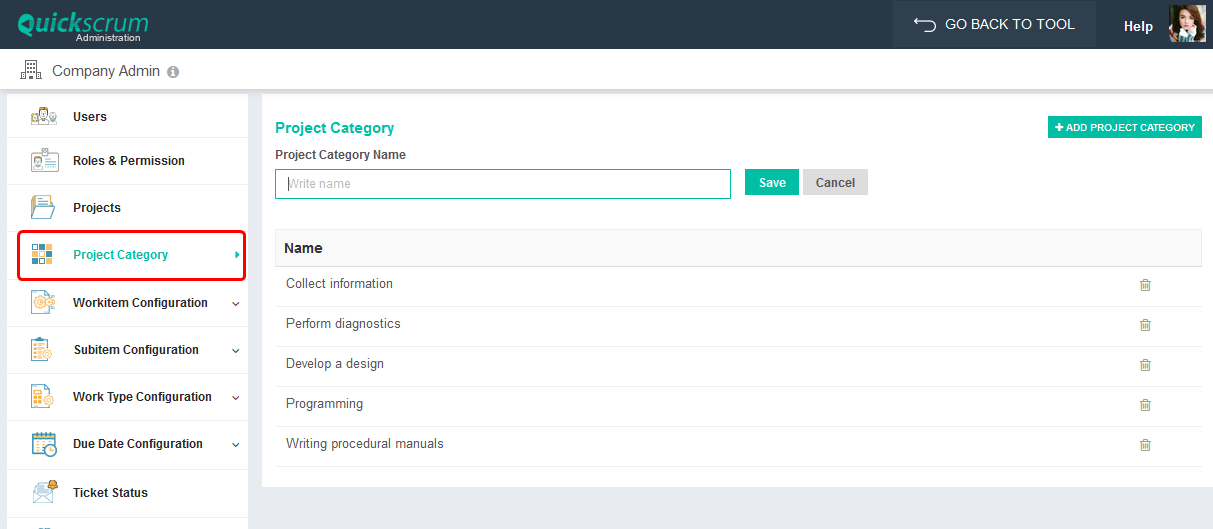
Skills
Skills Management is important as it will help you to filter resources based on the skills. There are two steps to follow up,
Step 1: Identify the list of available skills within your company and add them to Quickscrum. For example. Software development, cloud computing, cybersecurity.
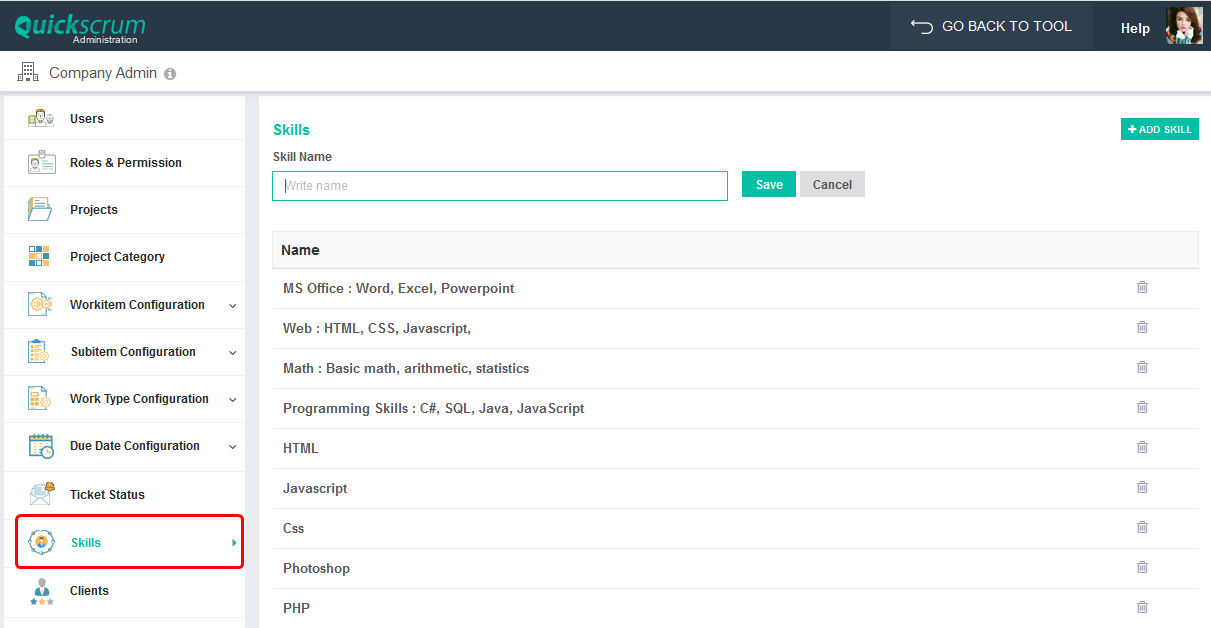
Step 2: Associate skills with every user within Quickscrum
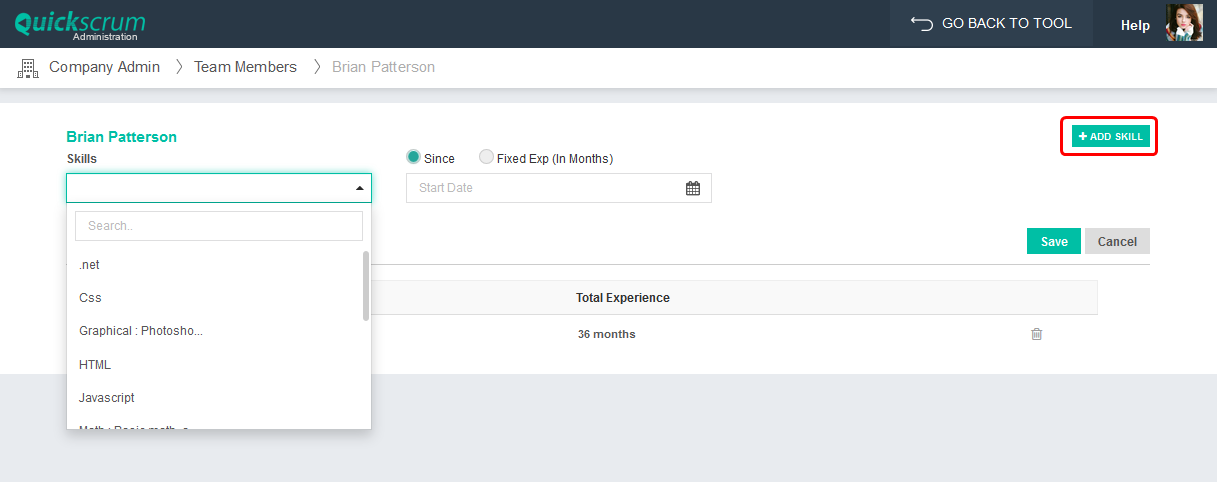
Department
Depends on the nature of the company, you would divide your company into multiple departments. For example. Finance, IT, Operation, Marketing, etc.
Step 1: Make the list of departments within your company and add them to Quickscrum.
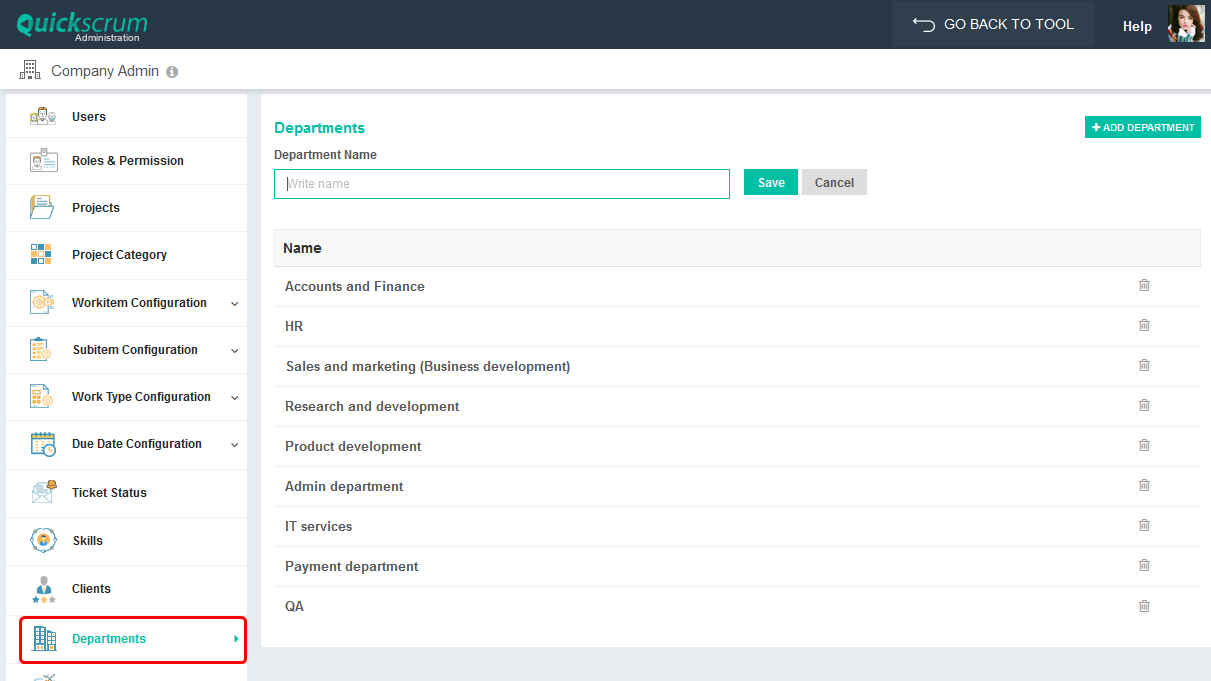
Step 2: Set department for every user
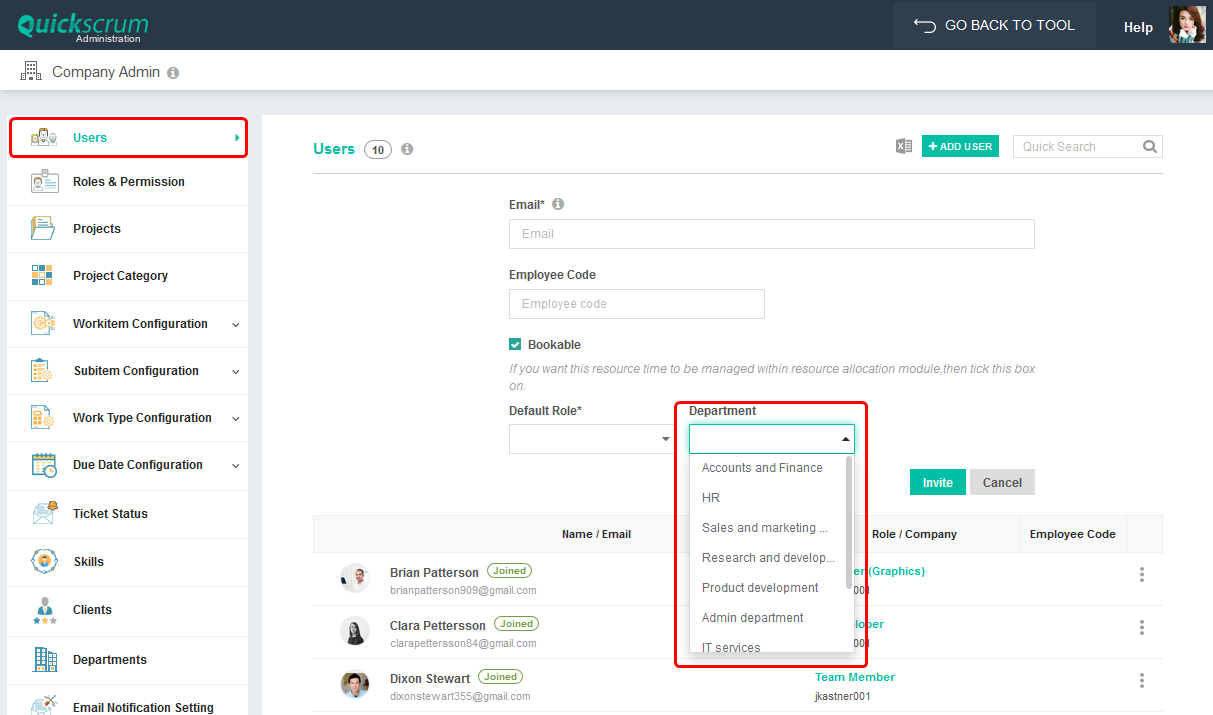
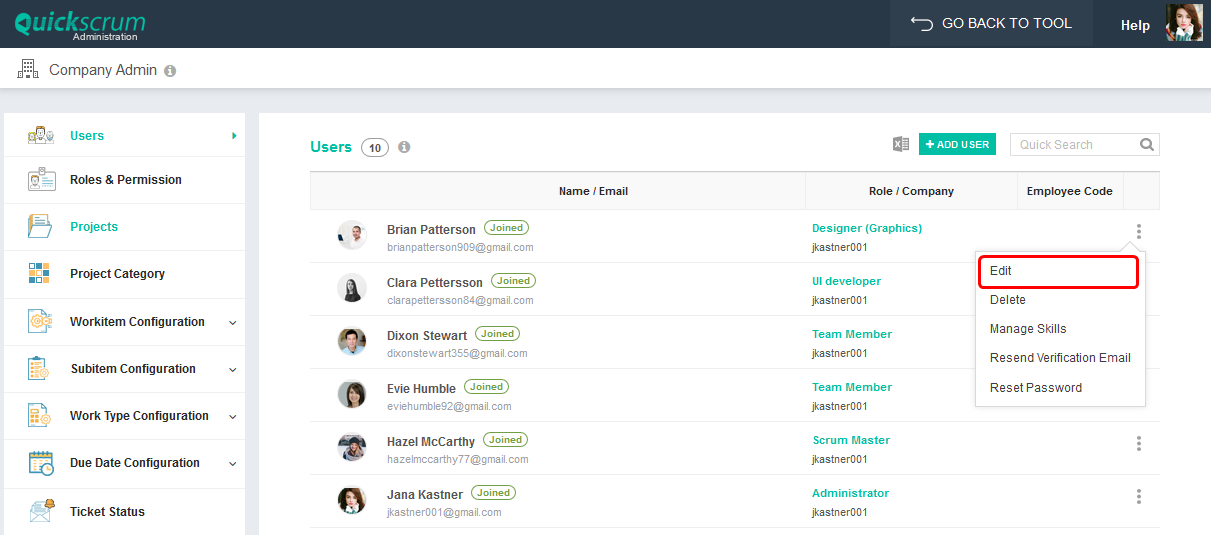
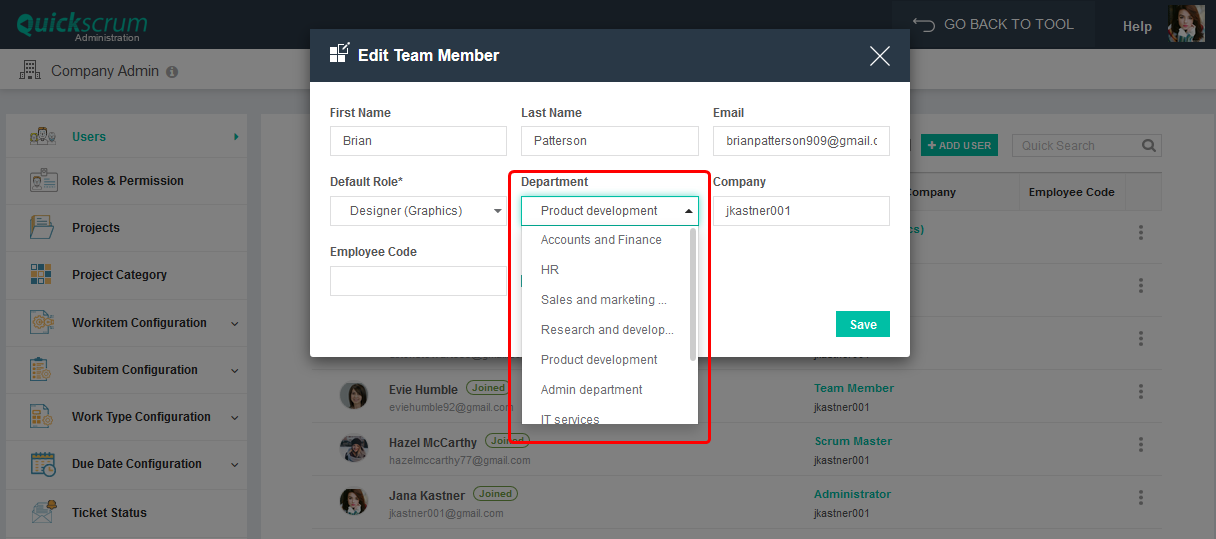
Schedule a Resource
Let’s say you have one resource requisition from your project manager and you want to full fill his need by scheduling one or more resources. The next step is to find out the resources based on, Find resources by skill and their availability
It’s the job of a resource manager to
- Ensure that sufficient resources have been allocated.
- Predict future resource capacity requirements, by identifying the resources available to fulfill the upcoming project requirements based on new contracts signed by the sales team.
Resource Scheduling: Scheduling of all resources can be done % wise in every single resource across multiple projects. Please refer to the following table:
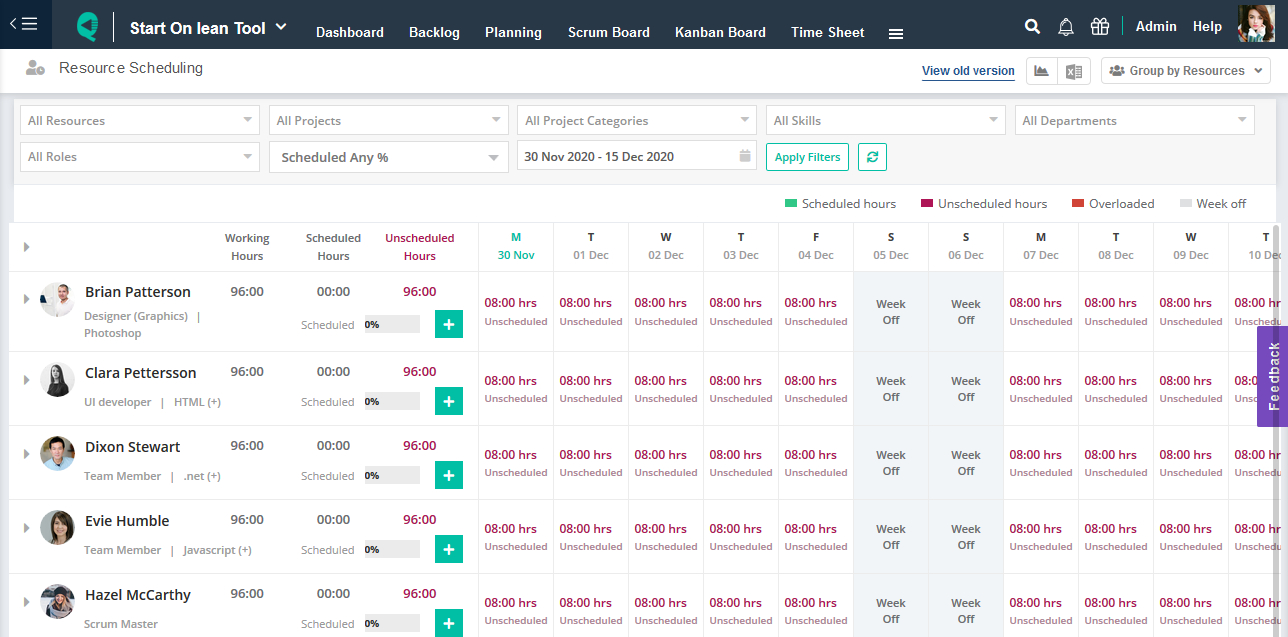
You can check the status.
- Resource wise
- Project wise
- Project Category wise
- Skill-set wise
Resource scheduling can be viewed as GroupWise.
- Project
- Resources
- Resource Utilization
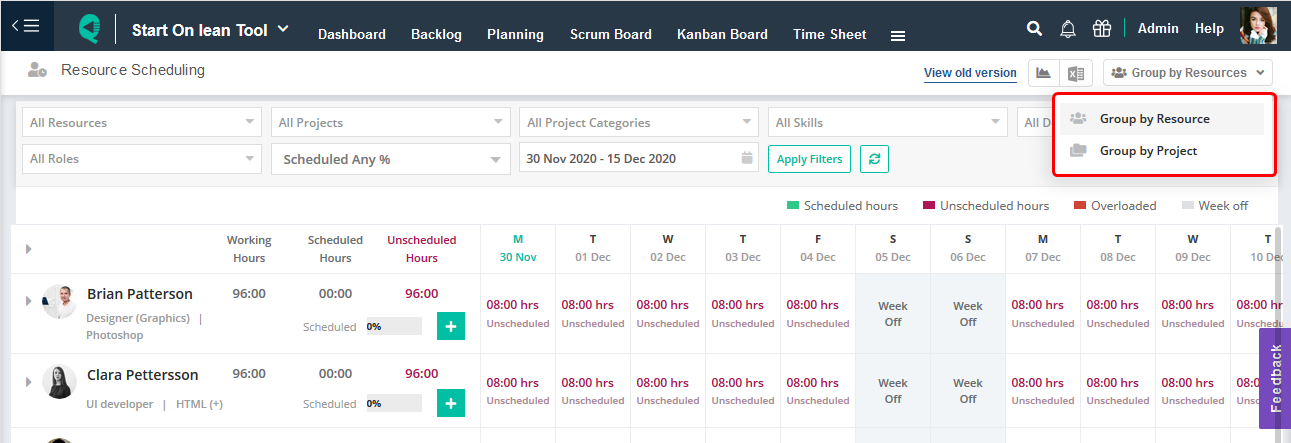
Gives a 360-degree view of resource utilization for a particular project.
Monitor Bench Size
In the IT industry, the bench refers to the section of a company’s employees that isn’t working on any project for the time being but remains on the rolls and receives a regular salary.
It is the responsibility of the resource manager to keep track of the current bench size and also the average bench size enterprise should keep. This helps the management team to take the right appropriate decision.
Make sure that the appropriate skill set is assigned to every resource. If you want to assign skills to the resources, please follow these steps.
View resource-wise scheduling
Lorem Ipsum is simply dummy text of the printing and typesetting industry. Lorem Ipsum has been the industry’s standard dummy text ever since the 1500s, when an unknown printer took a galley of type and scrambled it to make a type specimen book. It has survived not only five centuries, but also the leap into electronic typesetting, remaining essentially unchanged. It was popularised in the 1960s with the release of Letraset sheets containing Lorem Ipsum passages, and more recently with desktop publishing software like Aldus PageMaker including versions of Lorem Ipsum
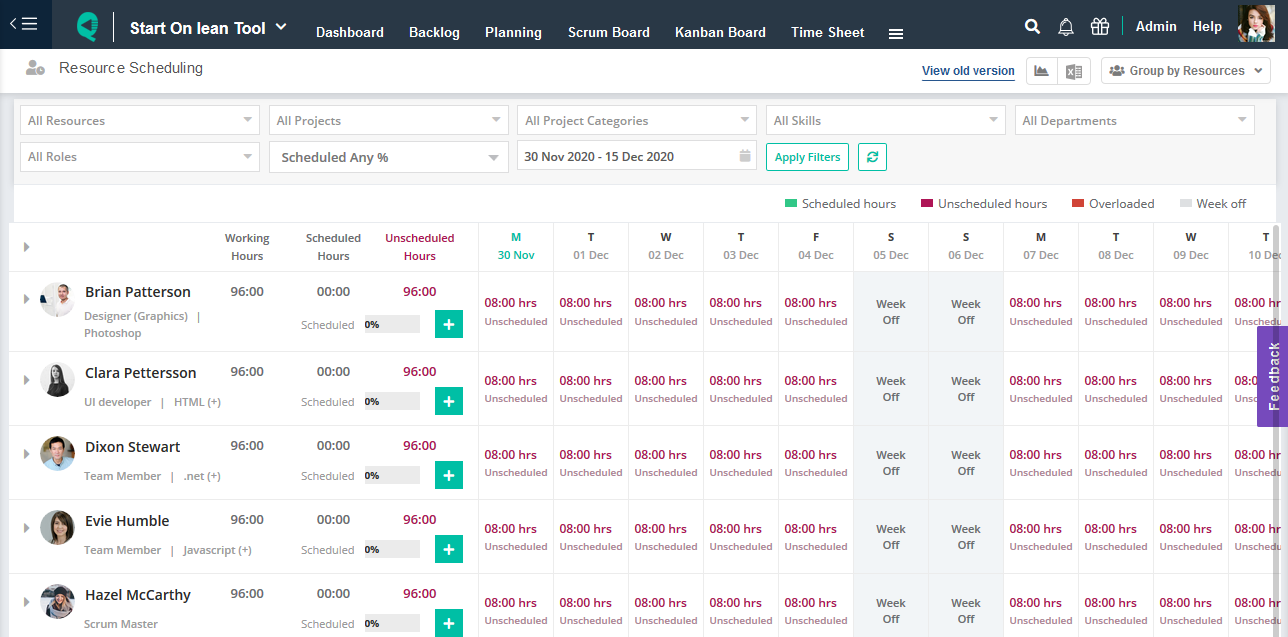
View project-wise scheduling
Lorem Ipsum is simply dummy text of the printing and typesetting industry. Lorem Ipsum has been the industry’s standard dummy text ever since the 1500s, when an unknown printer took a galley of type and scrambled it to make a type specimen book. It has survived not only five centuries, but also the leap into electronic typesetting, remaining essentially unchanged. It was popularised in the 1960s with the release of Letraset sheets containing Lorem Ipsum passages, and more recently with desktop publishing software like Aldus PageMaker including versions of Lorem Ipsum