ON 28 JUNE 2023
Release 3.50
Home ![]() Quickscrum Releases
Quickscrum Releases ![]() 3.50
3.50
Quickscrum now let you add all the team member in one single operation. Now adding team members in company admin is so easy. You need to download the template, add the users and import it. You would end up adding all the team members in one single click.
Import multiple users from the company admin
Download a predefined Excel sheet and fill in the details as needed. Once added all the information into the sheet, upload the sheet to Invite all the team members in the company.
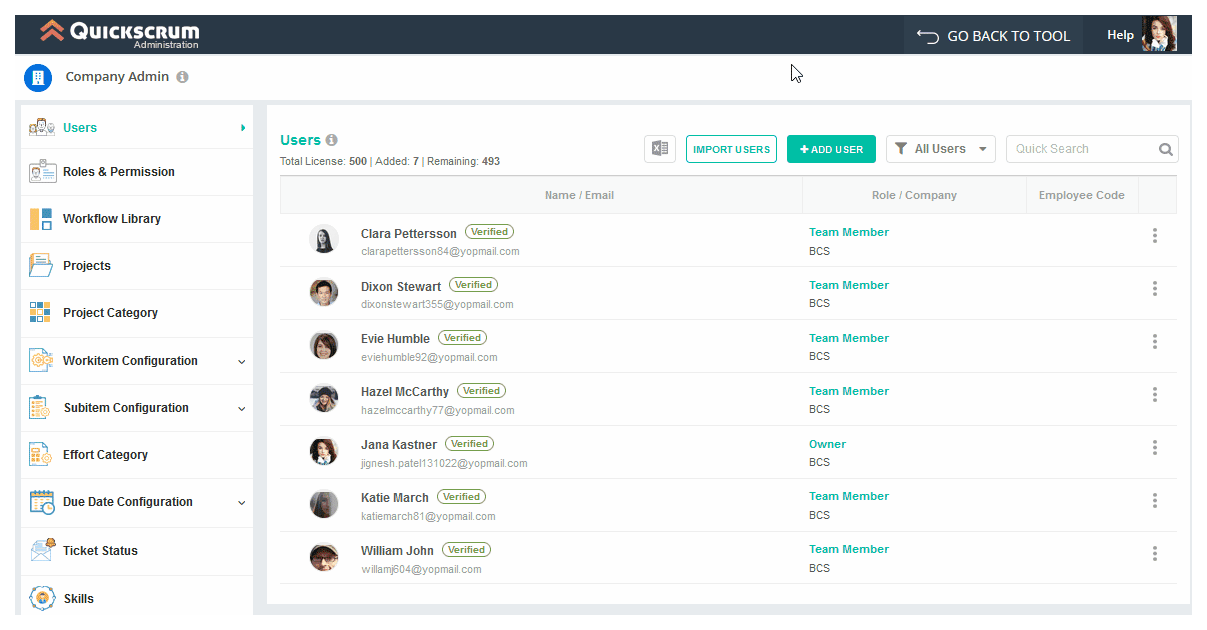
Identify users as either verified or unverified
To ensure smooth functioning, you can filter verified or unverified team members from the list and either reinvite them or ask them to verify their email addresses.
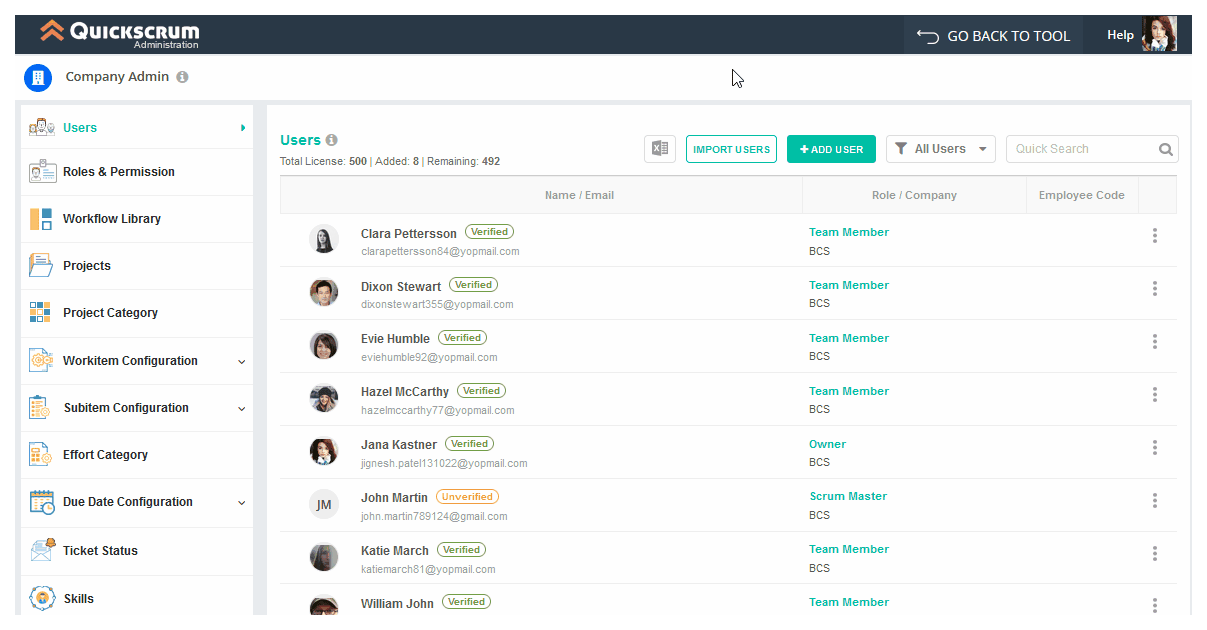
Note:
- You would be able to modify all the invalid emails from the list before importing the users.
- You only would be able to import the final deal closed for the users.
We are working on many exciting enhancements to strengthen your internal processes and speed up your project delivery. We would keep you posted for all those exciting updates.
Good luck and stay safe ![]()
Regards
Team Quickscrum

Do you want to implement the best practices?
Schedule a free call with our Customer Success Manager to Implement the Best Practices