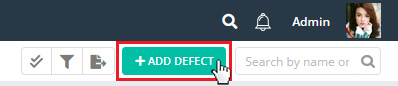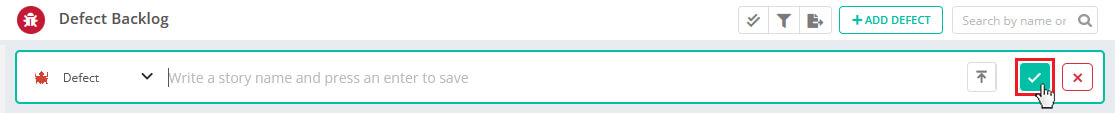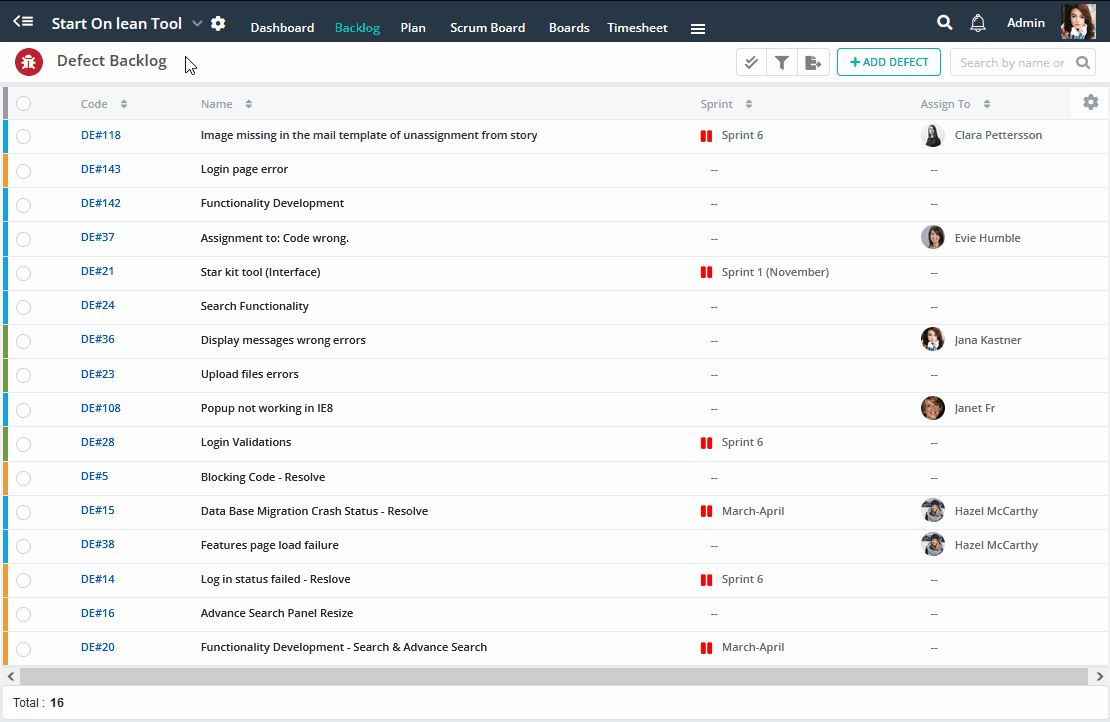To add a new story that can be only Defect,
1. Click on Add defect button.
2. On click, quick add drop down asking for details will open.
3. User can give appropriate name to defect and estimate the story.
4. If you want you can save the story or else you can add with more details.
5. Click on Defect link on quick add view.
6. On click, full view will appear.
7. Fill more fields in Defect Details.
You can fill all the details one by one.