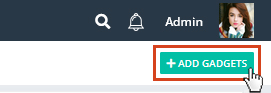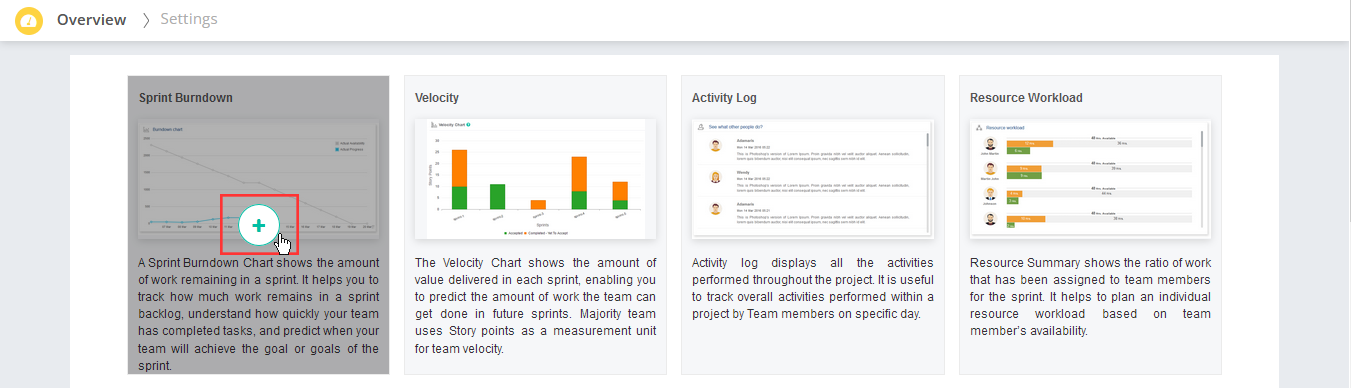Once you create your board you will be navigated to the Settings page, where you can decide which gadgets you wanted in your created dashboard.
1. To add your preferable hover that particular gadget and click on Add icon.
A preview of the gadget along with a short description explaining what it’s supposed to do can help the team member decide if they should include the particular gadget in the dashboard or not, and if so how it can be useful to them.