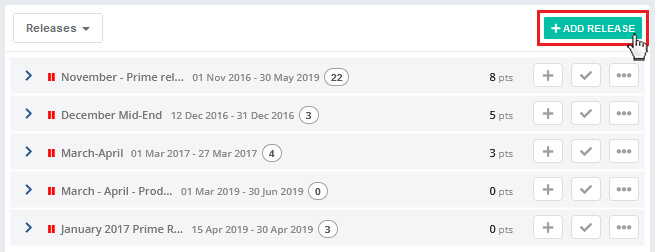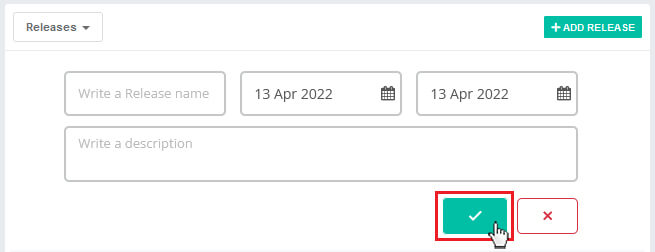Release is a timeboxed goal or milestone to be achieved. It contains a list of user stories to be developed known as – release backlog.
To add a new release,
1. Click on Add Release button.
2. Once user will click Add Release a drop down will open asking for release information.
3. User needs to give appropriate name to the release, select start and end date. User can give brief description about the release.
4. After filling all the required information click on save. As a user will click on save a new release will be created.
Fields
Release Name:
Release name to identify your release in future by its name.
Start Date:
Start Date of Release.
End Date:
End Date of Release.
Description:
Brief description for Release.