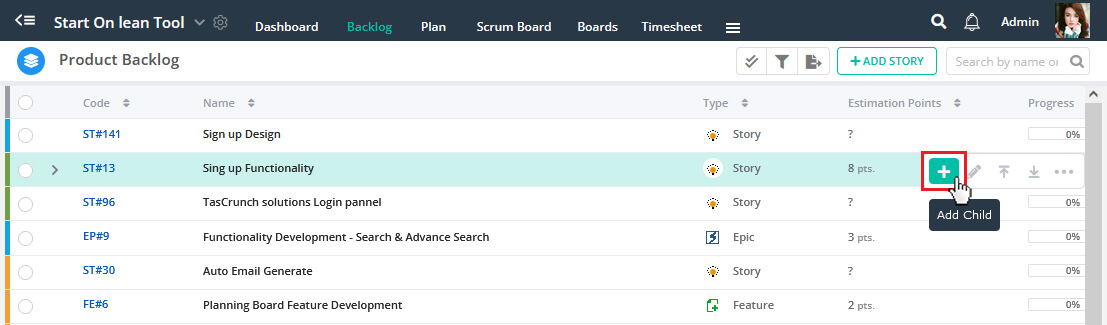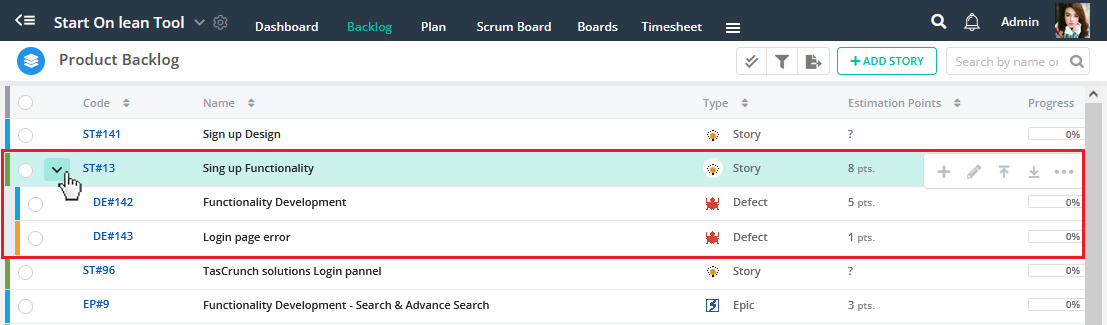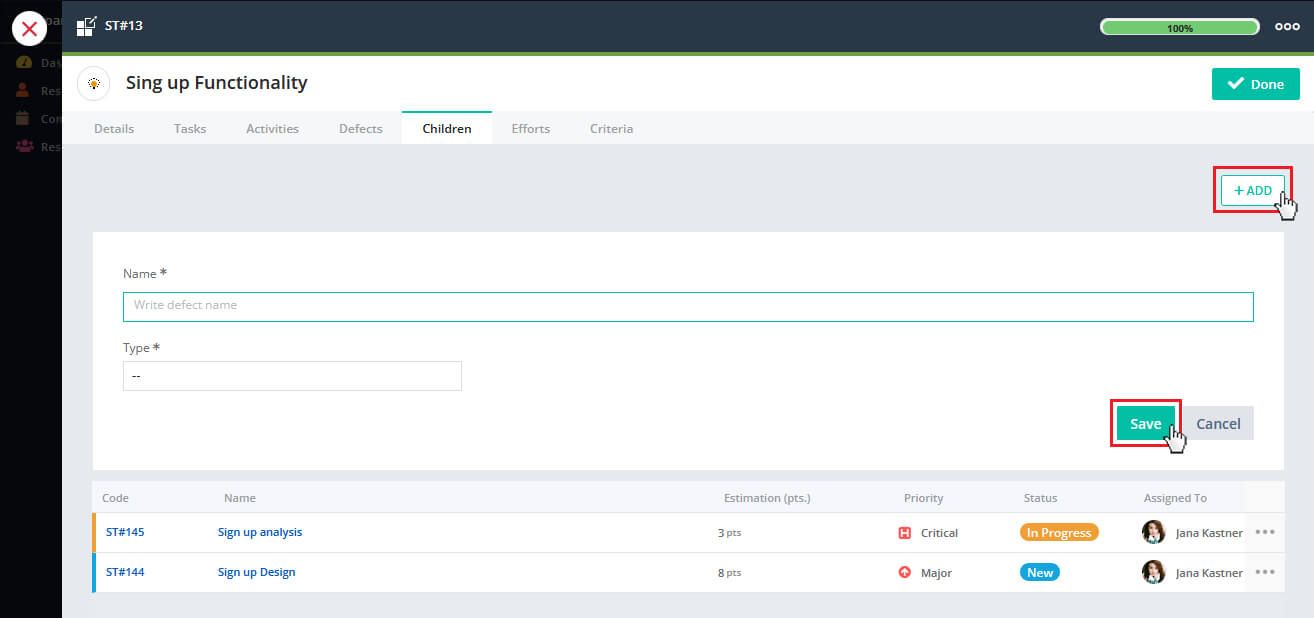To develop a complex story or highly estimated story it has to be divided into multiple sub-stories. Those sub-stories are likely to be defined as a Child. You can create a child with in all types of stories, except the story type is Defect.
You can create a child story from following two locations.
1. Directly from story
2. Inside add/ edit story
Directly from story
To add a child story directly in a product backlog,
1. Go to Action menu of the story you want to create a child story of.
2. Click on Add Child option.
3. Fill in the required information and Save
i) The User Stories can further be break down by creating User Stories under it.
ii) Quickscrum support five level of parent structure to breakdown User Stories.
You can also add/create a child story while you are adding a user story in full add view and also when you are editing a story.
Inside Add/ Edit Story
To create a child story inside a story,
1. Go to Children tab.
2. Click on Add Child button.
3. Fill the required information and Save it.