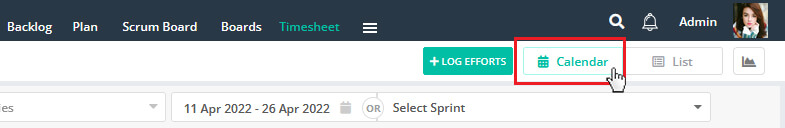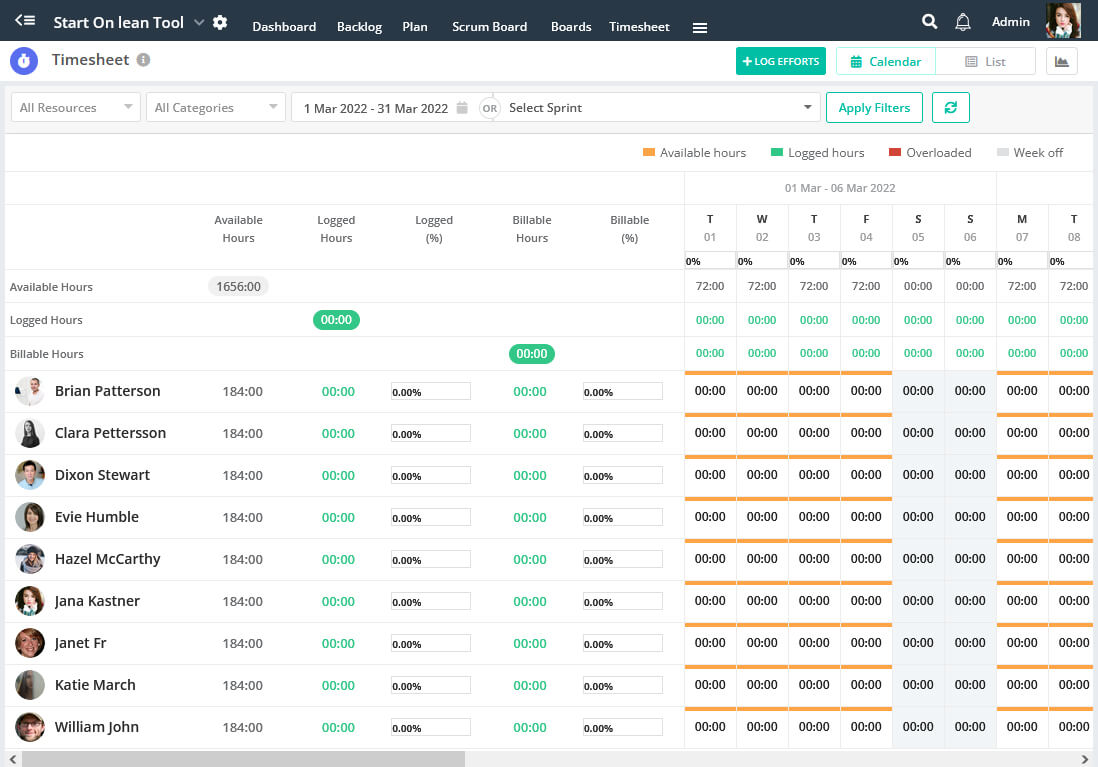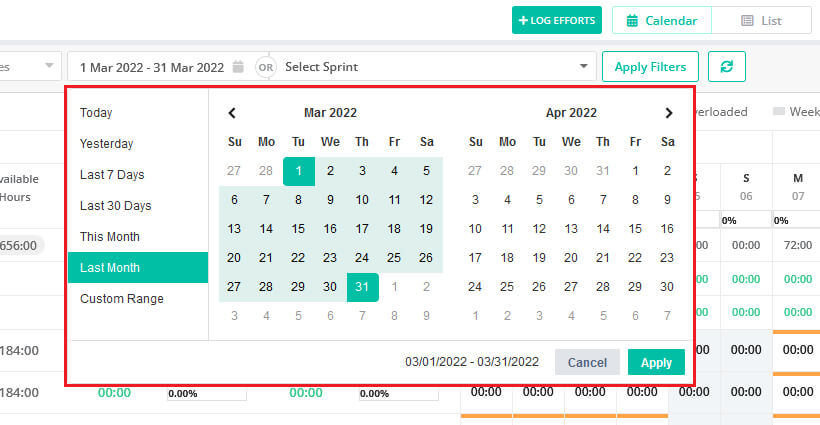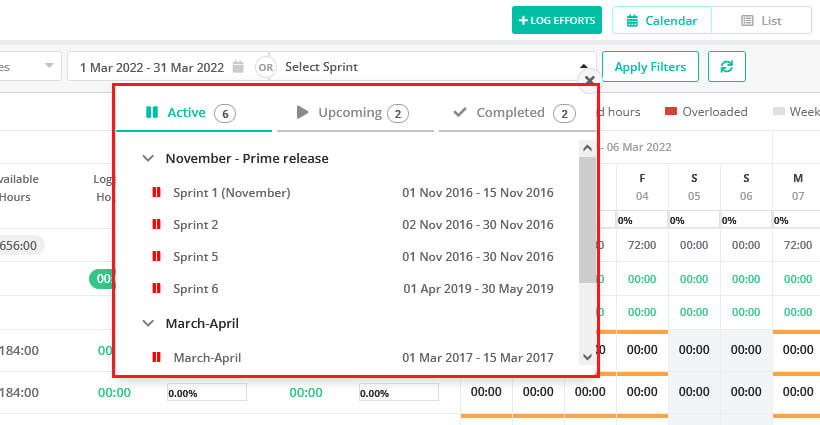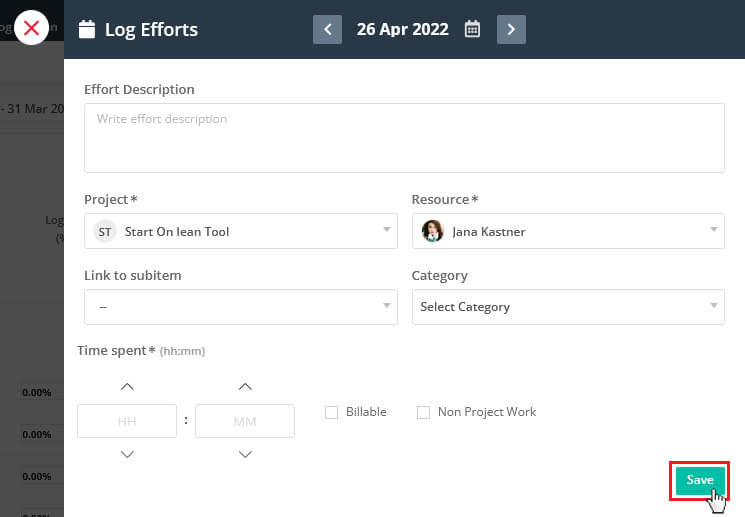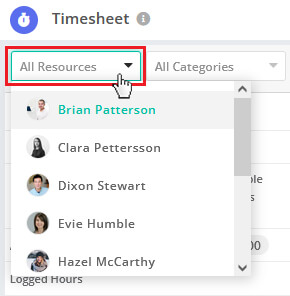To log your efforts in Time sheet Calendar View,
1. Click on Calendar View from Time sheet header.
2. The Time sheet will be displayed as follows.
3. View your Time sheet for your selected Time duration or sprint.
4. Log Efforts from the header of the Time sheet or by selecting the cell of Time sheet.
Provide Effort Description and Time Spent (In hours). The resource name will be filled with login user. Link your Task if the Effort spent is for the specific Task.The field Link Task is not mandatory. This will allow user to log efforts without creating Task or User Story.
View Timesheet for the selected Team Member by selecting the resource.
Fields
Add Effort:
Log your effort for the selected date and if require link effort to Task.
Orange Bar inside cell:
Availability of Team Member in hours.
Green Bar inside cell:
Work completed by Team Member in hours.
Red Bar inside cell:
Represent overloaded work for the Team Member.