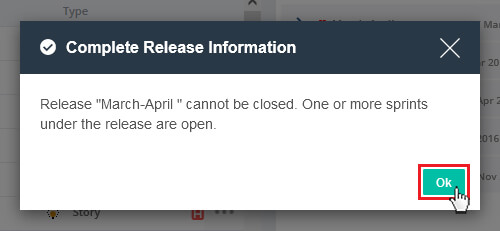1. Go to the Release Planning page from the header menu.
2. Select your release from the Release Backlog.
3. Click on Complete button to complete a Release.
4. The status of Release will be changed to Completed.
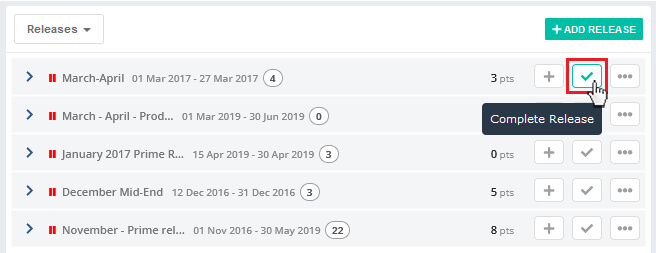
5. To complete the release click on Yes, else click on No.