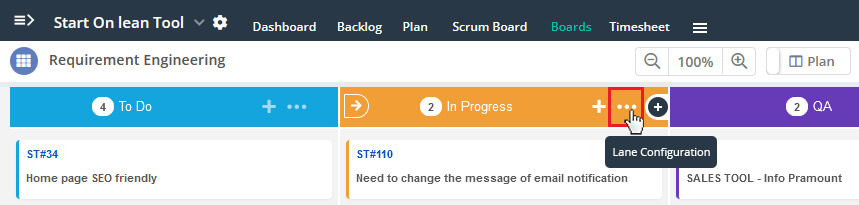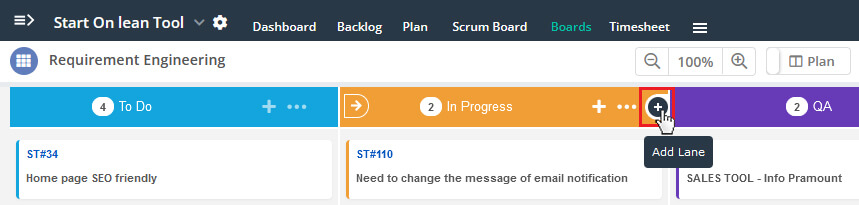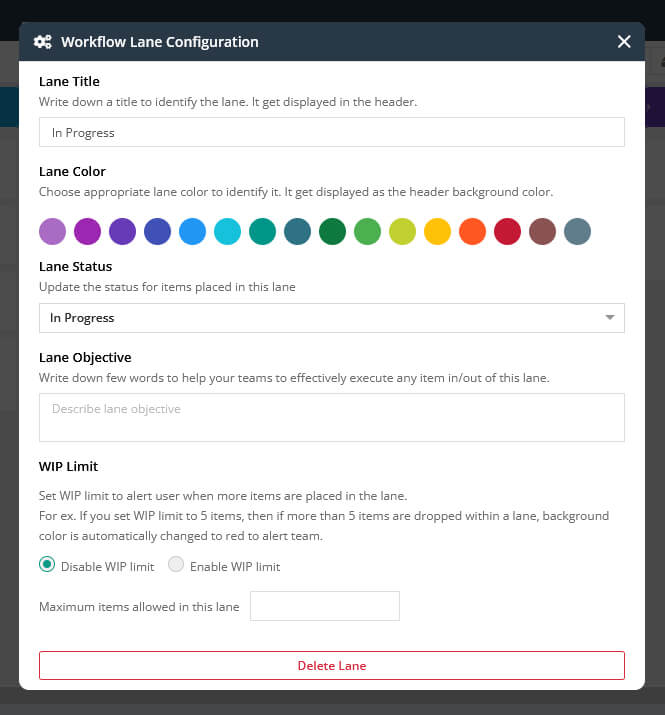Define your Kanban work flow using Kanban Configuration provided on header.
1. Access Kanban Board from menu.
2. Click on Action Menu on header.
3. Click on Add a Lane to add a lane.
4. Update title from default title Lane for the added lane
Fields
Add a Lane:
Click on Add a Lane to add an additional lanes as per the requirement.
Title:
Provide desire name for the lane and save lane.
WIP Limit:
Provide Work In Progress limit for the item (User Story or Tasks).