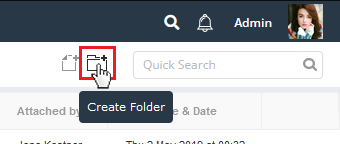The core purpose of file management is to store all the files in an organized manner, which can be done by arranging those files in to several folders. Creating folders is beneficial, so the files can be find faster and eventually saves the time of the user.
To create a folder,
1. Click on Create Folder icon on extreme upper right.
2. Name the folder.
By clicking on folder name, the member will be redirected within that folder where they can upload the files according to their selection.