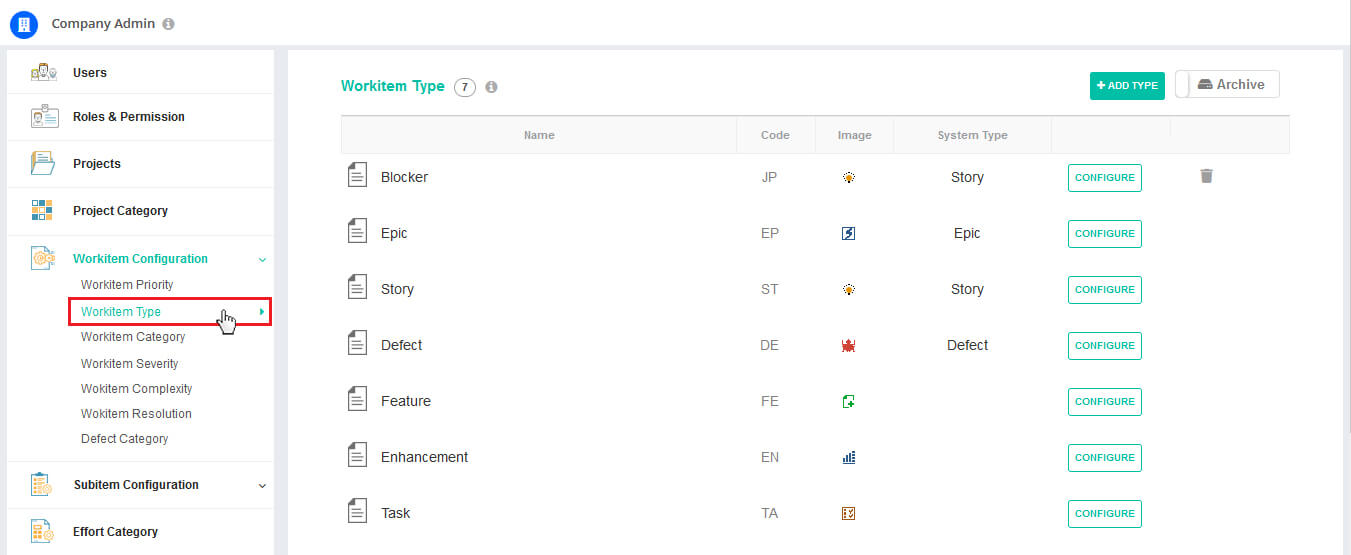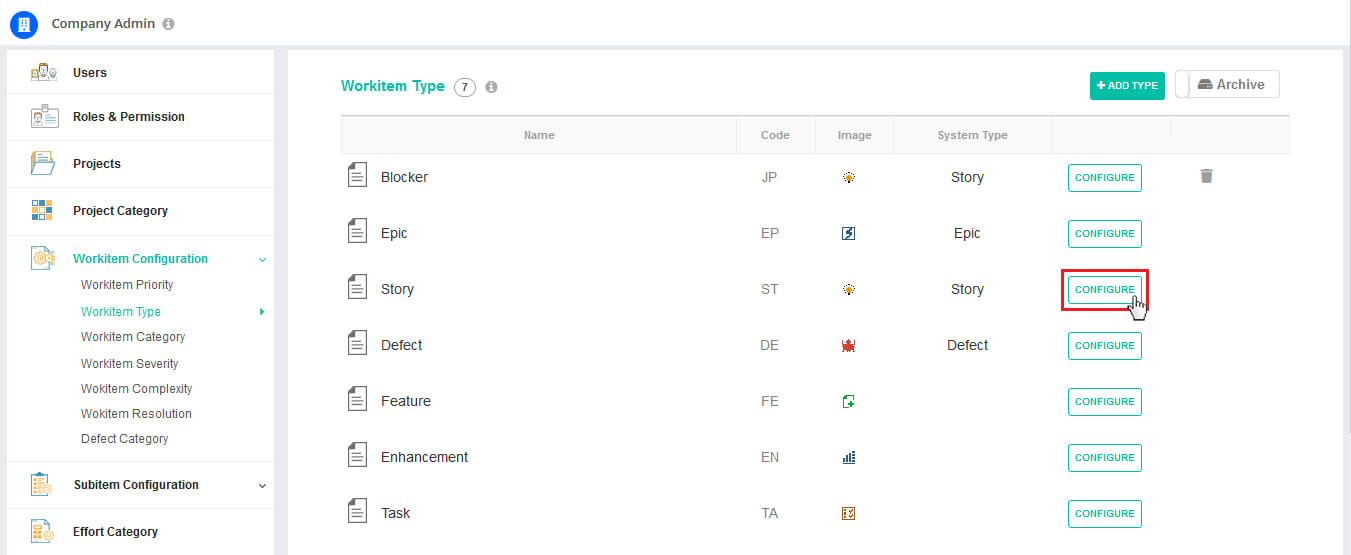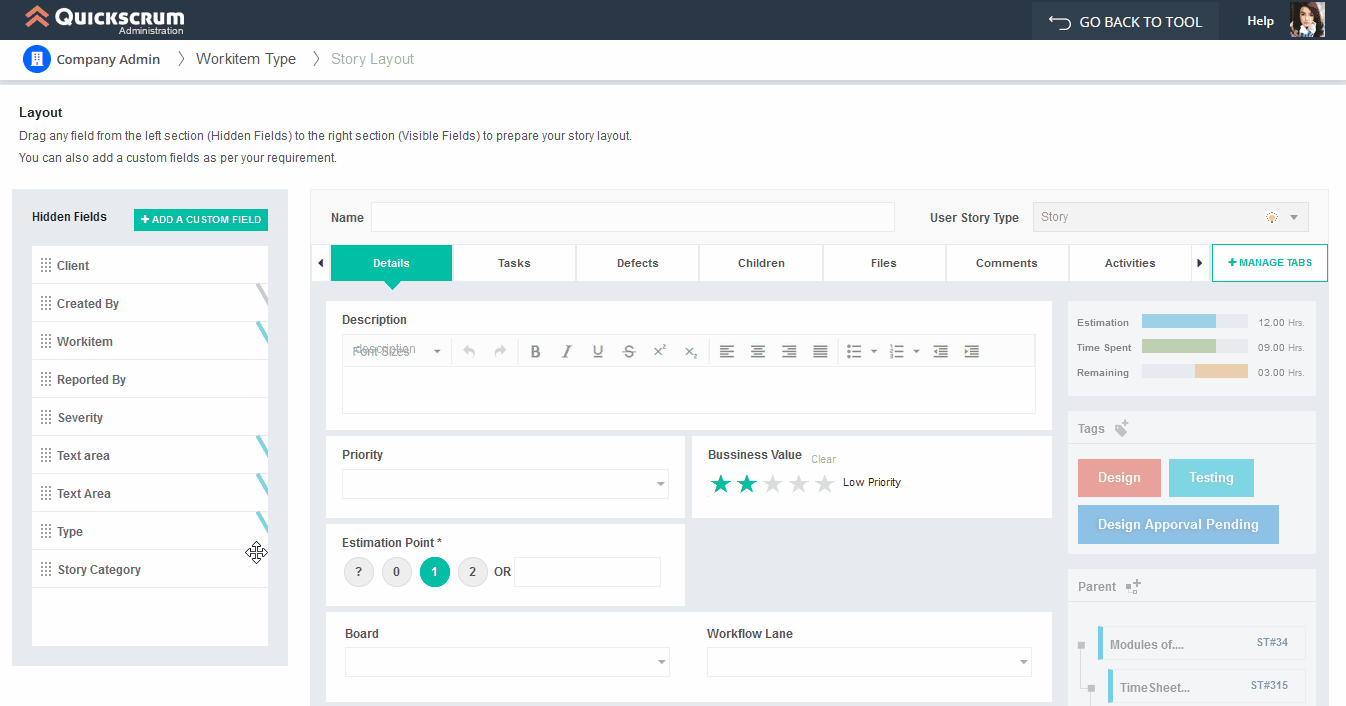Customize Story Template Quick Tour
Quickscrum have a set of pre-defined fields for story types, however every organization may like to track their own customize filed with the system. Keeping this in mind Quickscrum provides user with option of totally customizing and tailoring story layout by adding, removing and managing fields with in story layouts.
At the time of configuring your own created user story type, you’ll able to view only user story name and type. You can add other existing fields along with adding your own custom fields.
To configure any user story type,
1. Go to User Story type, Under User Story Configuration.
2. Click on Configure next to that particular story type.
3. Customize template by adding custom fields, dragging them to template, removing existing fields or both.
4. Click on Save once you are done with customizing user story type.