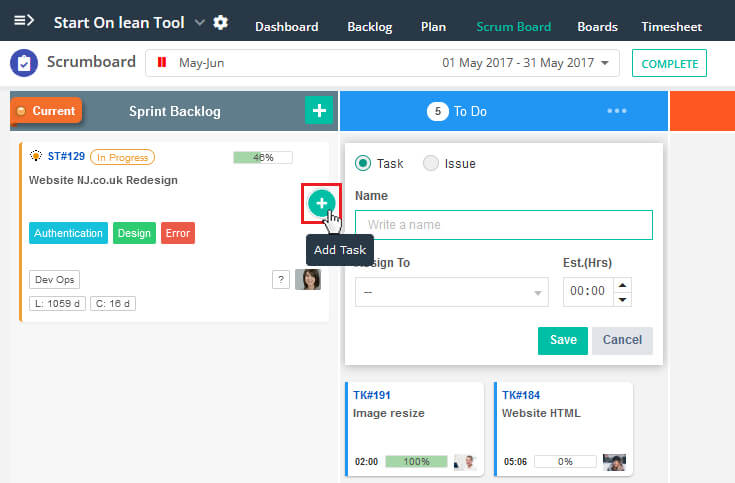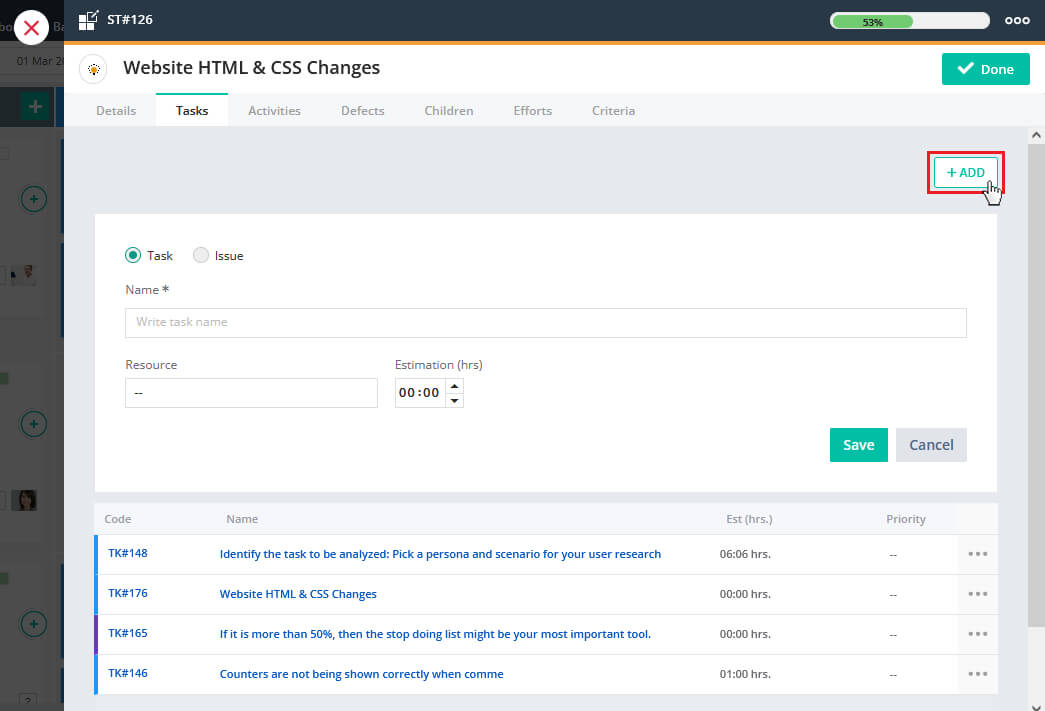Create Tasks for User Story either from User Story itself or by editing User Story.
Creating Tasks from User Story
1. Click on Add Task on User Story.
2. Provide details to create Tasks.
3. On click, full view will appear.
4. Fill more fields in Task Details. You can fill all the details one by one.
Create Task by editing User Story
1. Edit User Story and go to the Task tab.
2. Click on Add Task to create Task under User Story.