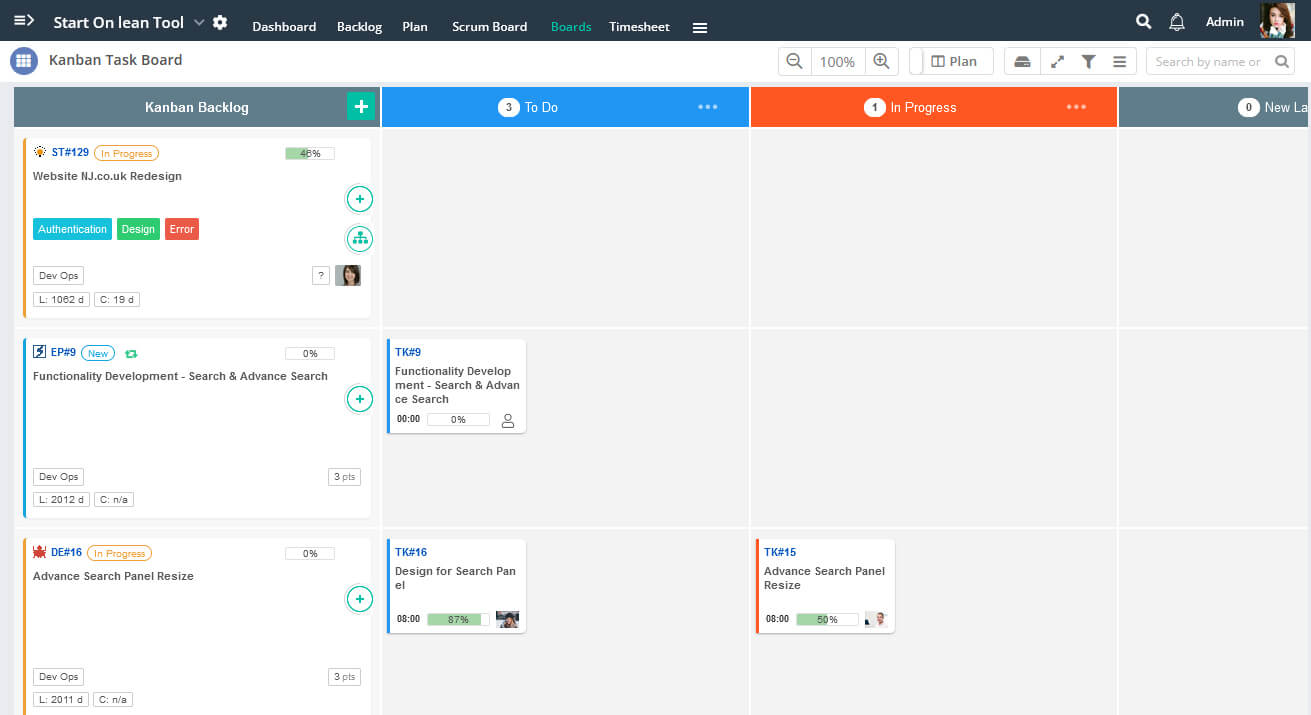Kanban Board Quick Tour
- 00:06Create Kanban Board
- 00:16Plan Kanban Backlog
- 00:36Switchable View
- 00:52Add a Story
- 01:02Custom Workflowlane
- 01:37Advance filter
- 02:00Resource Workload
- 02:08Export to Excel
- 02:13Archived
Matching the amount of work in progress (WIP) to the team’s capacity is a core principle of Kanban Board.
1. Access Kanban Board from header menu.
2. Access any of the board created using Create Kanban Board.
3. Configure a Kanban Board using Kanban Configuration.
4. Pull or create User Story from Unassigned User Stories to Kanban Board.
5. Change Task status with progression of Tasks.
6. Archive User Story on completion of All the Tasks.
7. View Archived User Stories under Archived User Stories section.