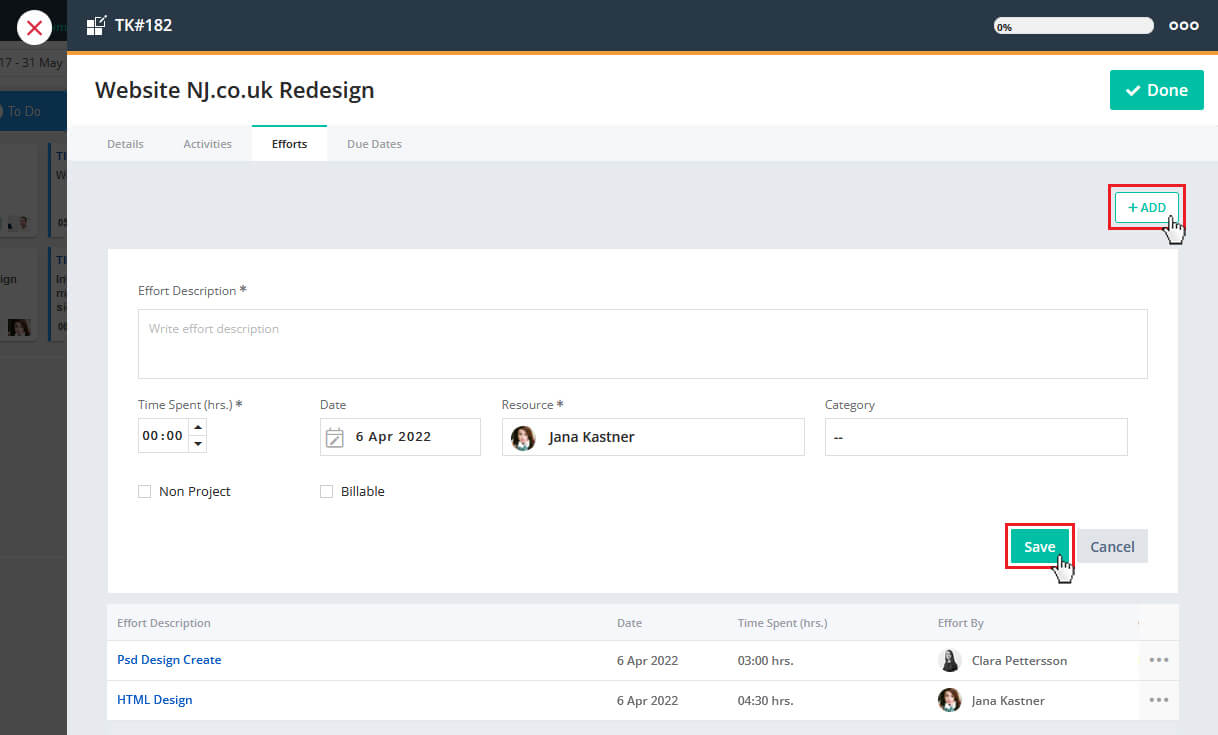Every time you work on task log your efforts spent for the task. Select date for which the time is spent. Quickscrum allows selection of resource to allow Scrum Master to log efforts for any of his team member.
1. Go to Edit Task.
2. Open Timesheet tab.
3. Click on Log Efforts button, where you may log your spent efforts.
Fields
Effort Description:
Provide detail for the effort spent on task.
Date:
Date on which efforts are to be logged.
Time Spent:
Time spent in hours for the given description.
Resource:
Select team member who has spent time for the task.