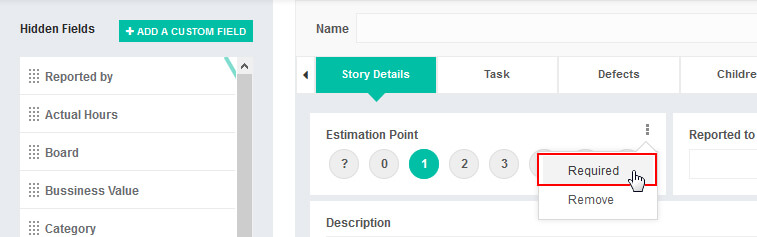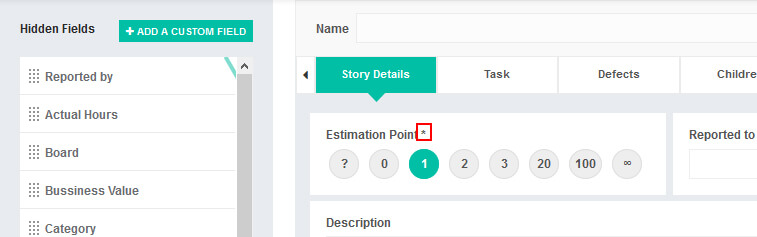Important fields can be marked as required, so if someone fails to fill that particular filed validation message will be displayed.
To mark any field require,
1. Go to Action Menu of that field.
2. Click on Required option.
Once you mark that field as required asterisk will be reflected along with that field.