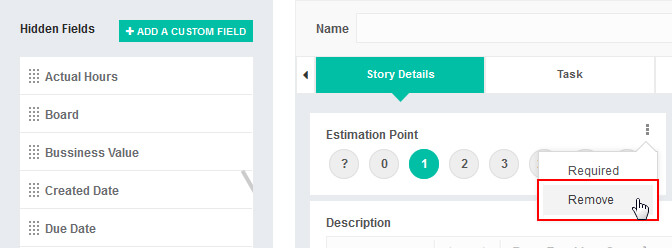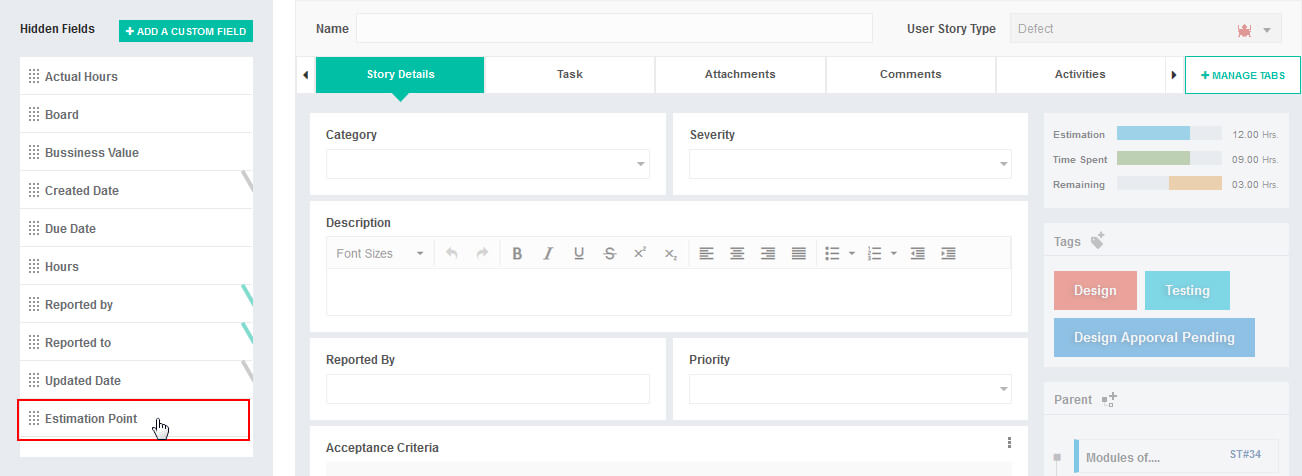One can remove any fields they feel are not important or not require at the moment.
To remove any field,
1. Go to the Action Menu of field you want to remove.
2. Click on Remove.
3. You can also remove field by dragging it back to hidden fields tab.
Once you remove field, it will be reflected back to Hidden Fields tab on left hand side.