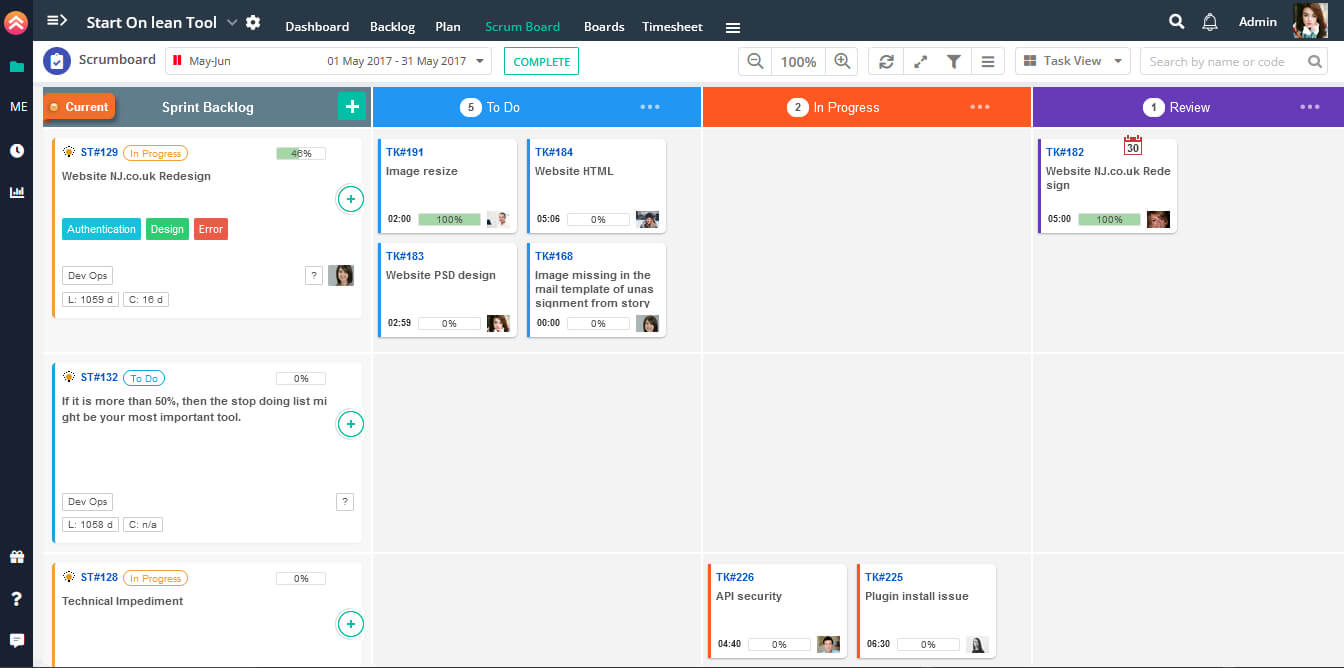Scrum Board Quick Tour
- 00:06View Active Sprint
- 00:18Switchable View
- 00:42Custom Workflowlane
- 00:57Add Task/Issue
- 01:25Pull Task
- 01:41Advance filter
- 02:10Resource Workload
- 02:20Scrum Ceremonies
- 02:25Export to Excel
- 02:28Complete Sprint
The Scrum Board is a physical board on which the Sprint Backlog is displayed. The Sprint Backlog is visible on a scrum Scrum Board with their constituent tasks or cards.
1. Start a Sprint to execute sprint. For this if Sprint is not started change the status of the Sprint to Active by clicking Start button beside Sprint drop down.
2. Once the sprint is started you can move Tasks of User Stories in different lanes, i.e In Progress to Completed.
3. Perform Daily Stand Up on a daily basis once Sprint is started.
4. Accept or Reject User Story after its completion.
5. Complete Sprint on the end date of Sprint.
Fields
Sprint:
Select your sprint on board to execute it.
Start / Complete Sprint:
Start or complete sprint to change the status of the Sprint.
Sprint Backlog:
List of User Stories planned for the Sprint.
Different Lanes:
“To Do” and so on: Work flow lanes or state wherein we can move Tasks or Defects of the User Stories.
Advance Search:
Search User Story based on various criteria.
Quick Search:
Search User Stories or Tasks/Defects based on text.
Impediments:
Impediments are notified logged from the Daily Stand Up board. Click to view list of impediments.
Resource Panel:
Open resource panel, view resource availability and Work load of individual resource, drag resource on task to assign resource to task.
Sprint Goal:
View the description/ points, that aims to be achieved during the sprint execution.
Action Menu:
Convert Scrum Board view to List View, Perform Team Review and Team Retrospection.
Configure your Scrum Board:
For the desire Work Flow for Sprint execution.
Use Export to Excel:
To export Scrum Board on excel.
Expand or Collapse:
Every lane based on requirements.