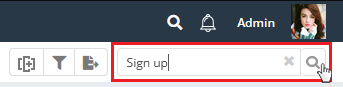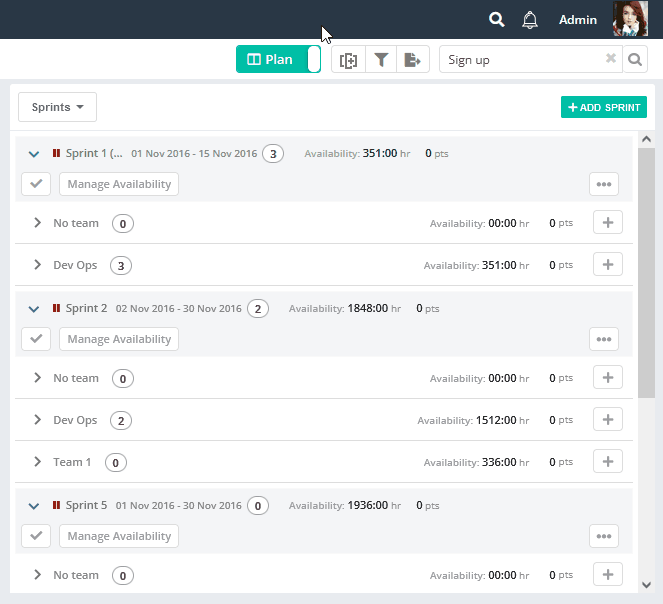User can search story they want to with ease as system has two ways of searching.
Quick Search:
Search for Sprint Planning Items through Name or User Story Code.
Advance Search:
User can search the stories in the backlog with ease by the advance search functionality.
If a user wants he/she can search only in Sprint Backlog stories or only in Release Backlog with advance search functionality.
With Advance search user can search by status, tags, types of story, Priority type, team, resource etc.
To search in an advance way,
1. Click on Advance Search icon.
2. Search as per your criteria.