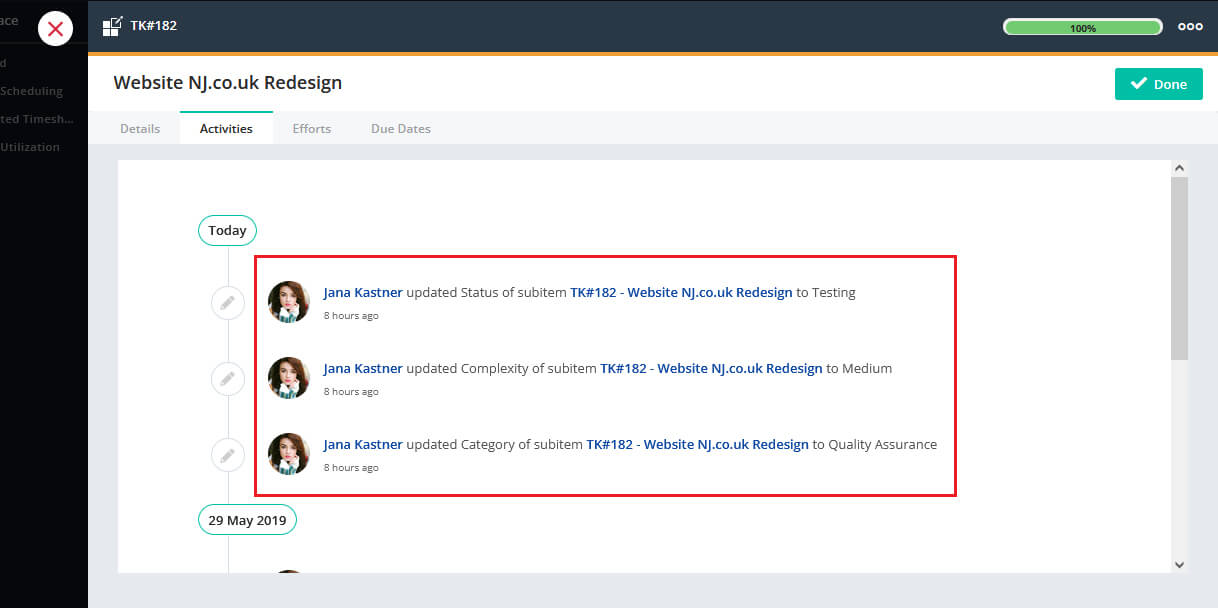Activity section of Task shows the list of activities took place on task. The Activities Tab gives the details for changes made to Kanban activity, Project activity, Release activity, Sprint activity, Task activity, Team member activity, User story activity with Date and Time.
1. Edit Task, click on Activities to see the list of Activities of Task performed over a task.