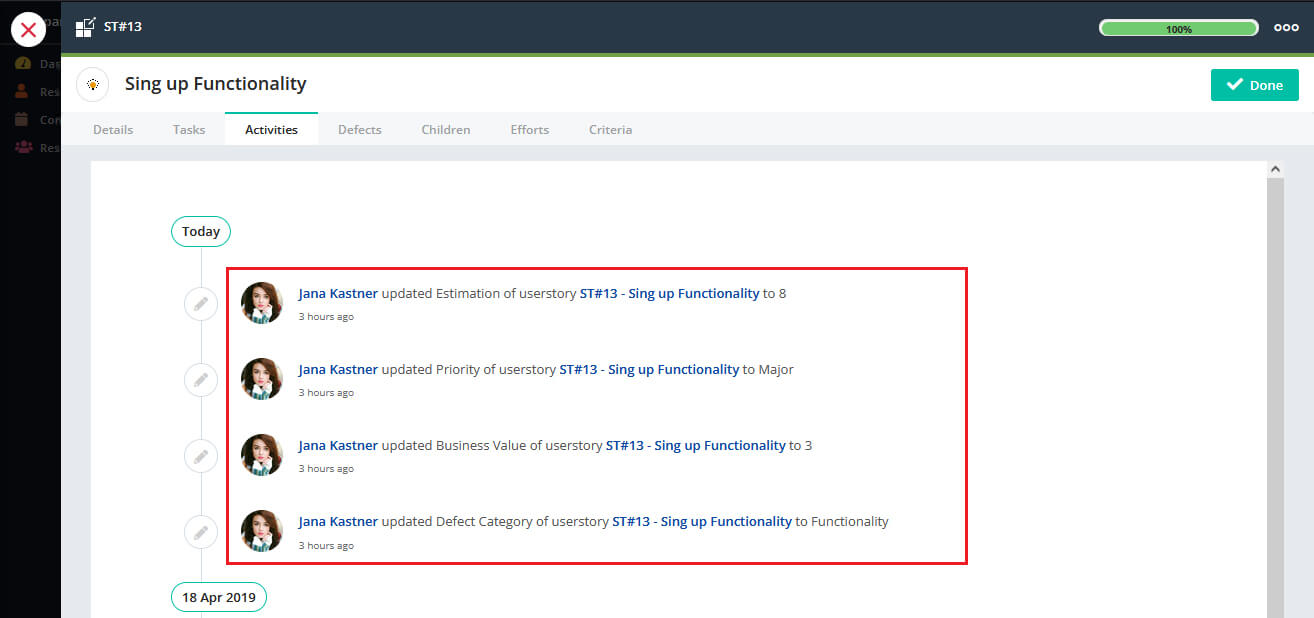You can view all the recent activities of resources associated with user story. For ex. If a resource creates a task for user story, you’ll able to view that in Activities section. Activity section of story shows the list of activities took place on a particular story.
To view recent activities,
1. Go to edit/ add story.
2. Click on Activities tab.