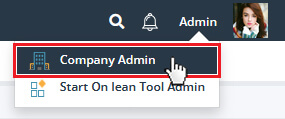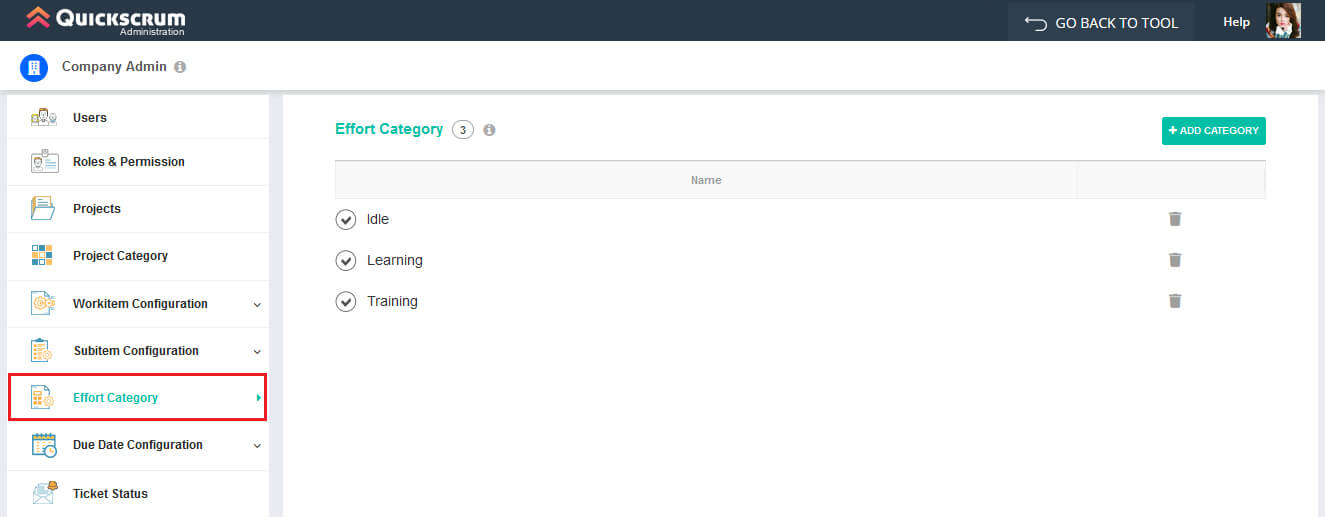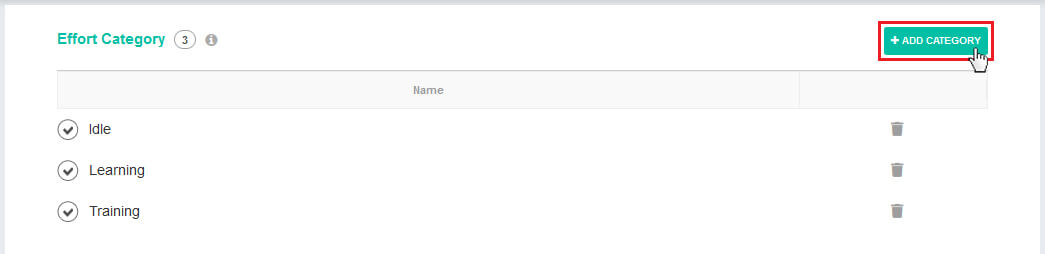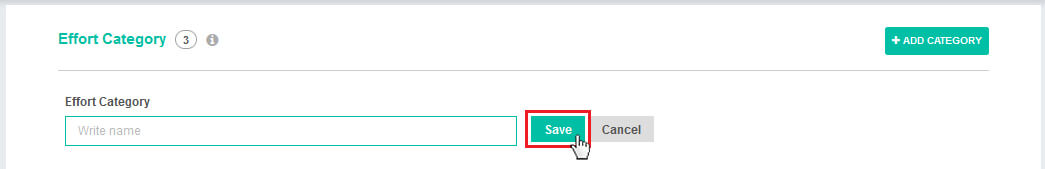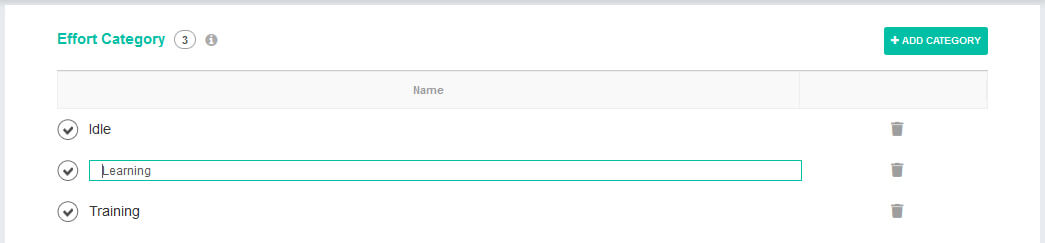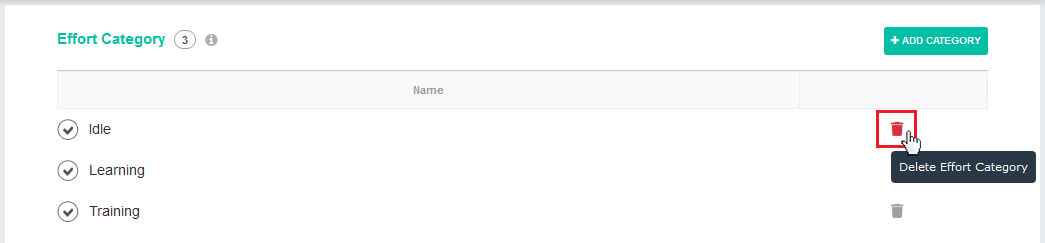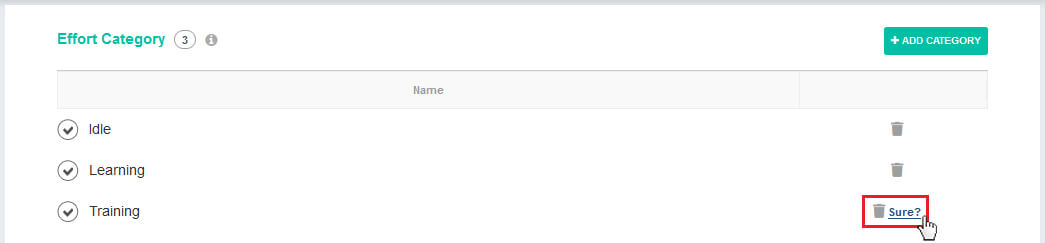If you are having the access rights of company admin, then you will able to add/remove workitem priority. By default Quickscrum provides three category of effort category .
To configure effort category,
1. Click on Admin on right-hand side of the header.
2. Select Company Admin.
3. Click on Effort Category.
Add Effort Category
To add an effort category,
1. Click on Add Category.
2. Give an appropriate name.
3. Click on Save.
Edit Effort Category
To edit category,
1. Click on category Name of the category you want to edit.
2. By clicking outside the edit box would save automatically.
Delete Effort Category
To Delete category,
1. Click on Delete icon.
2. Clicking on confirmation of Delete.