ON 10 DECEMBER 2020
Release 3.15
Home ![]() Quickscrum Releases
Quickscrum Releases ![]() 3.15
3.15
Release Overview
Hello Quickscrum Family,
It’s pleasure to announce release of the new updates within a board which we have previously committed. This will help you a lot to view board data in quite a comfortable way.
Full Screen
Full screen permits you take full advantage of your screen and facilitate you to view maximum workitems.
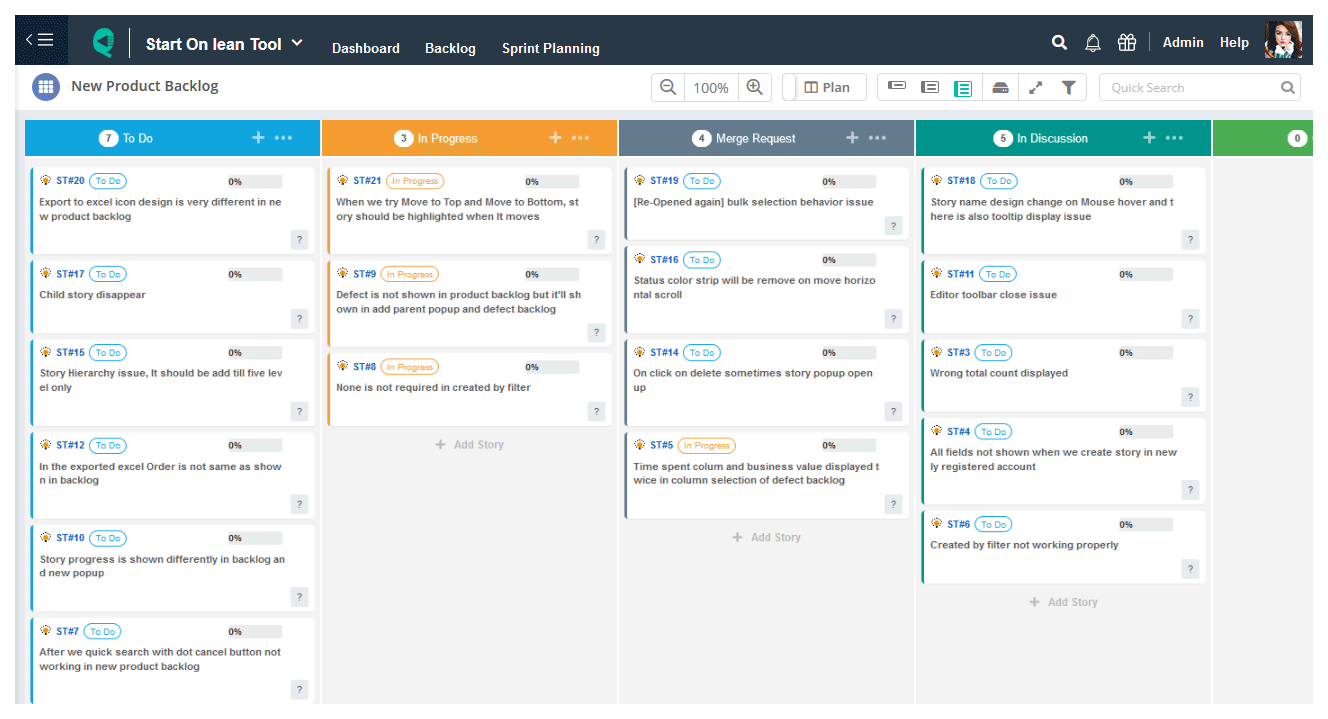
Zoom In/Out
To enable you to view the entire board at a glance, zoom in/out is the key feature. You can now set the board size as per your need and also open any workitem to work upon. We have also detected eye vision problem in a few of our end users. It’s absolutely our responsibility as a technologist to make their life easier.
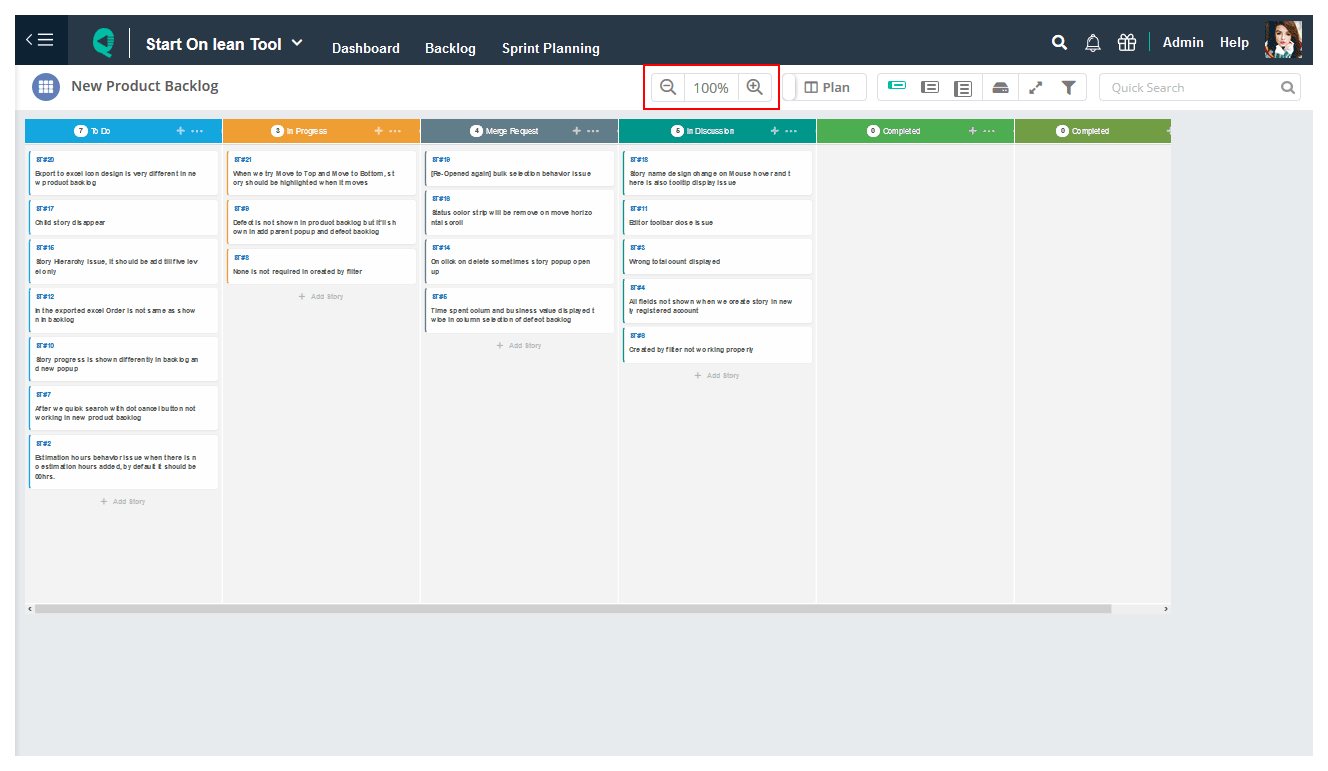
Magnify card on mouse hover
When you are doing zoom out, you wouldn’t be able to read the text. To have a great experience with zoom, we have enhanced a functionality to magnify the information when zoom level is below 80%.
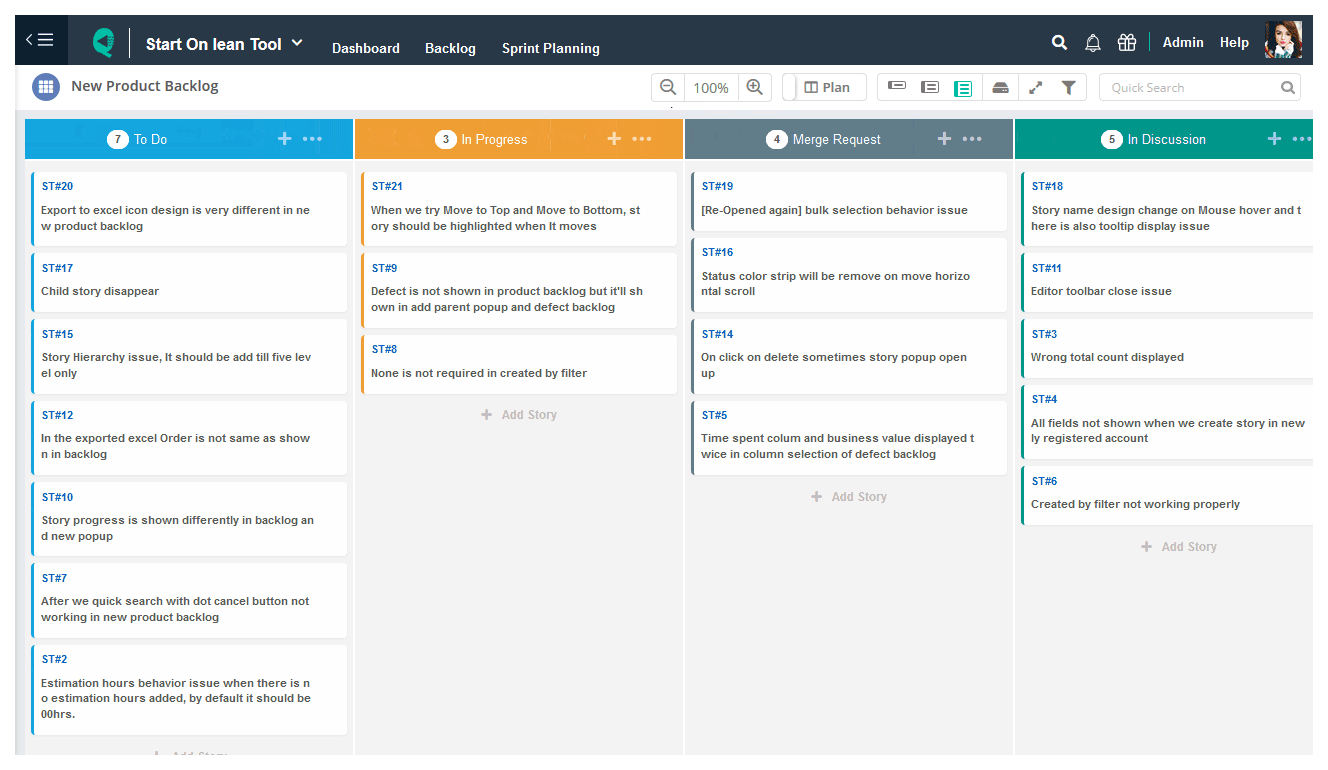
Thank you for reading in detail. Let’s keep achieving exceptional success for all of you.
Good luck and stay safe ![]()
Regards
Team Quickscrum

Do you want to implement the best practices?
Schedule a free call with our Customer Success Manager to Implement the Best Practices