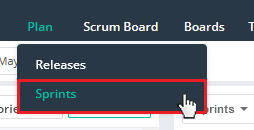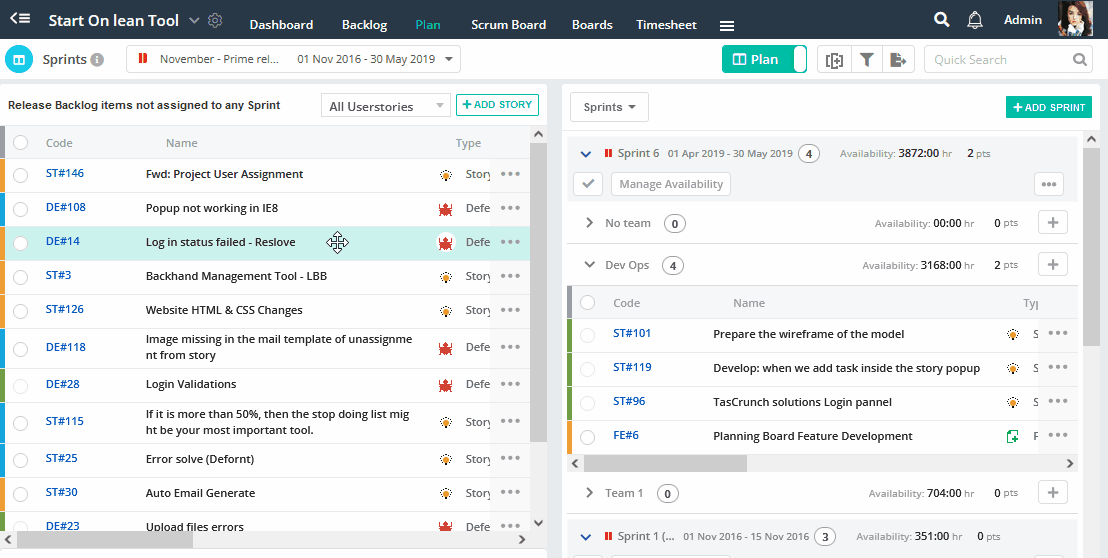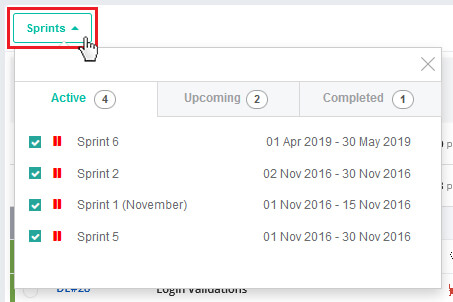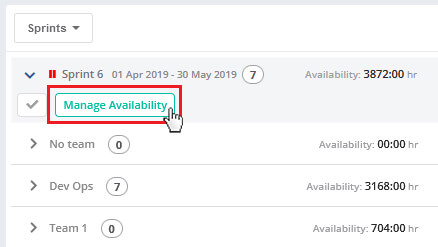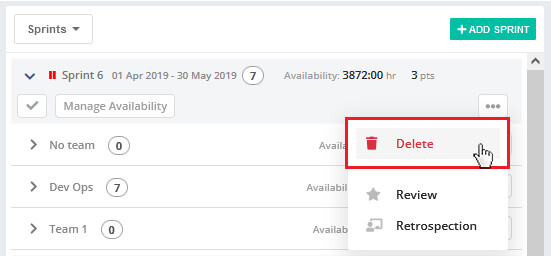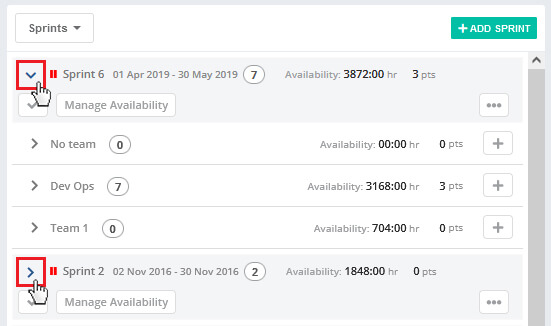Sprint Quick Tour
- 00:06Add a sprint
- 00:22Create a sprint backlog
- 01:04Plan a multiple sprint
- 01:14Manage sprint
- 01:40Prioritize sprint backlog
- 02:09Start/Complete sprint
Sprint planning is a collaborative effort involving a ScrumMaster, who facilitates the meeting, a Product Owner, who clarifies the details of the product backlog items and their respective acceptance criteria, and the Entire Agile Team, who define the work and effort necessary to meet their sprint commitment. Learn more here.
To access sprint planning, go to planning and select Sprint Planning.
Sprint Planning
1. Select sprint to create Sprint Backlog.
2. Drag and Drop User Stories for the team from the Release Backlog section to Sprint section.
Fields
Release Backlog Section:
List of all the User Stories which are not assigned to any Release.
Add Story:
User Stories can be added if not available under Release Backlog Section.
Sprint Section:
Drag your User Stories under Team for a selected Sprint to create Sprint Backlog. The teams are fetched on the basis of Sprint created for the team. Select your Sprint from the header section of Sprint section.
Add Sprint:
Create new Sprint.
Action Menu:
Edit Sprint accessing Edit from the Action Menu. Delete your sprint using Delete function. Only Upcoming Sprint can be deleted from the system.
Delete Sprint
Expand and Collapsed Team and Sprint section for better management.
Start:
Start your Sprint by clicking this button. The Sprint status will be changed to Active state from Upcoming state.
Complete:
To complete the Sprint click on Complete. This will change Sprint status from Active to Complete.