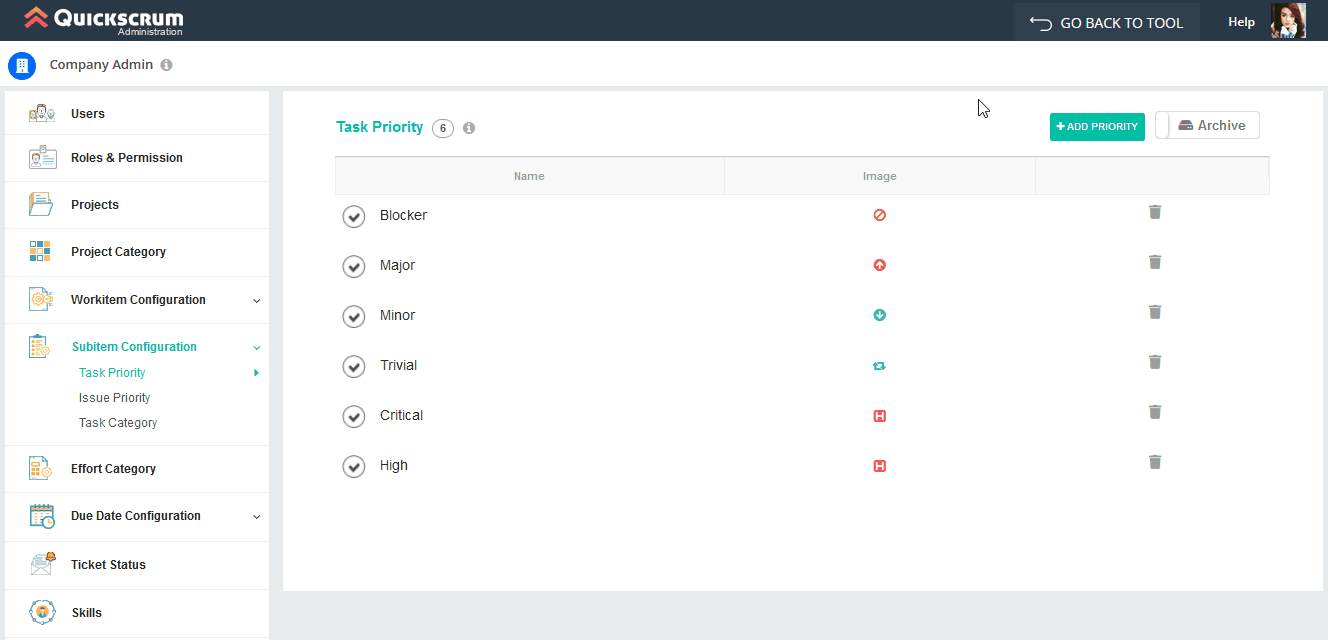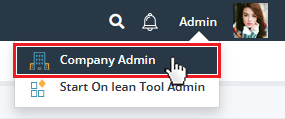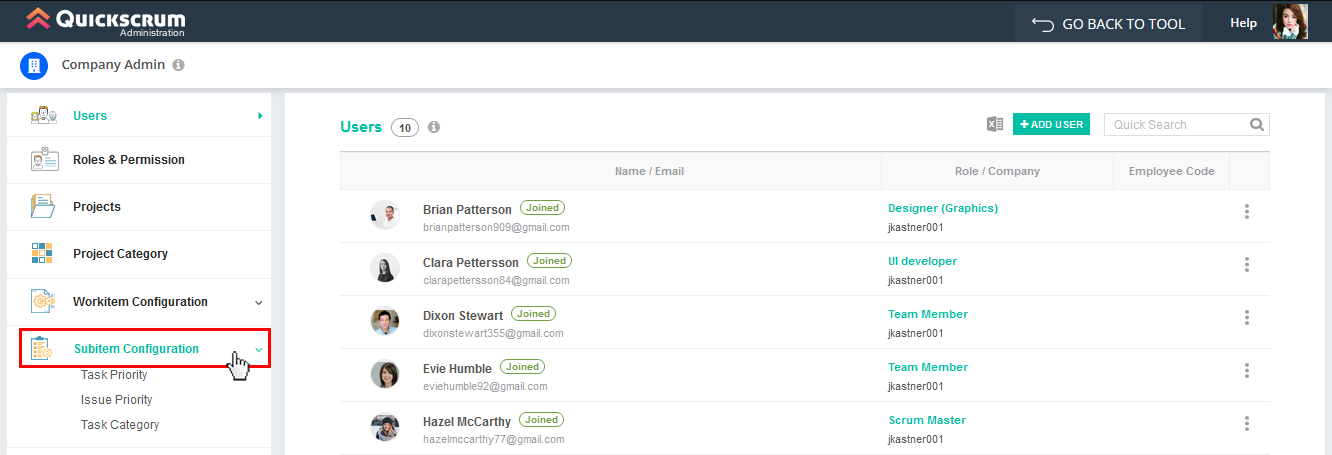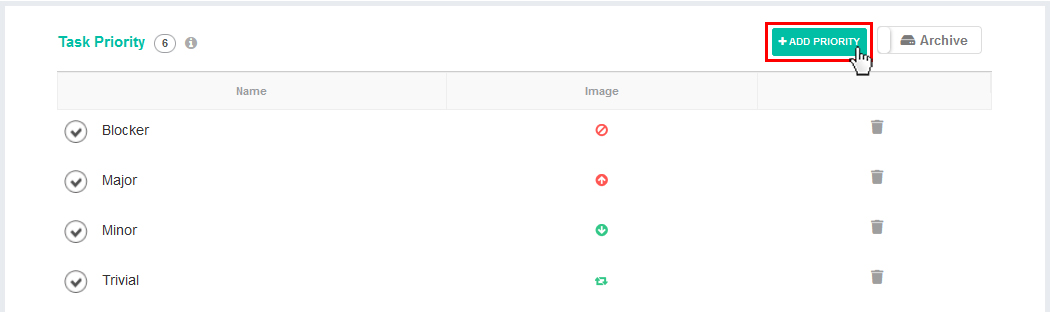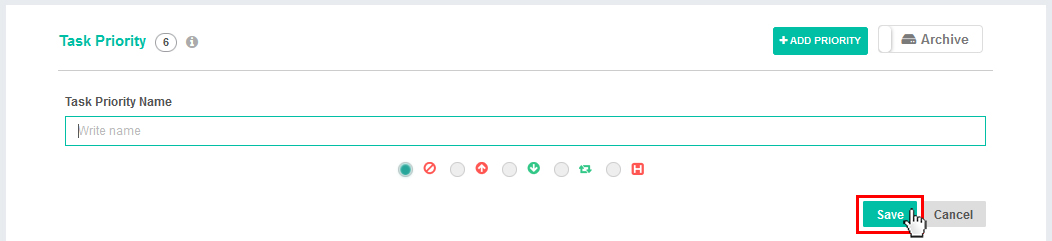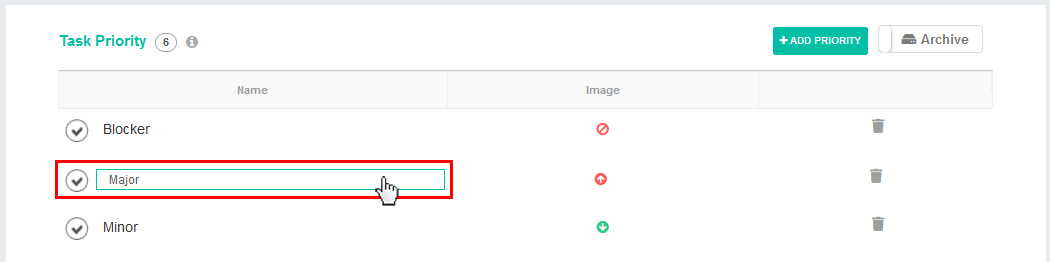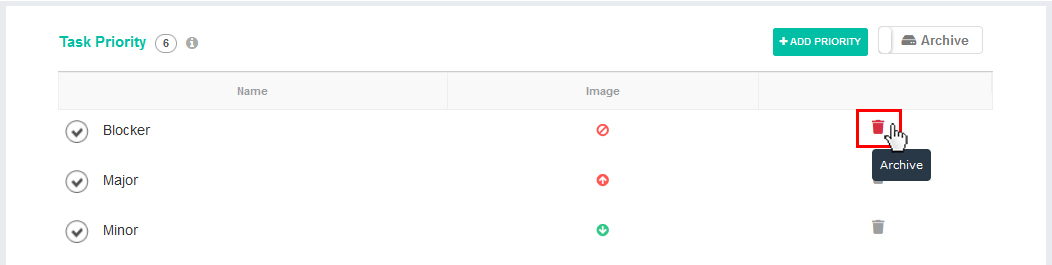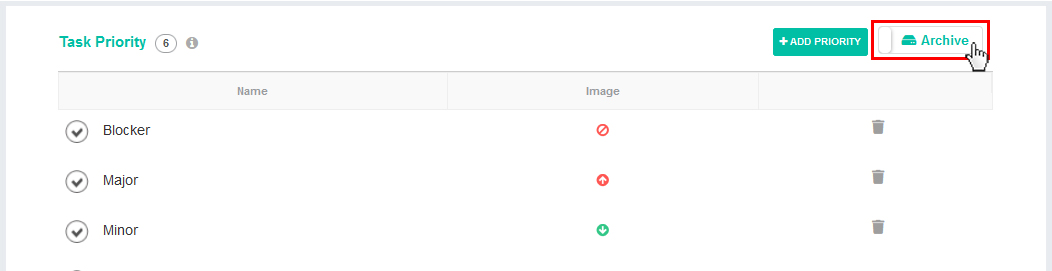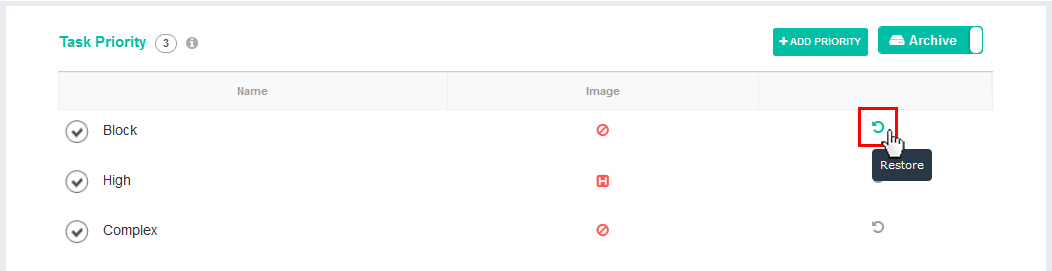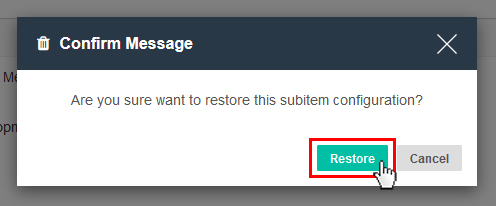The system will provide category of task category by default.
To configure subitem,
1. Click on Admin on right-hand side of the header.
2. Select Company Admin.
3. Click on Subitem Configuration.
Add Task Category
To add a category,
1. Click on Add Category.
2. Give an appropriate name.
3. Select a system-generated icon.
4. Click on Save.
Edit Task Category
To edit category,
1. Click on category Name of the category you want to edit.
2. By clicking outside the edit box would save automatically.
Archive Task Category
To Archive category,
1. Click on Delete icon.
2. Clicking on confirmation would open pop up of Archive.
To restore category again,
1. Click on Archive Button.
2. Click on Restore icon next to the category you want to restore.
3. Click on confirmation to Restore.